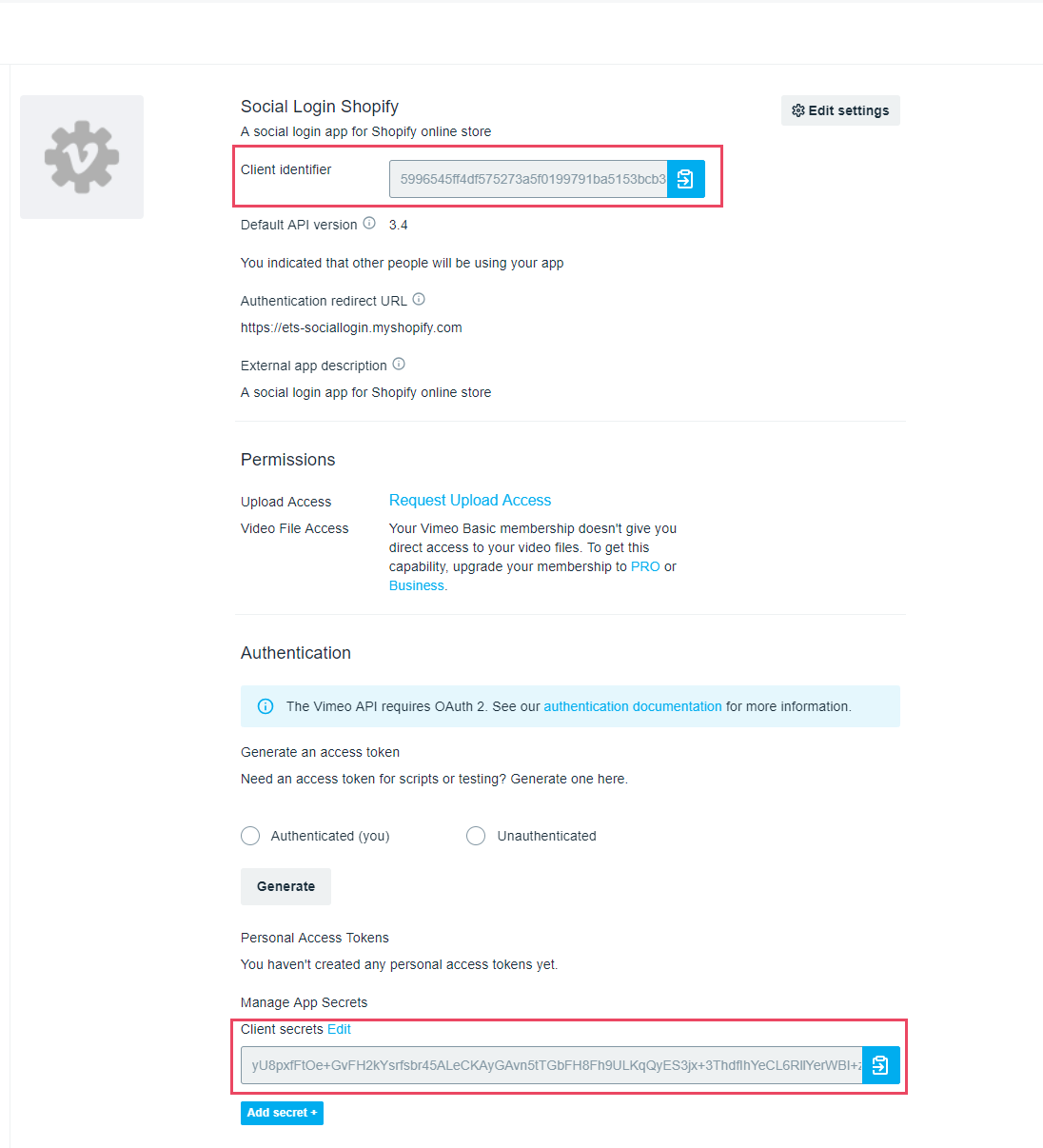Step 1: Log in with your Vimeo account.
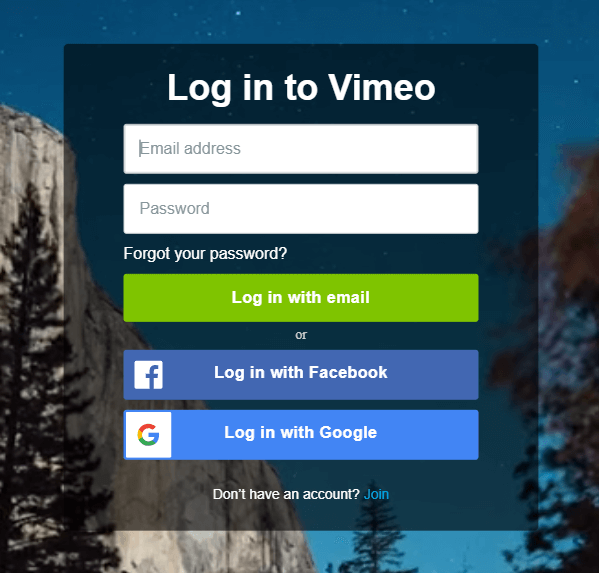
Click on this page https://developer.vimeo.com/ and click Create App button.
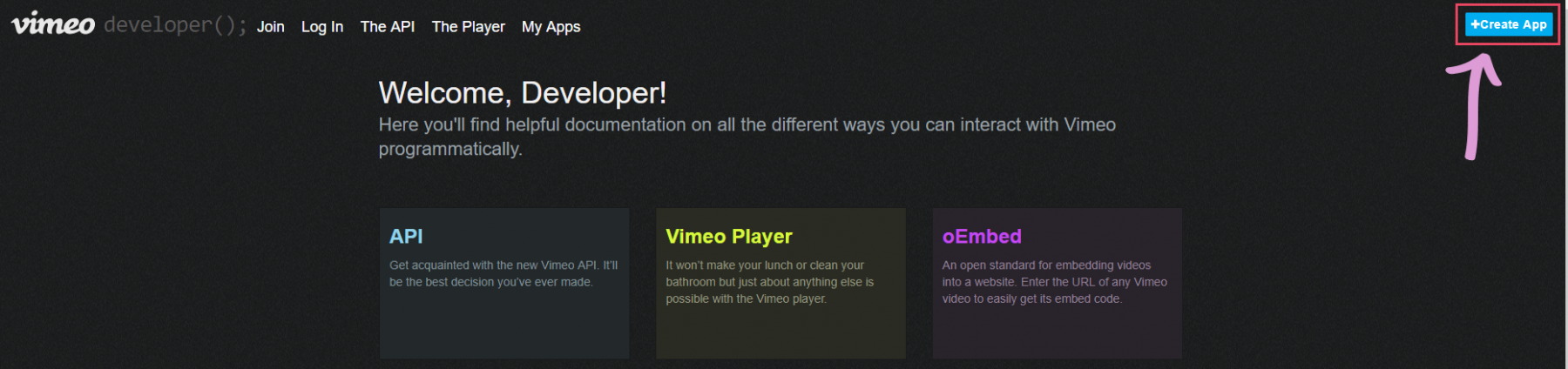
Step 2: Fill in the fields on Create a new app screen > Click "Create app"
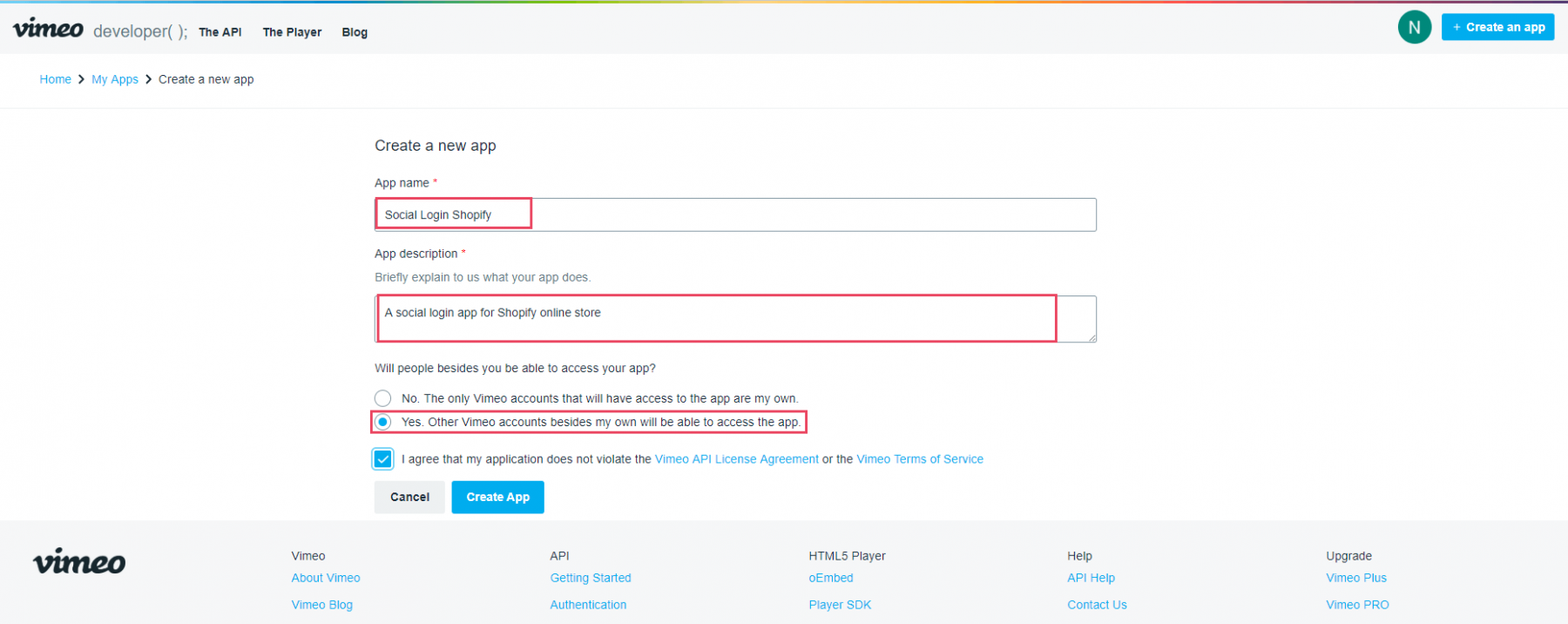
Step 3: Click "Edit settings" button.
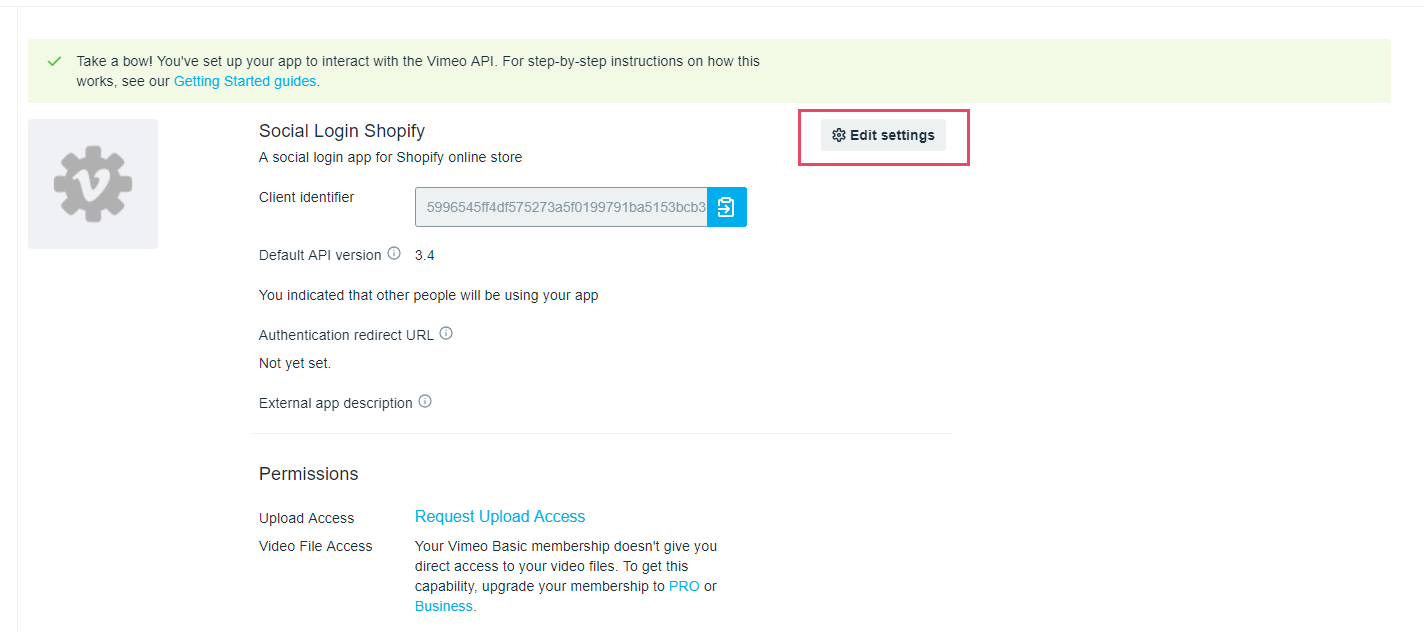
Step 4: Enter App description and App URL. Click "Update" button.
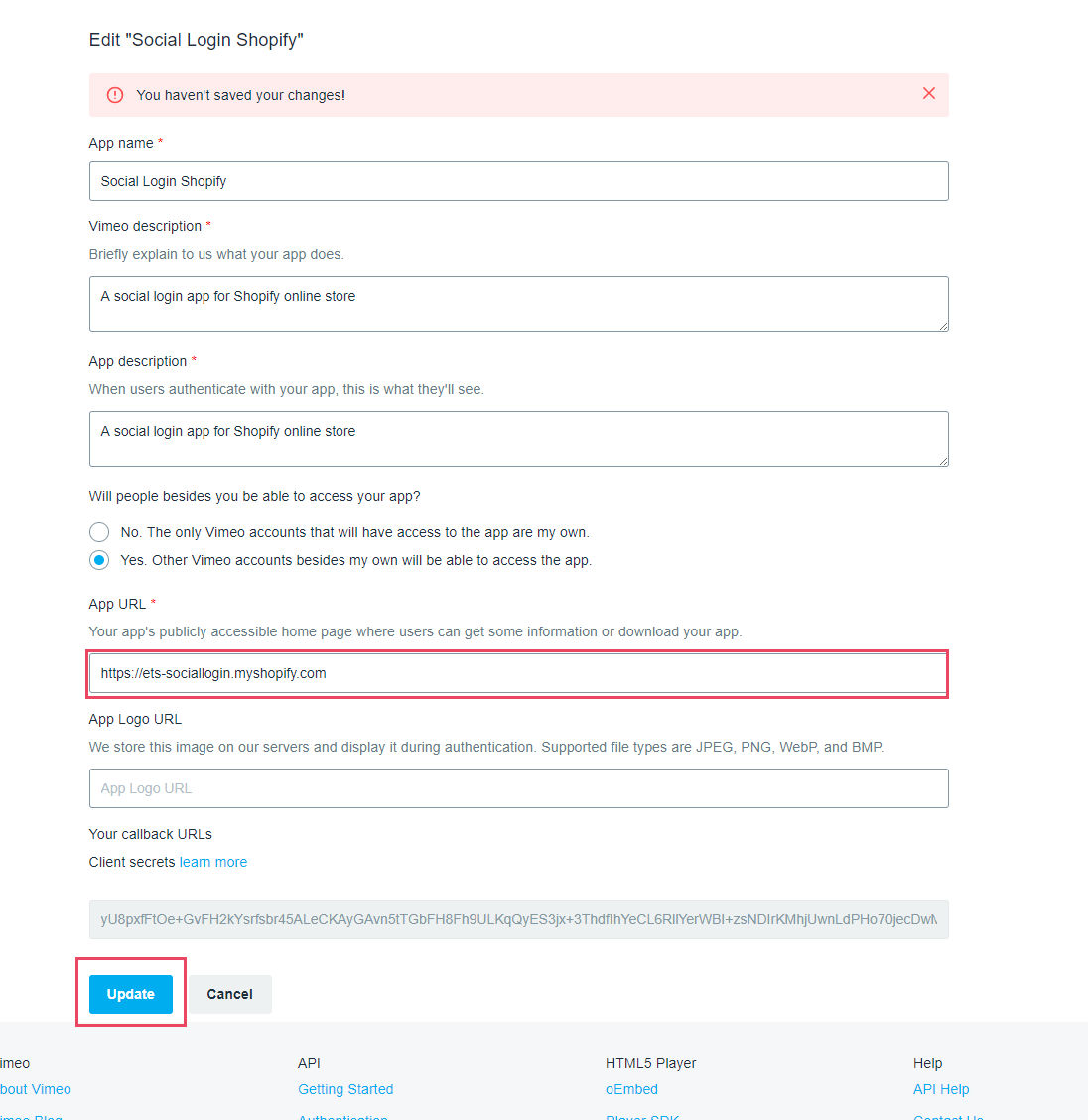
Step 5: Scroll down and find Your Callback URL section. Click "Add URL +" button
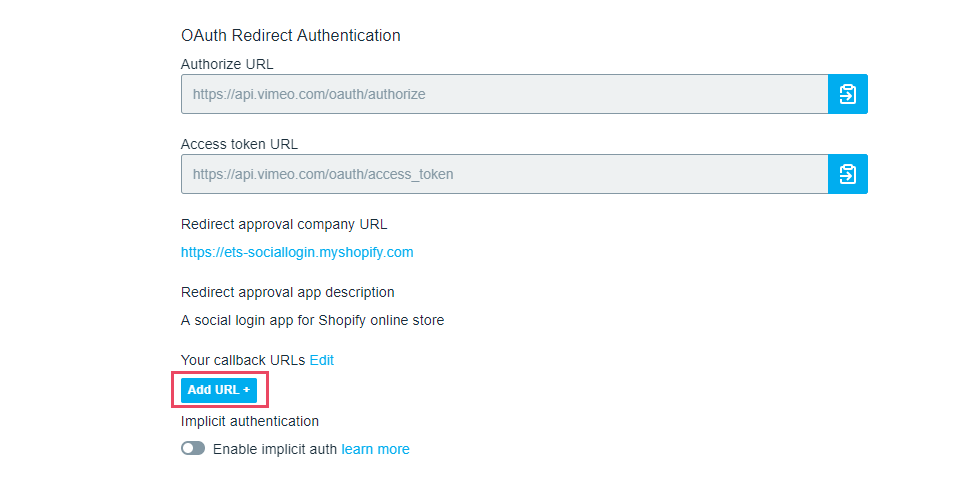
• Enter Callback URL > Click "Add" button
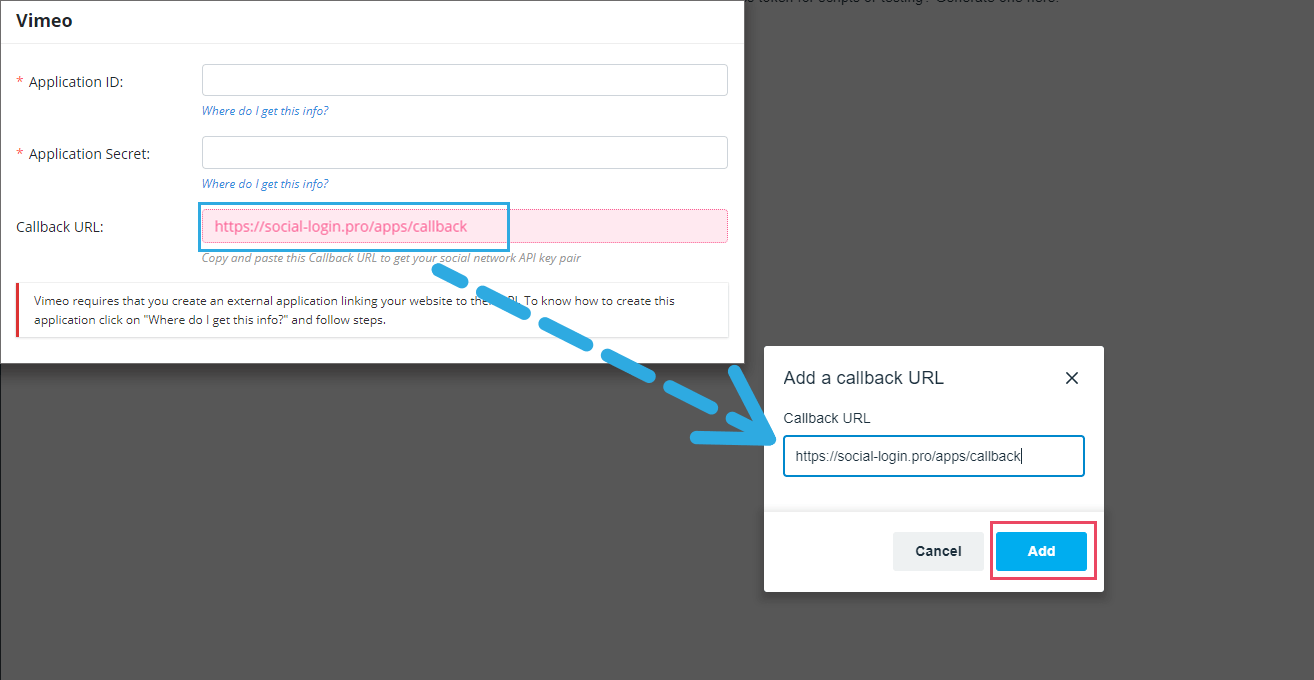
Step 6: Copy Client identifier and Client secret and paste them into Social Login Pro app configuration page.