Step 1: Click on this page https://developer.foursquare.com and log in with your Foursquare account.
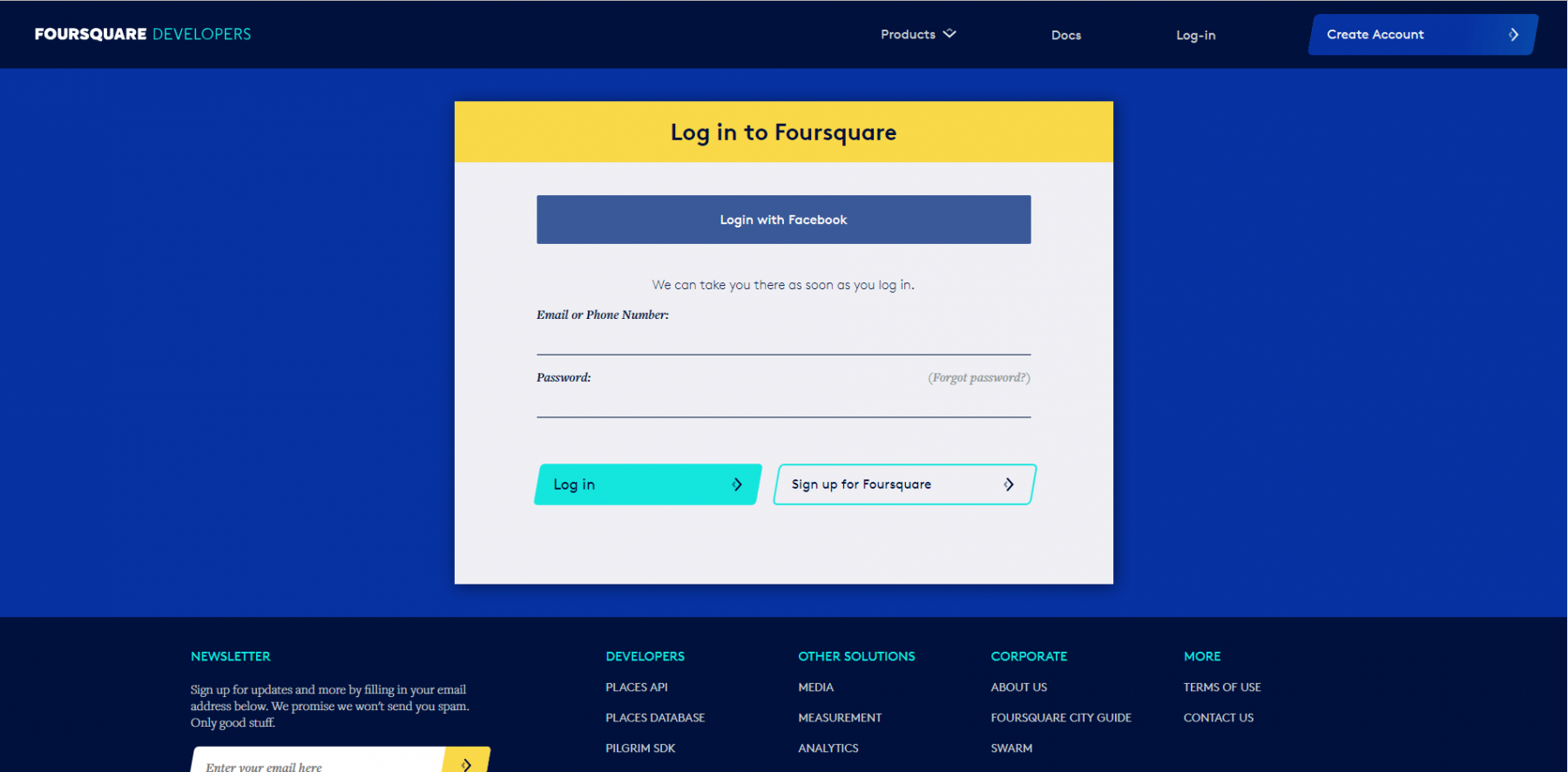
Step 2: Click on "Create a new app" button
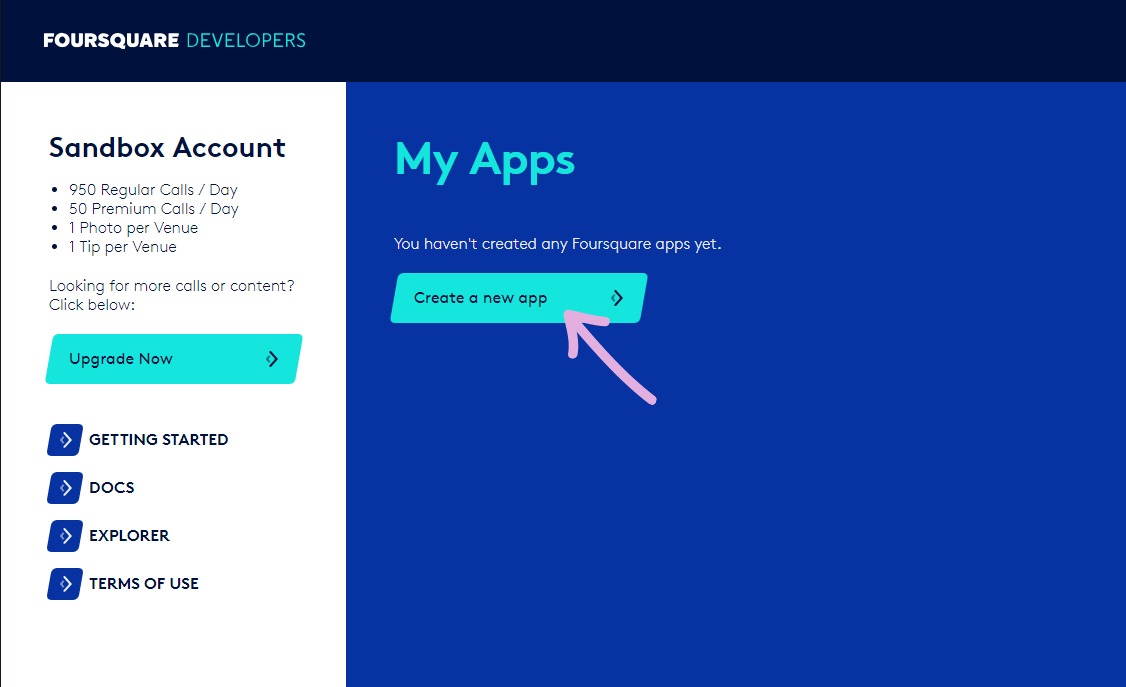
Step 3: Complete the fields on the Create a New App screen.
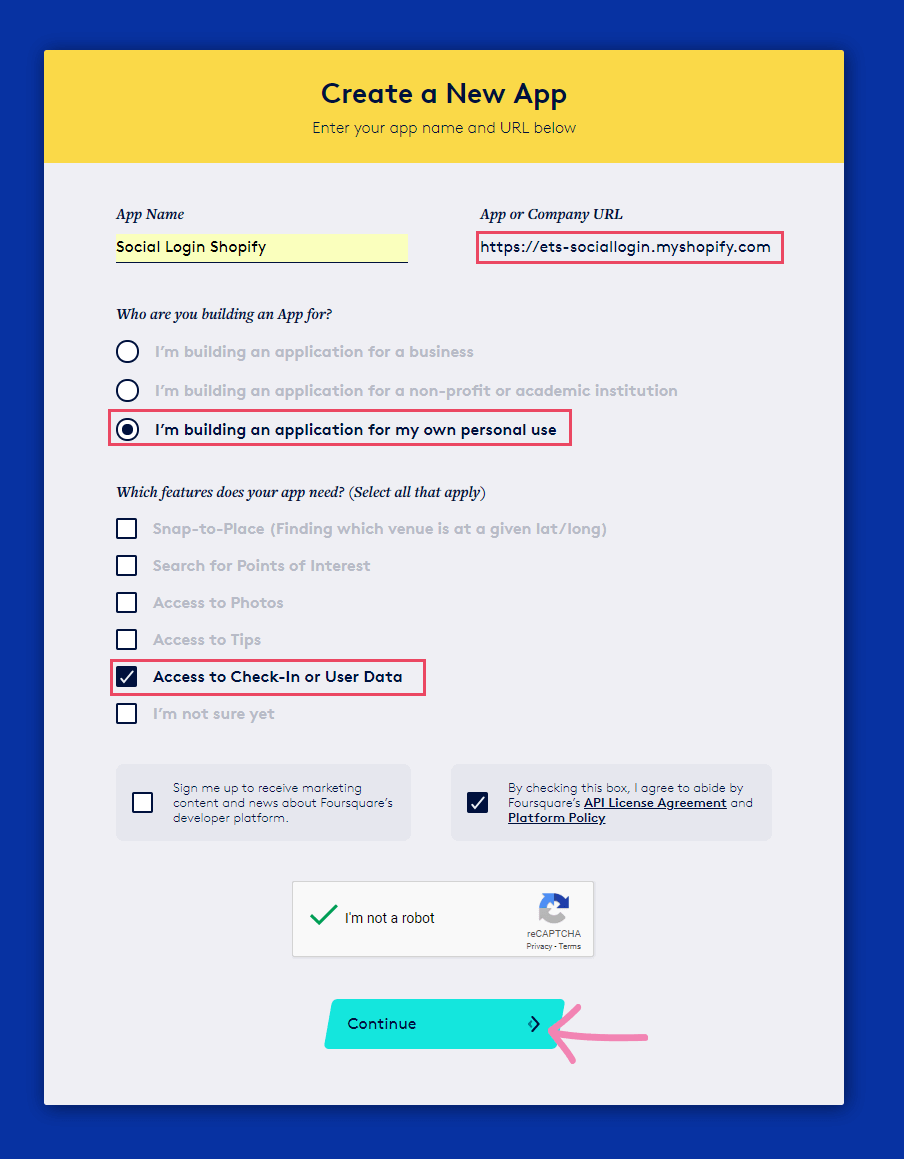
Step 4: Select your Account Tier
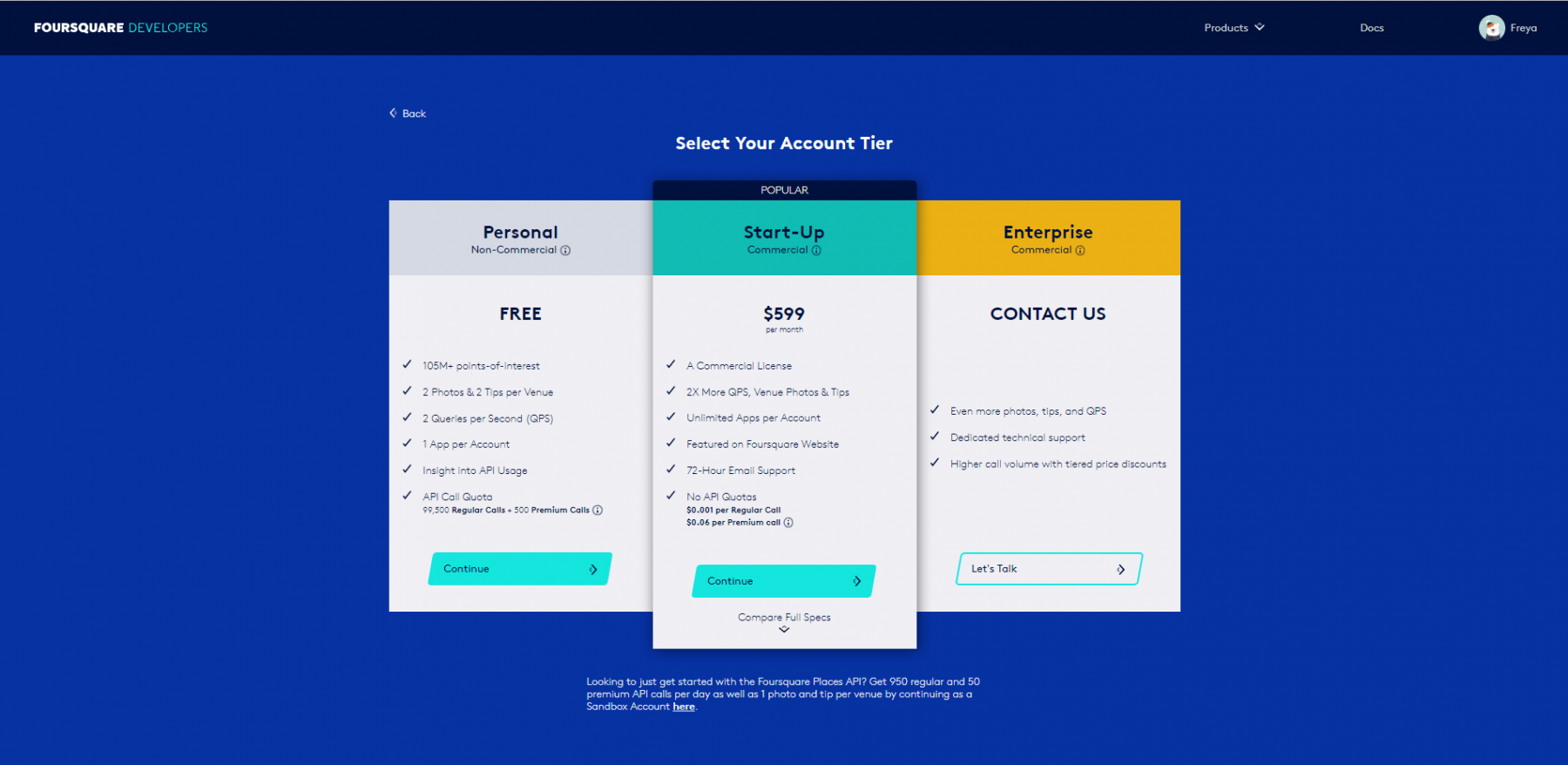
Step 5: Click "Return to My Apps" link
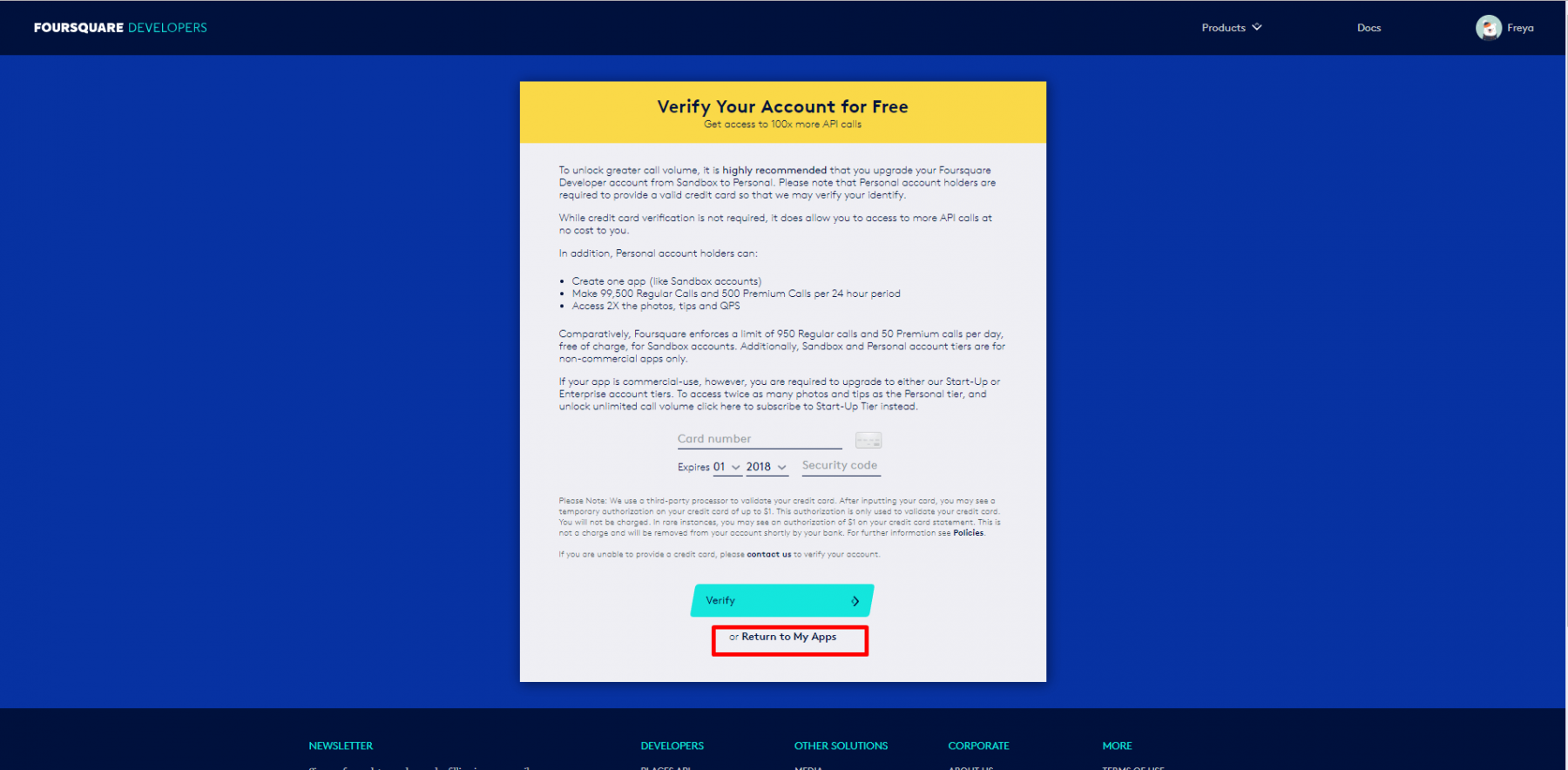
Step 6: Copy Client ID and Client Secret key and paste them to Social Login Pro app back office
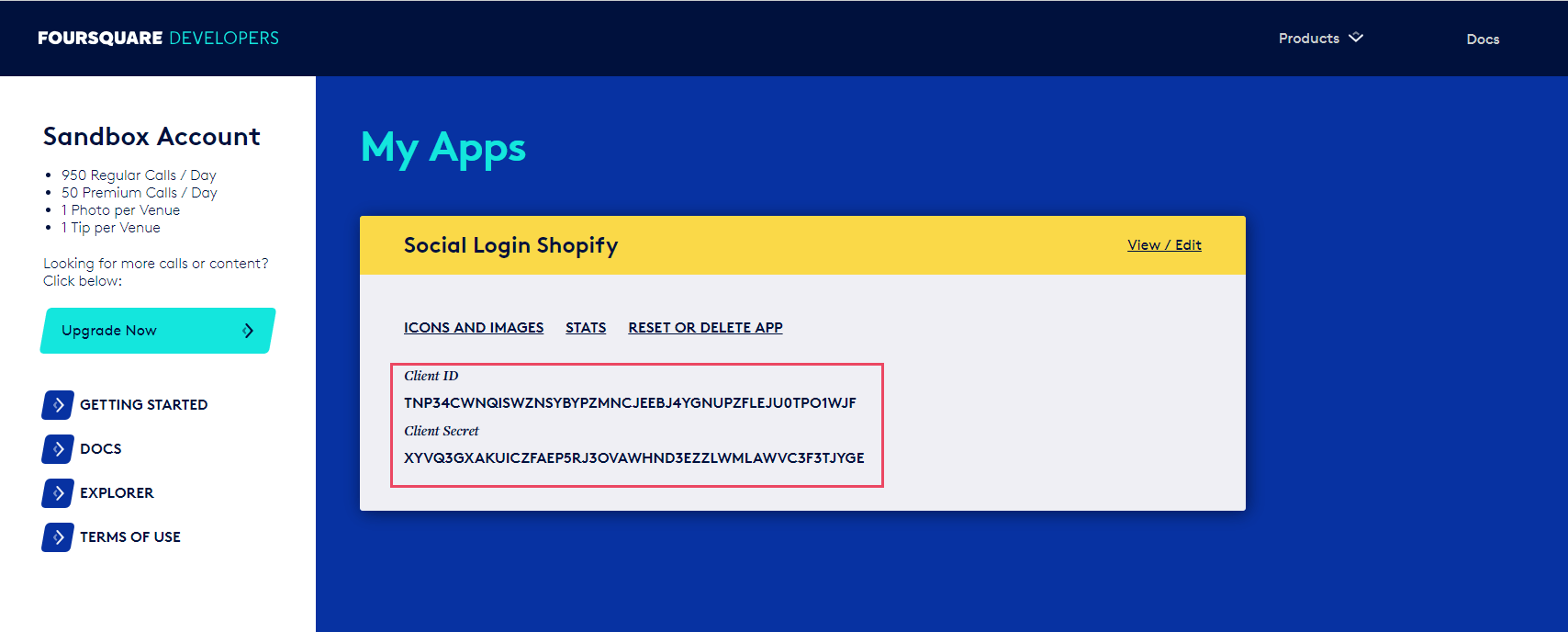
Step 7: Click View/Edit
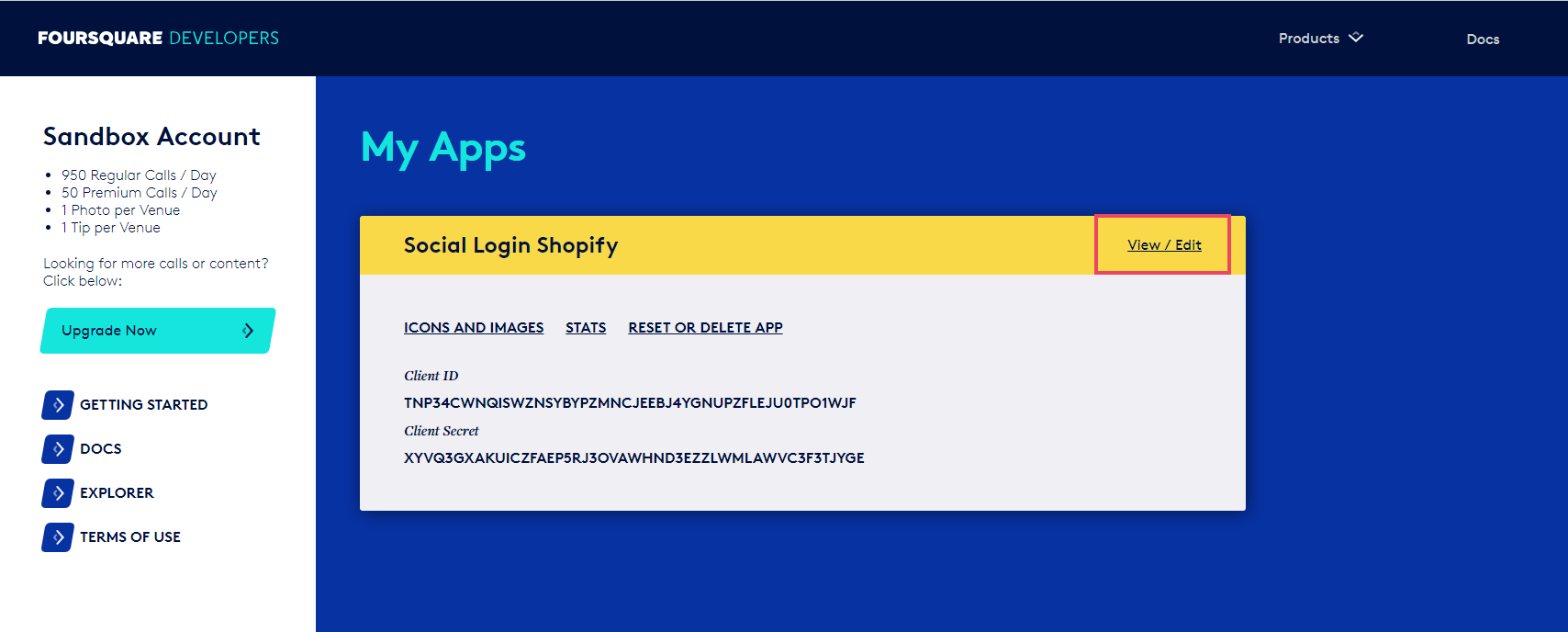
Step 8: Fill in the form as in the below screenshot
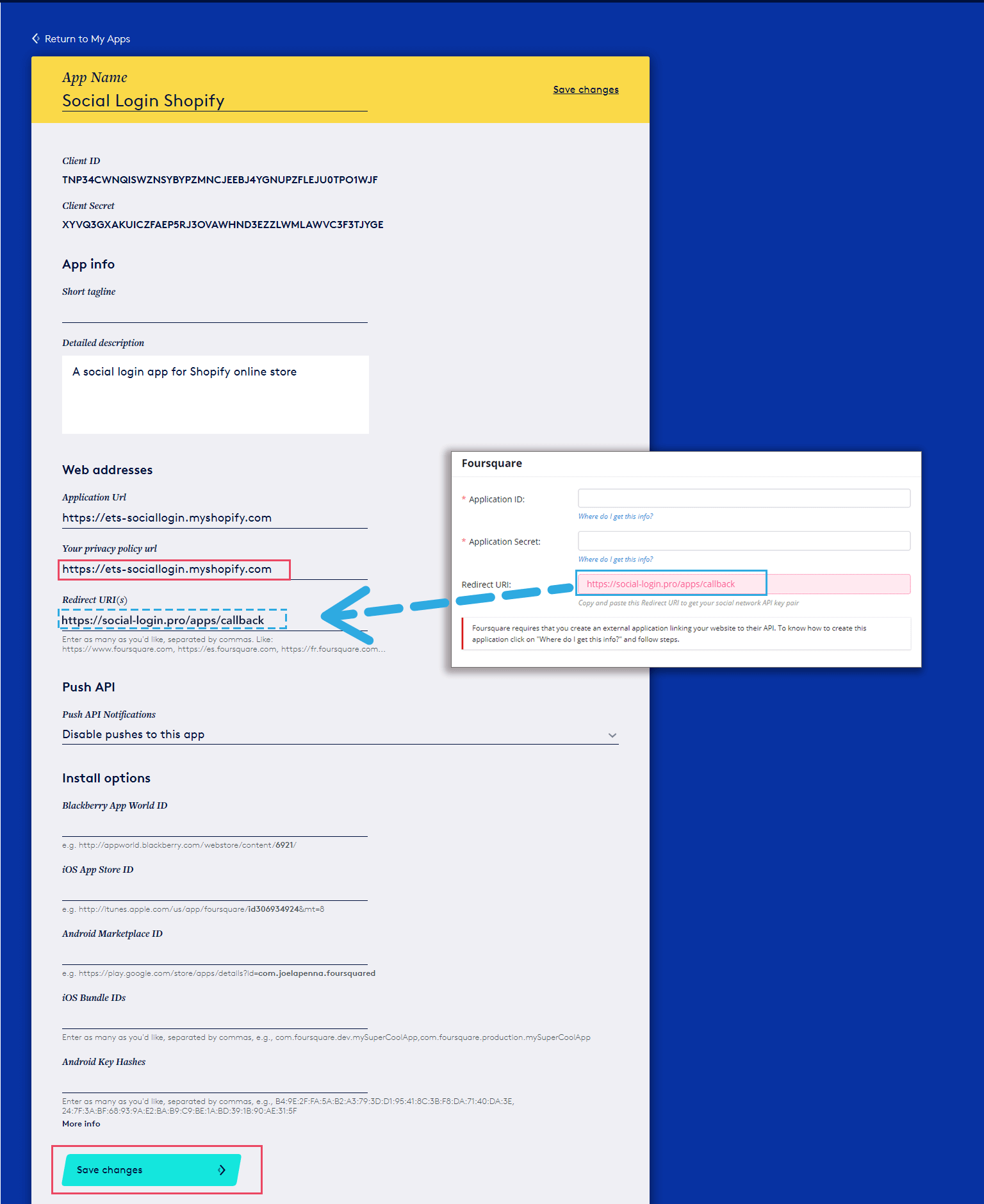
Click "Save changes"