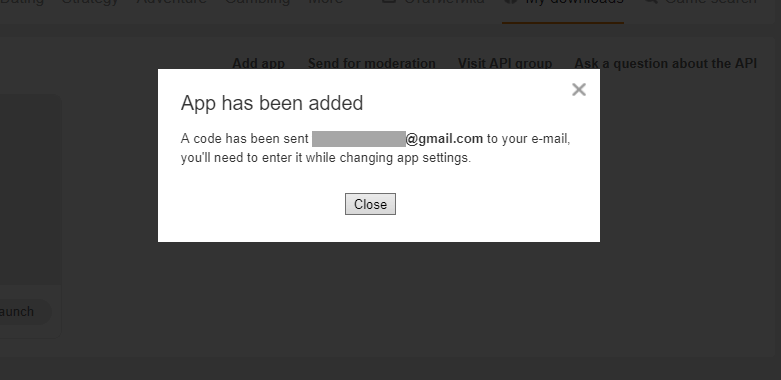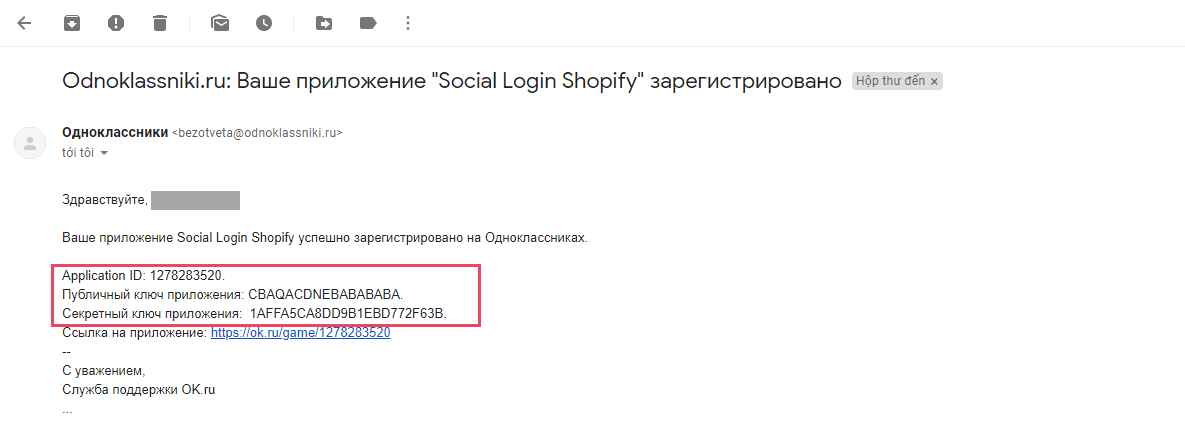Step 1: Click on this page https://ok.ru/ and log in with your Odnoklassniki account.
Then navigate to https://ok.ru/devaccess. Accept "The Terms and Conditions" and click "Receive" the developer rights button.
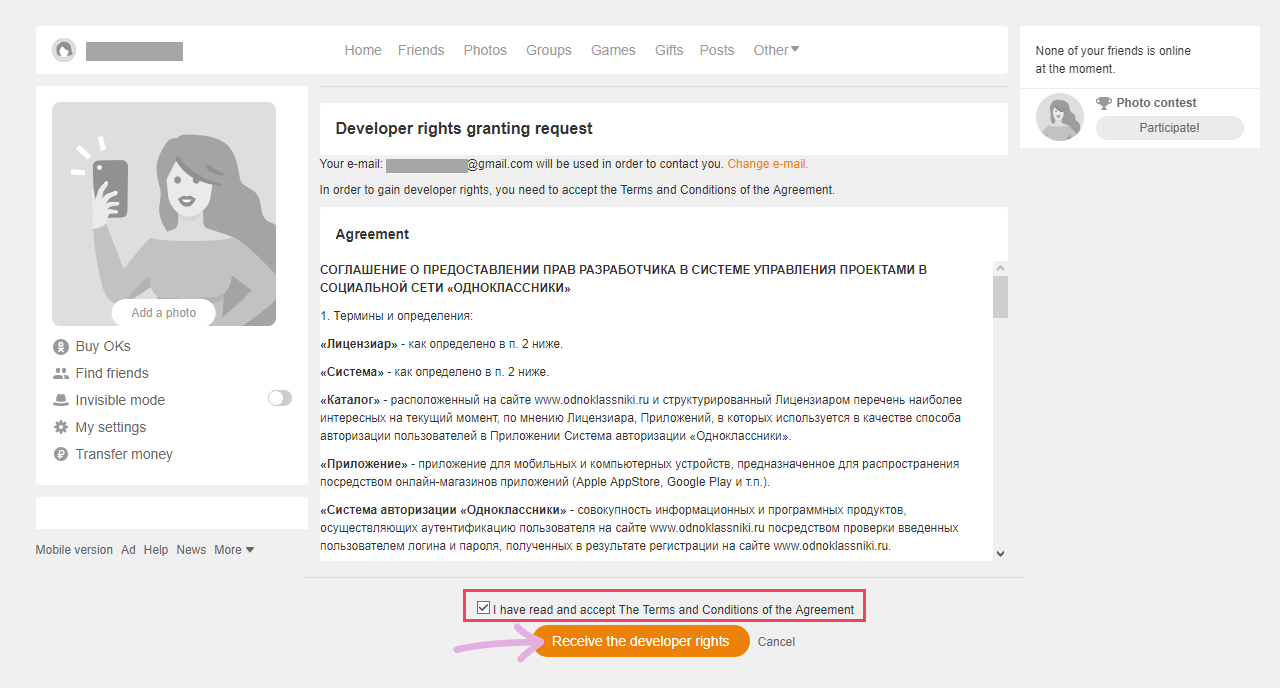
Step 2: Click "Follow the link"
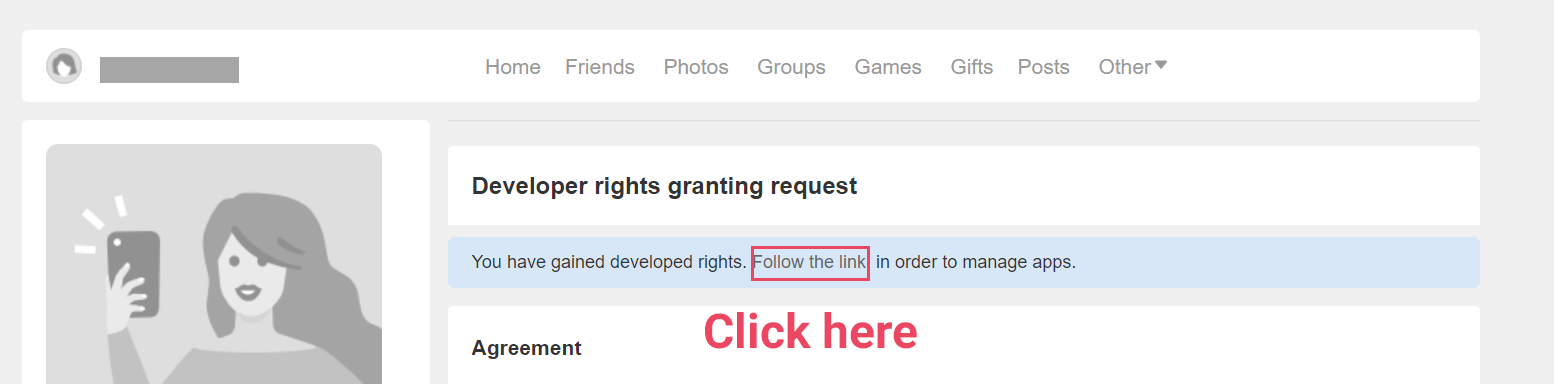
Click "Add app" tab
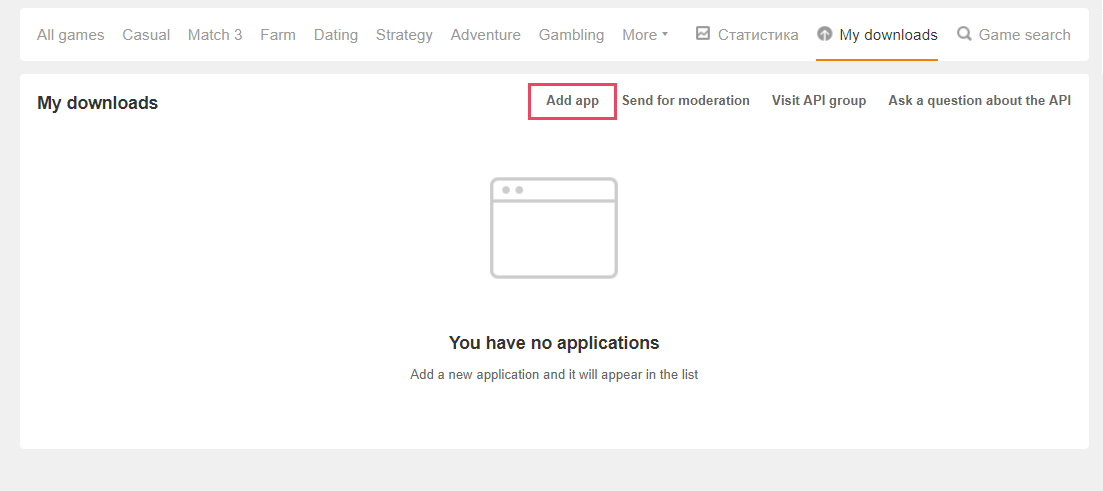
Step 3: Select Enable OAuth
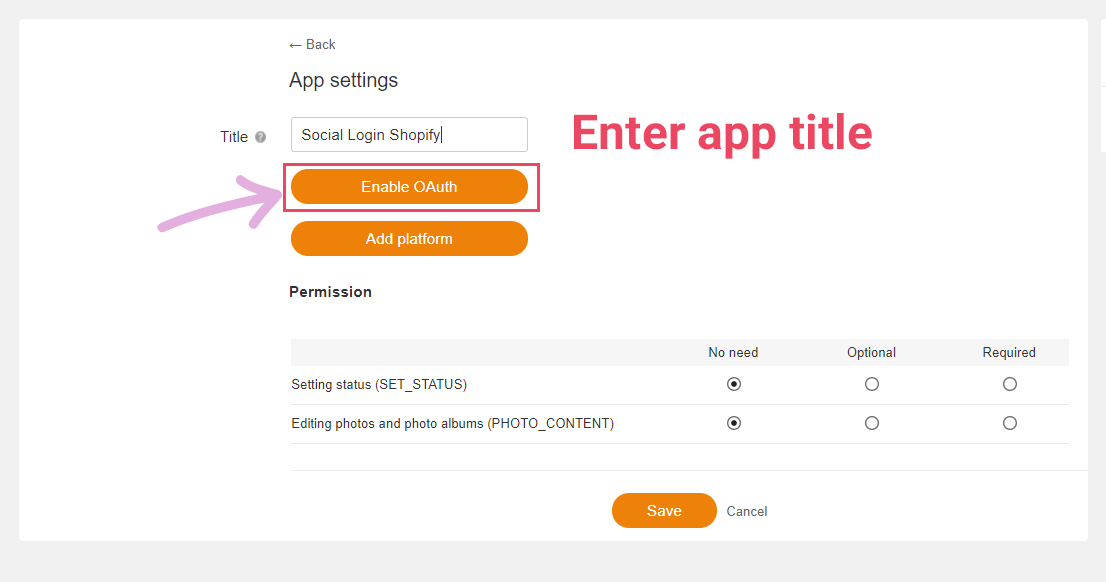
Step 4: Fill in the App settings fields
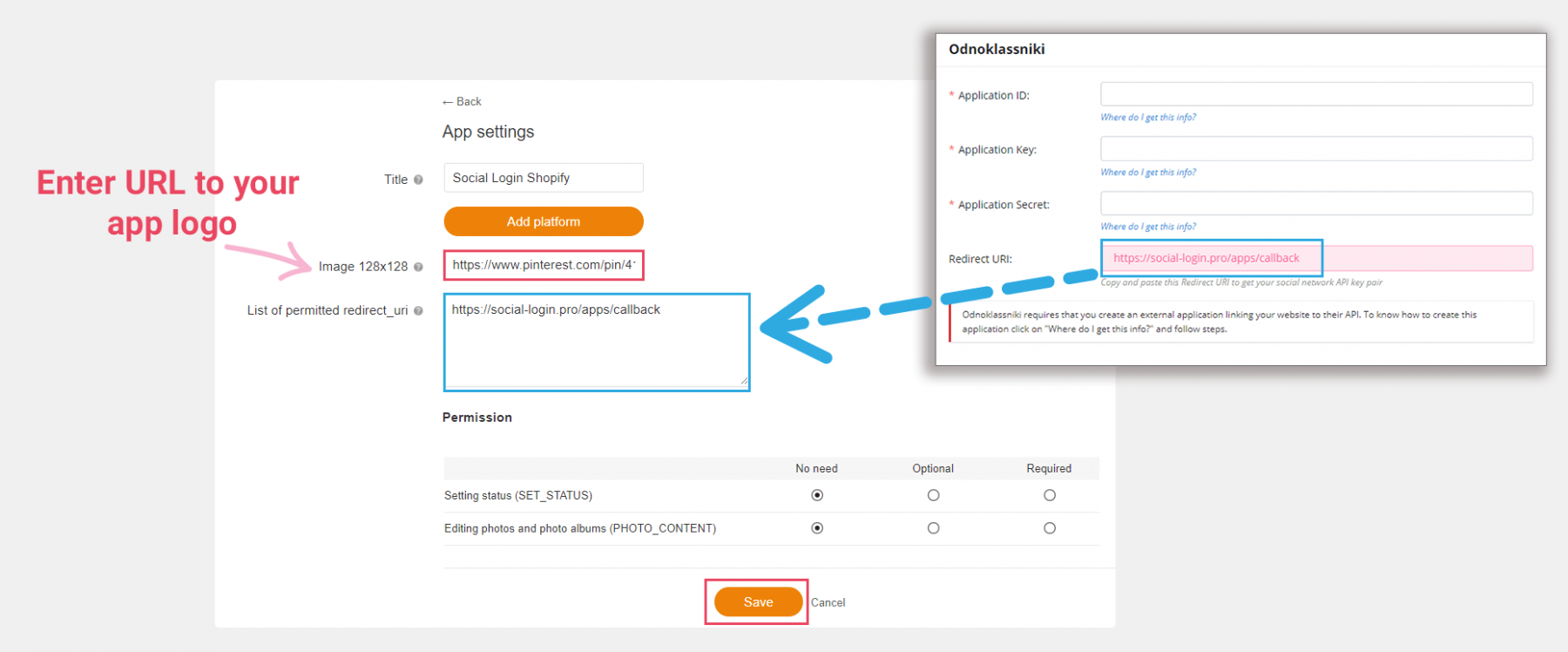
Step 5: When your app successfully created, you will receive Application ID, Application Public Key and Application Secret Key via your email.
Copy Application ID, Application public key and Secret Key and paste them respectively on Social Login Pro app backend