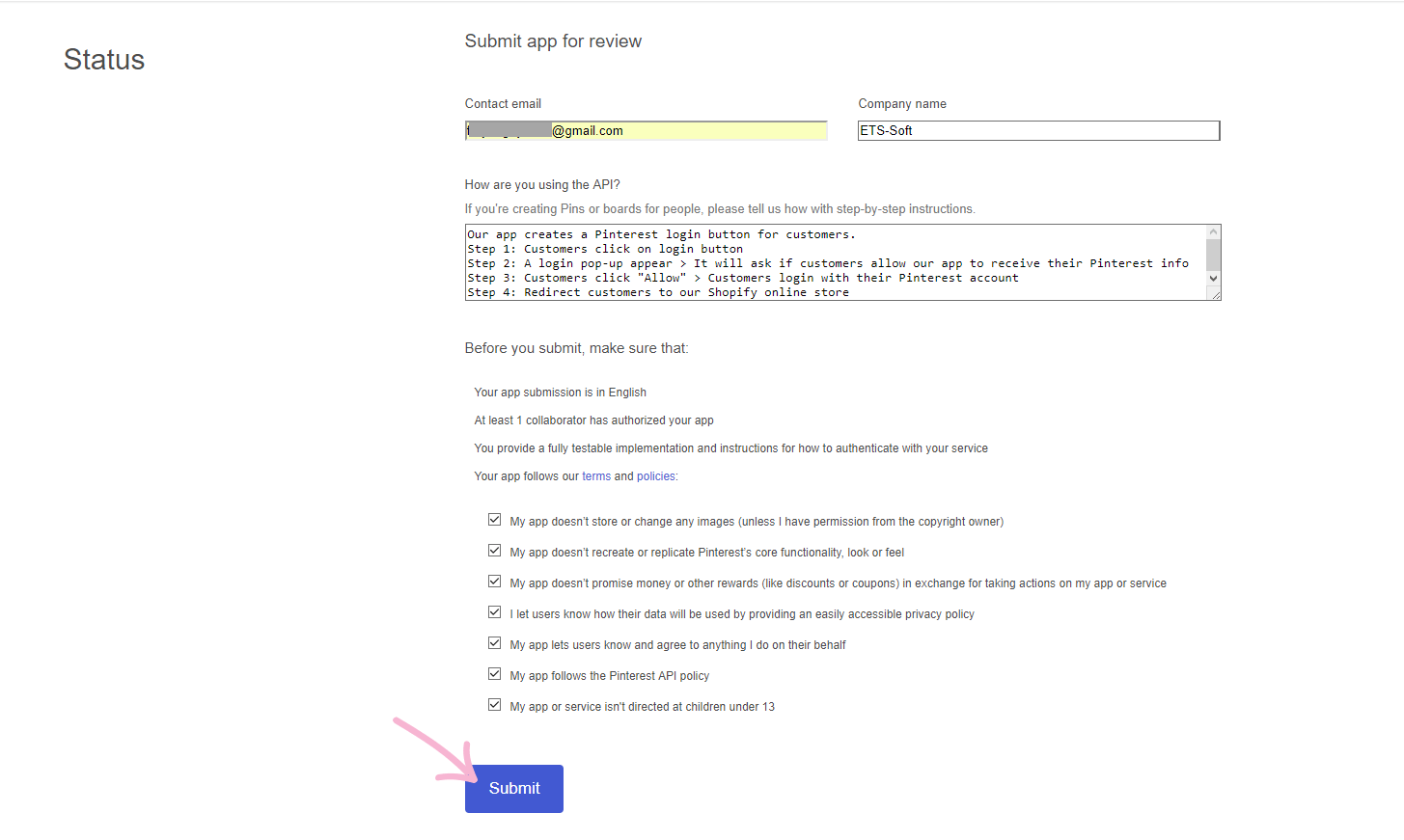Step 1: Login with your Pinterest account. Visit this page https://developers.pinterest.com/ and click Start building.
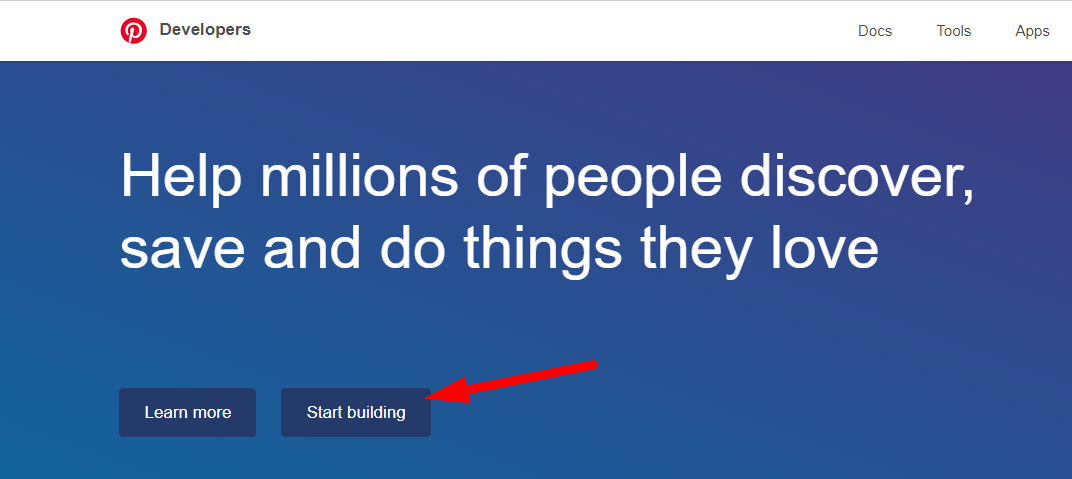
Step 2: Agree with the Pinterest Developer Terms and the API Policy > Click Create app button
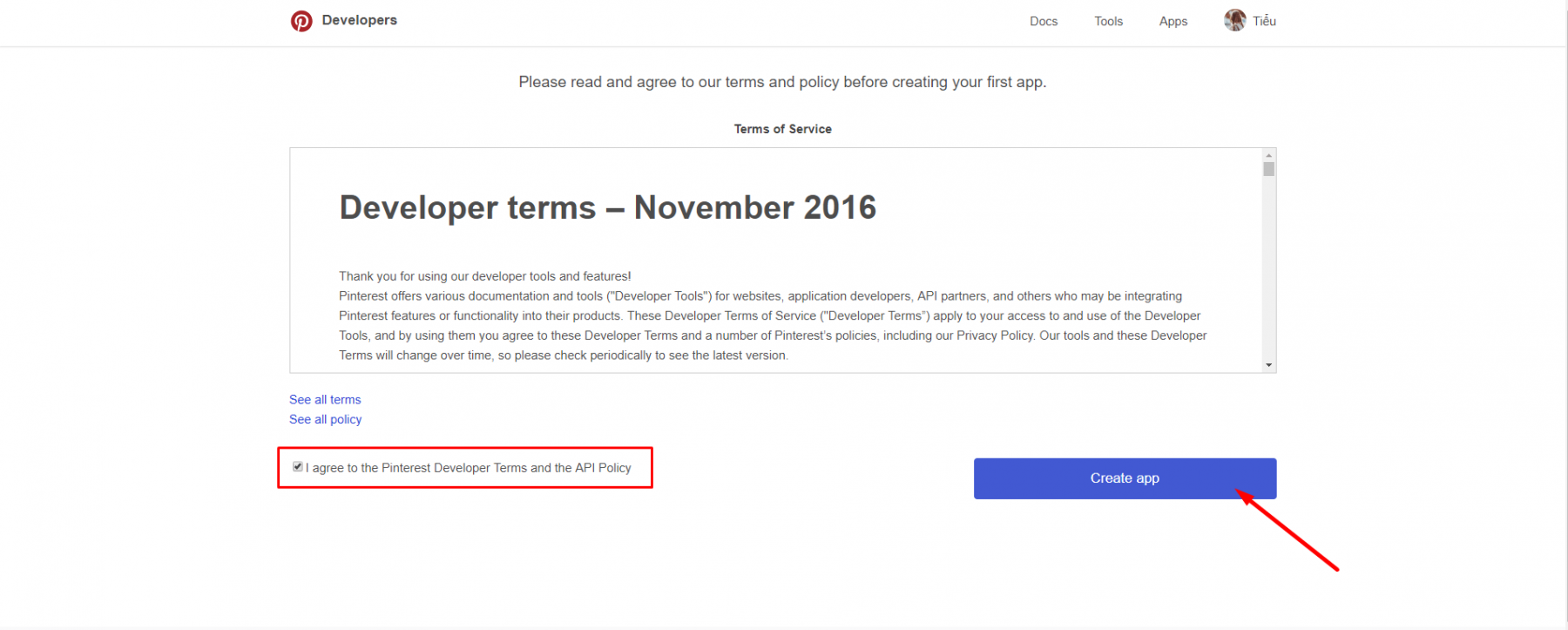
Step 3: Enter the app name and description > Click Create button
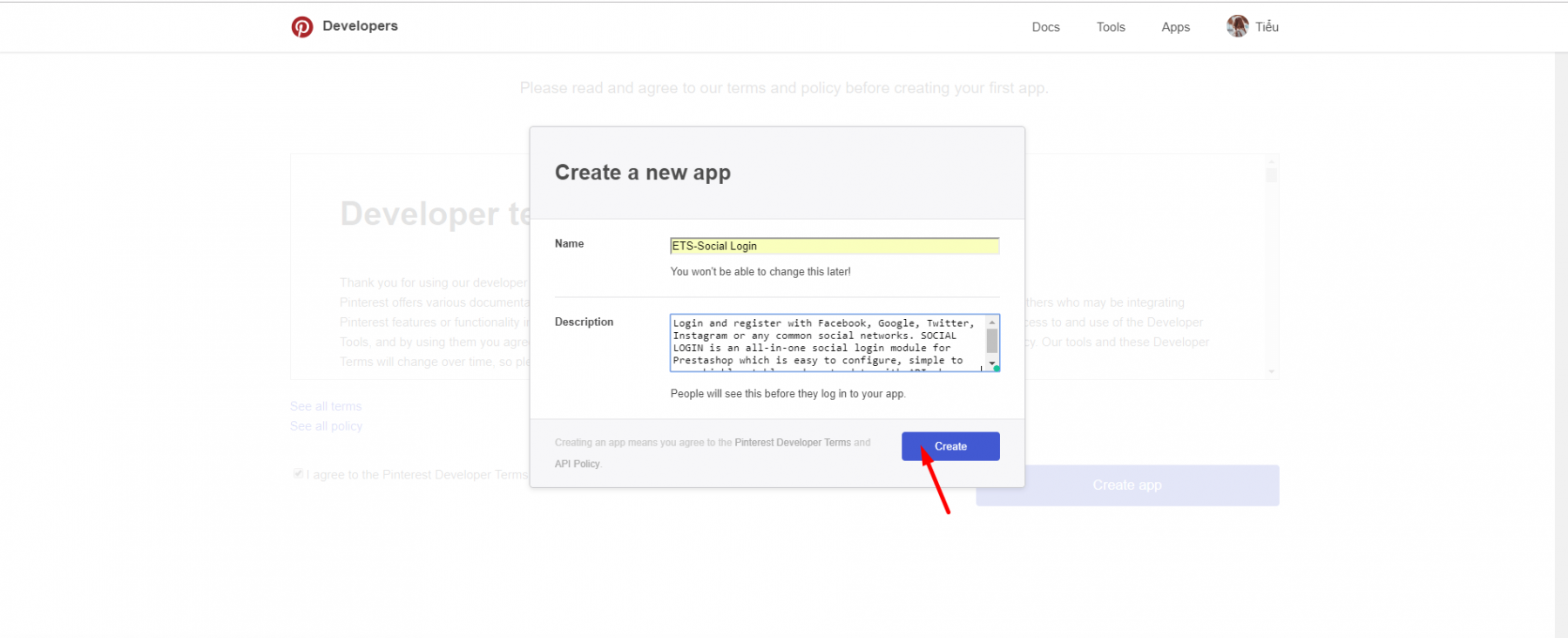
Step 4: On the next screen, enter your Site URL and fill in Redirect URI > Click Save button
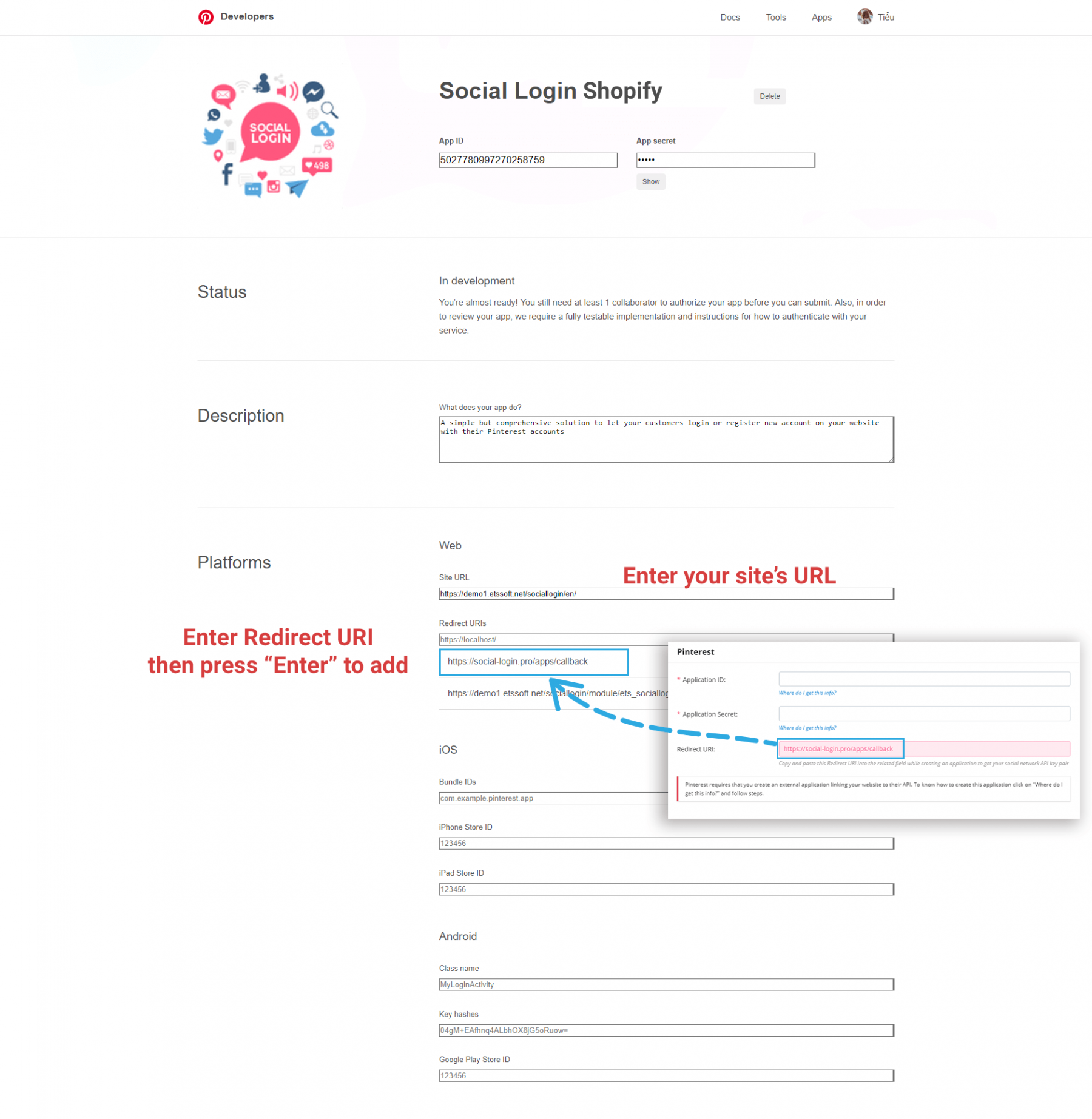
Step 5: Copy the App ID and App Secret to Social Login Pro app configuration page.
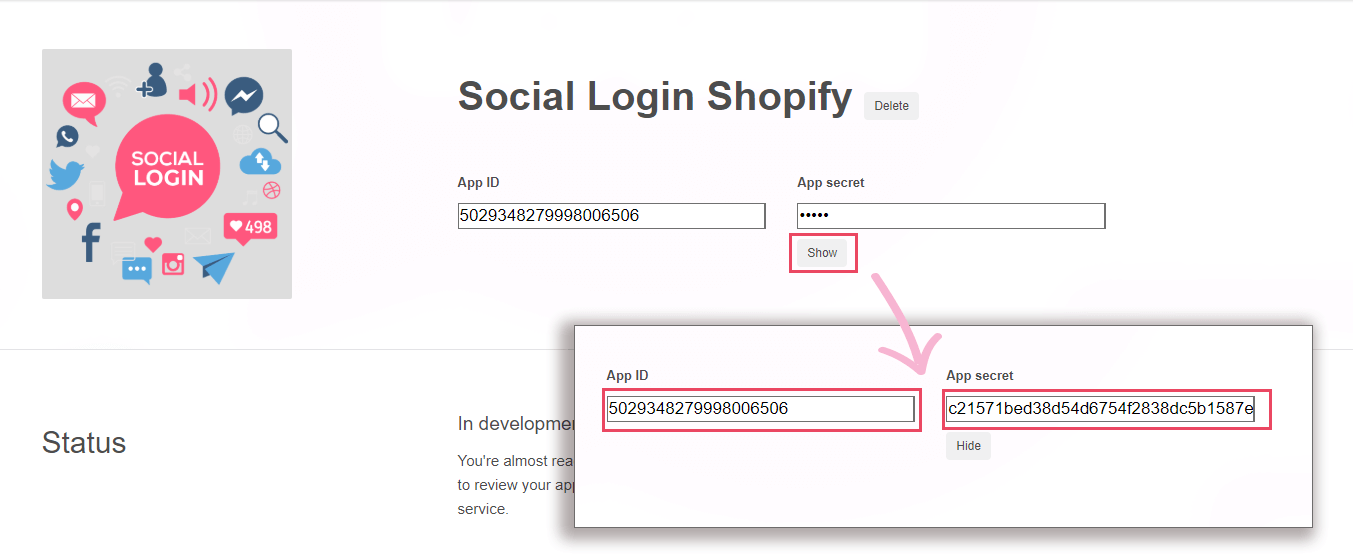
*NOTE
Your app is now on “In development” status. To publish your app, you need to submit it to Pinterest staff and wait for their approval.
To submit your app, please follow this guide:
Step 1: When you complete entering all info, click on “Submit for review” button.
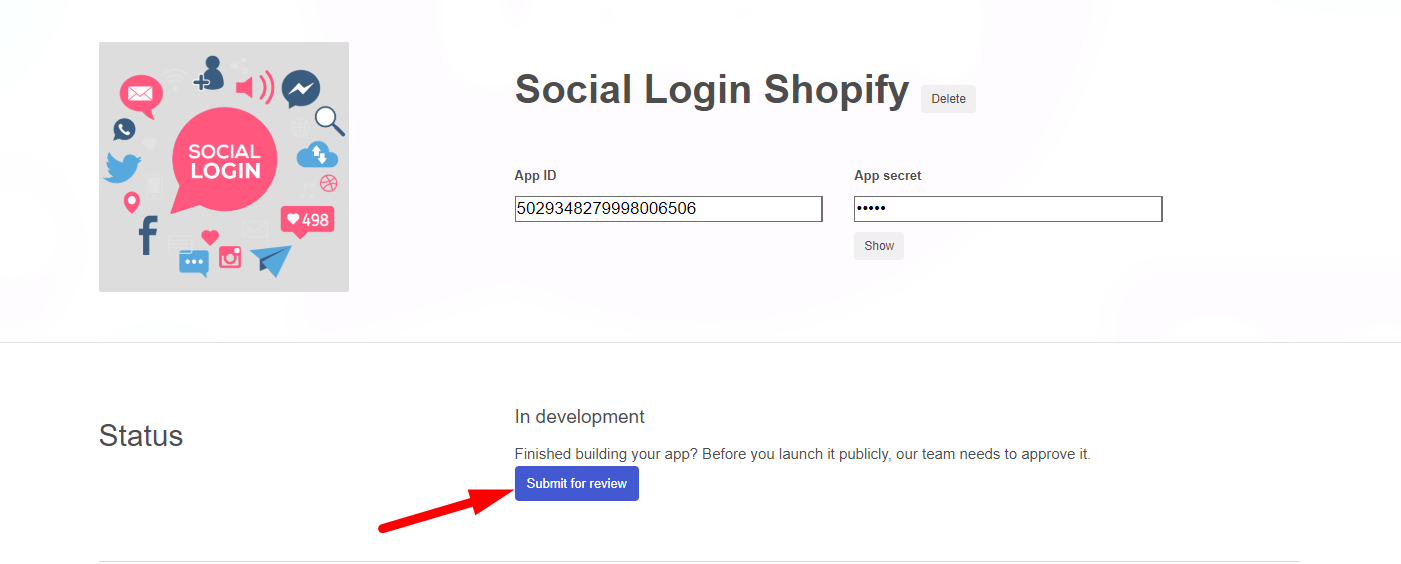
Step 2: Enter contact email and write a short paragraph about how your app works.
Make sure to check all the check boxes > Click “Submit”