On this section, you will find a step-by-step tutorials to install Social Login Pro into your online store
Step 1: Navigate to Social Login Pro app in the Shopify App Store by clicking on this link: https://apps.shopify.com/social-login-pro
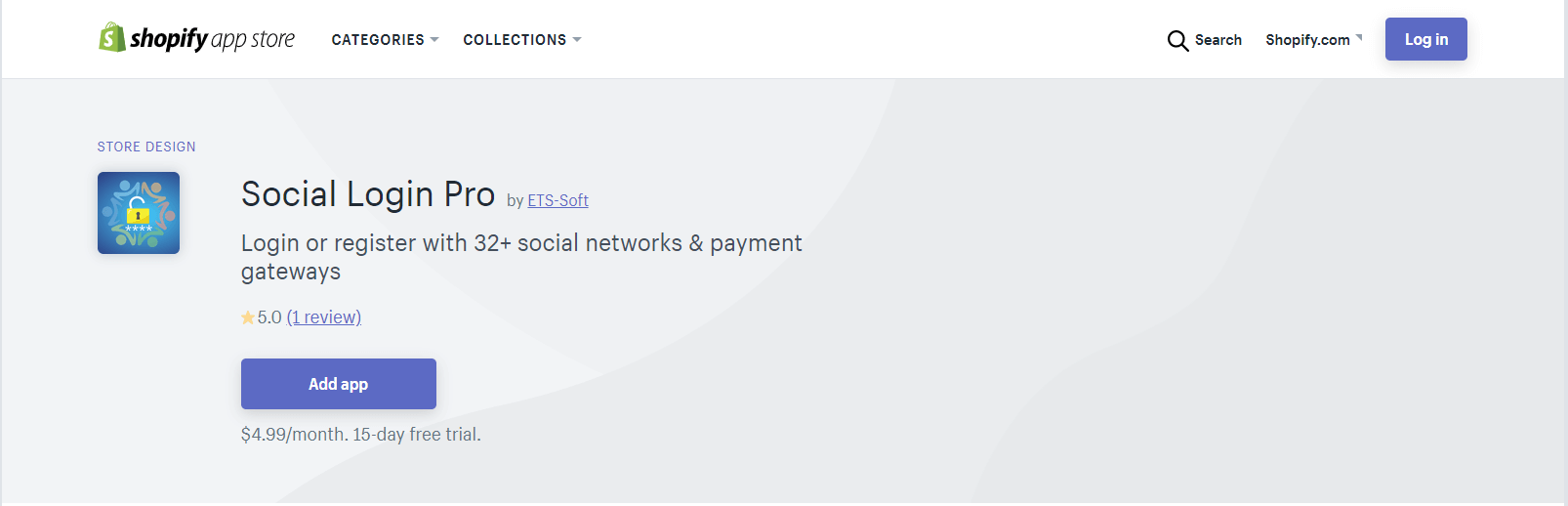
Step 2: Click on “Add app” button >> Log in to your Shopify store and authorize the app in your Shopify admin.
And you're ready! Your newly installed app will appear in the Apps section of your Shopify Admin.
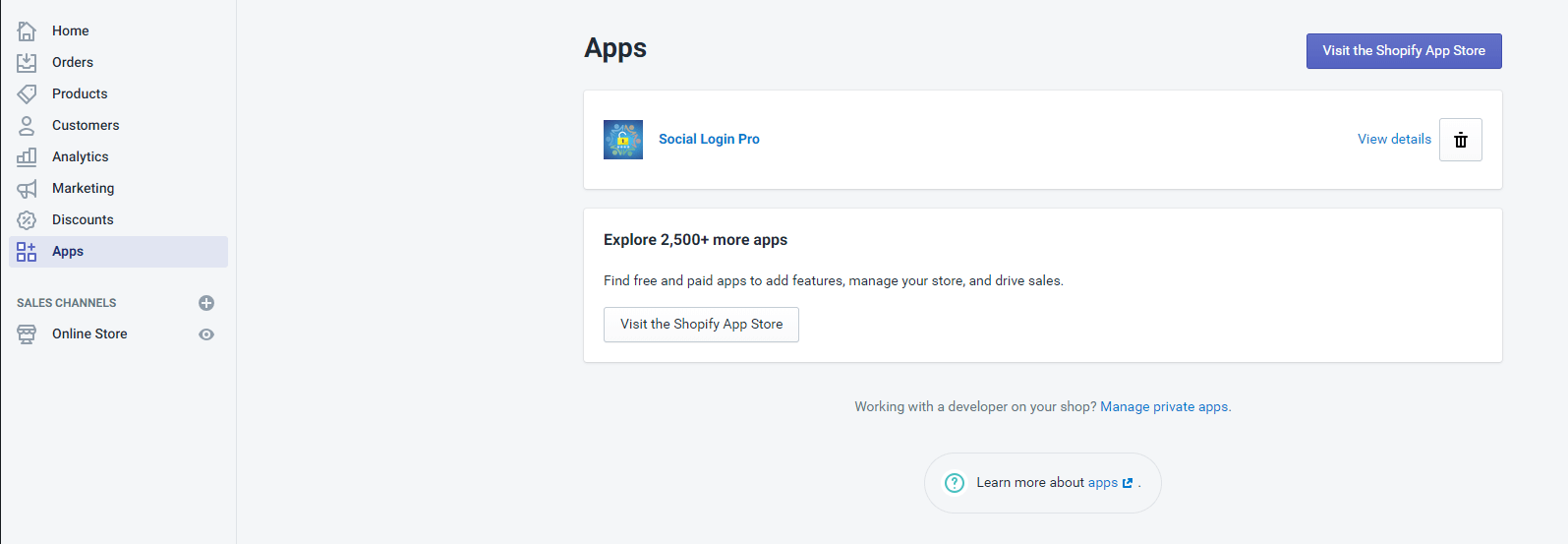
After installing Social Login Pro, you will have 15 days free trial.
The first thing you need to do in order to display social login buttons is entering social network API info. A detailed instruction of how to get API info for each social network is available on the next sections.
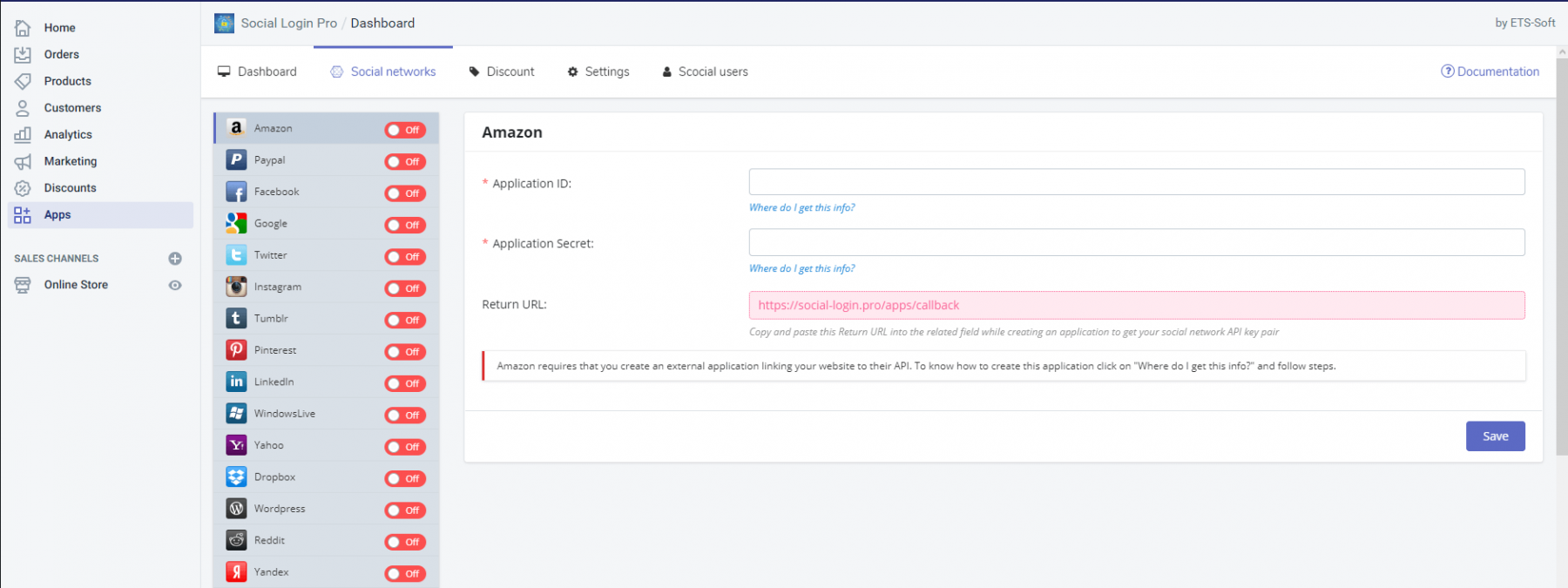
Paying for Social Login Pro app
Social Login Pro has a monthly fee (2.99$ per month). We also offer a free trial plan so you can try the app before purchasing it.