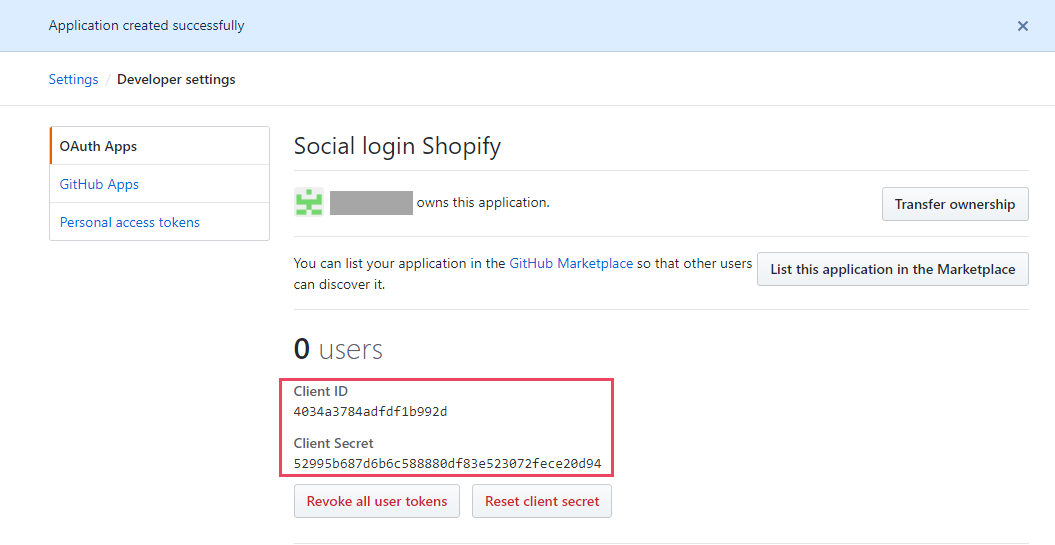Step 1: Click on this page https://github.com/ and log in with your GitHub account.
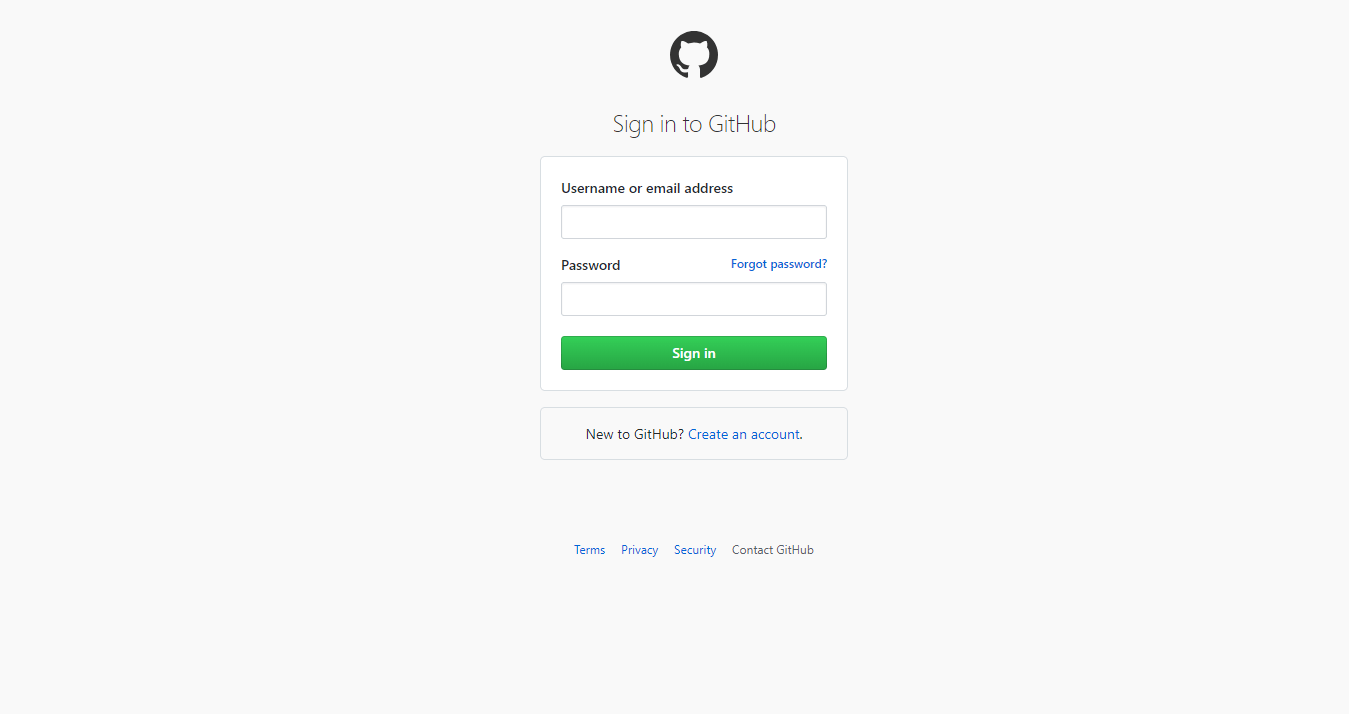
Step 2: Click on your avatar to show the dropdown menu. Select "Settings" menu
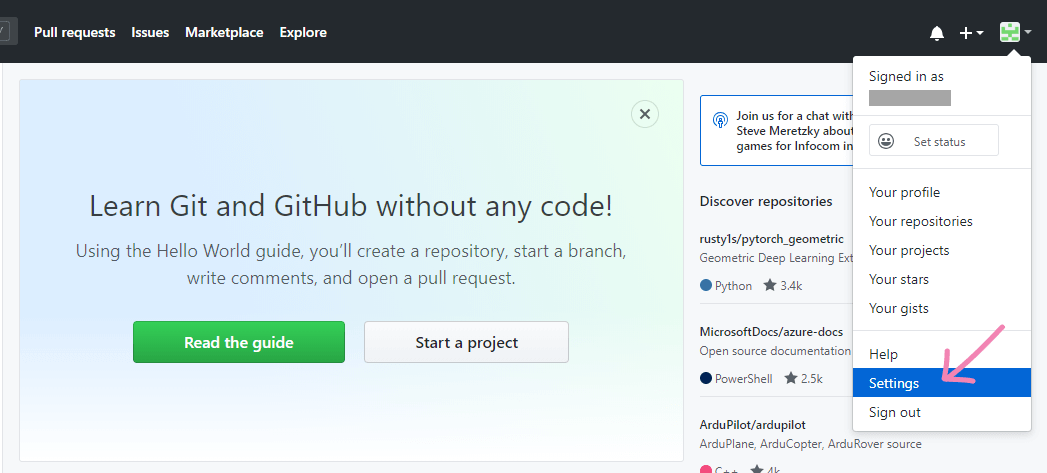
Step 3: Select "Developer settings" tab > Click "Register a new application" button
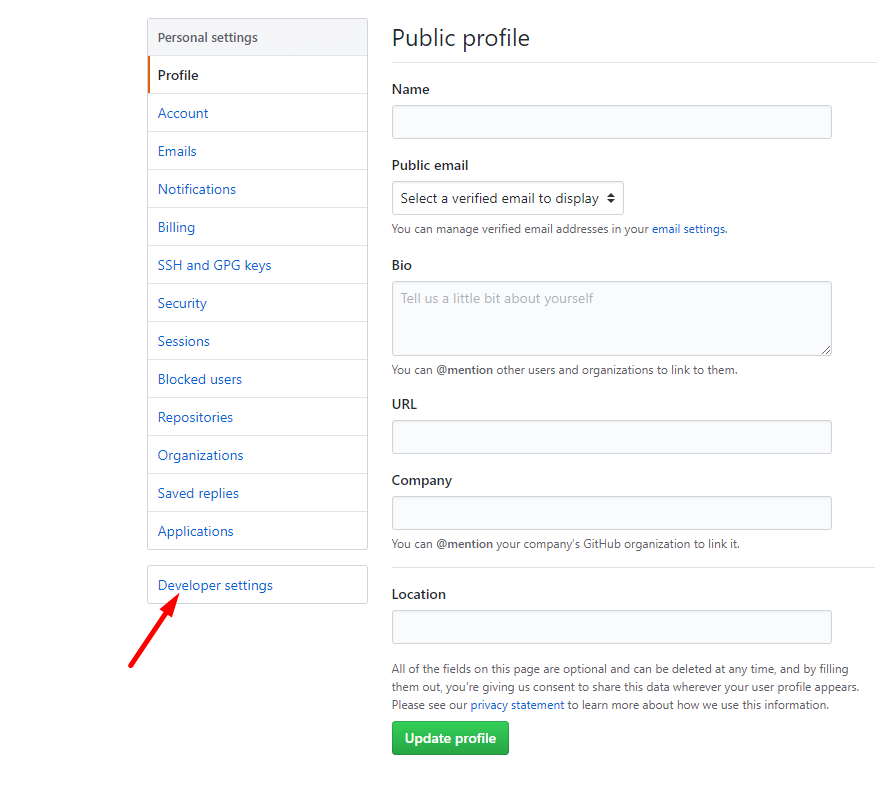
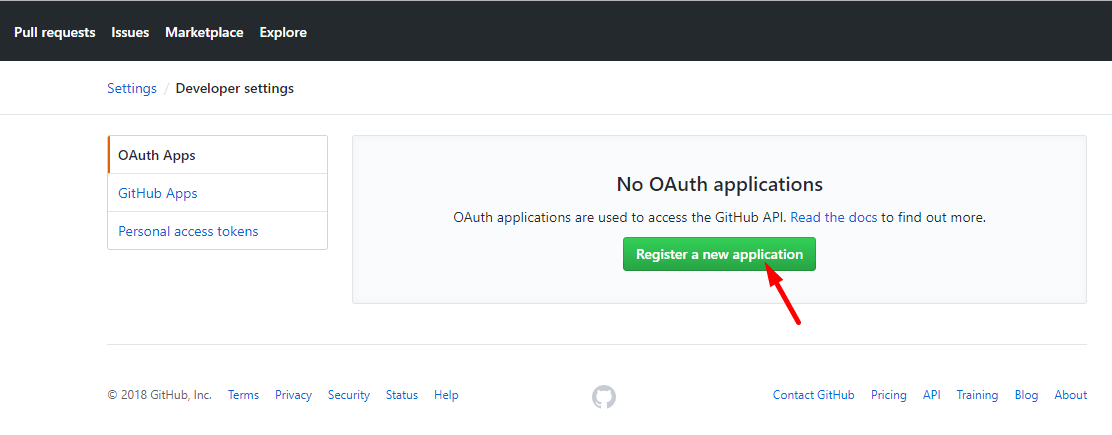
Step 4: Fill in your Application info
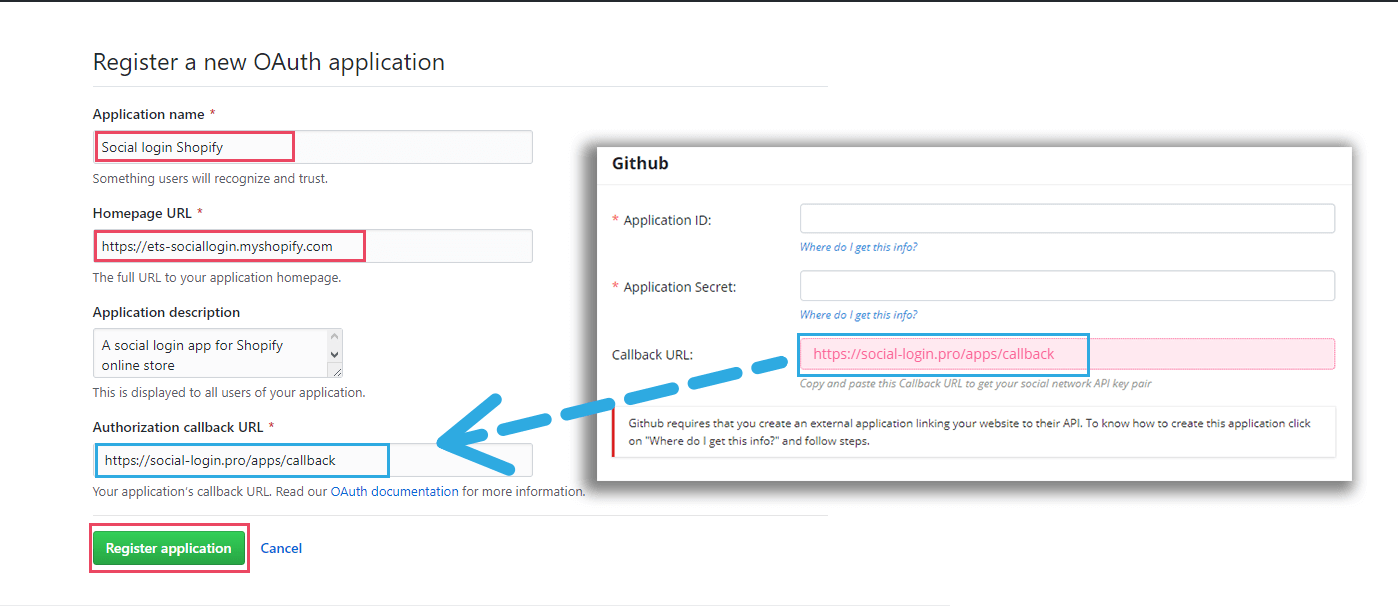
Step 5: Copy Client ID and Client Secret and paste them to Social Login Pro app configuration page