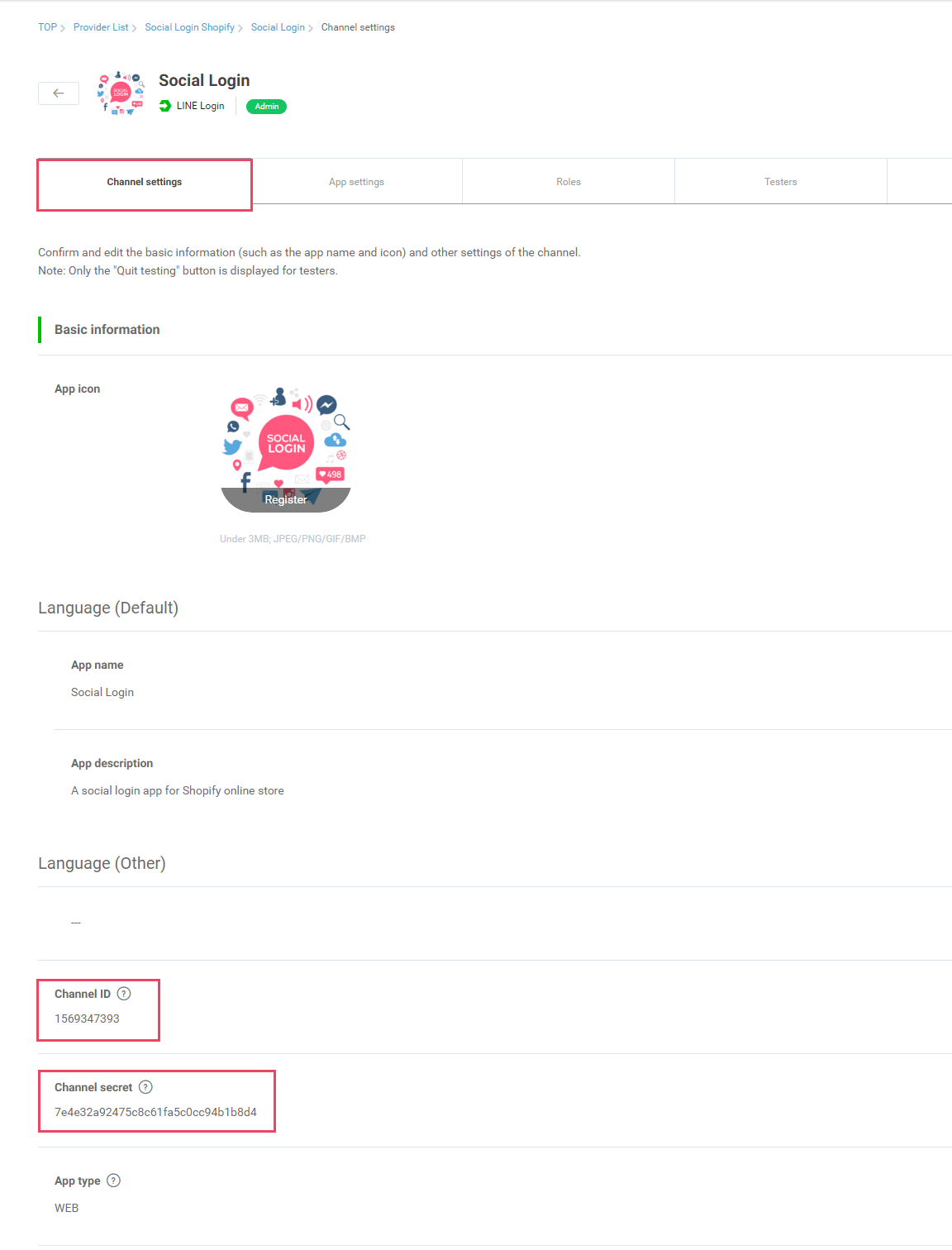Step 1: Click on this page https://developers.line.biz/en/ and log in with your Line account.
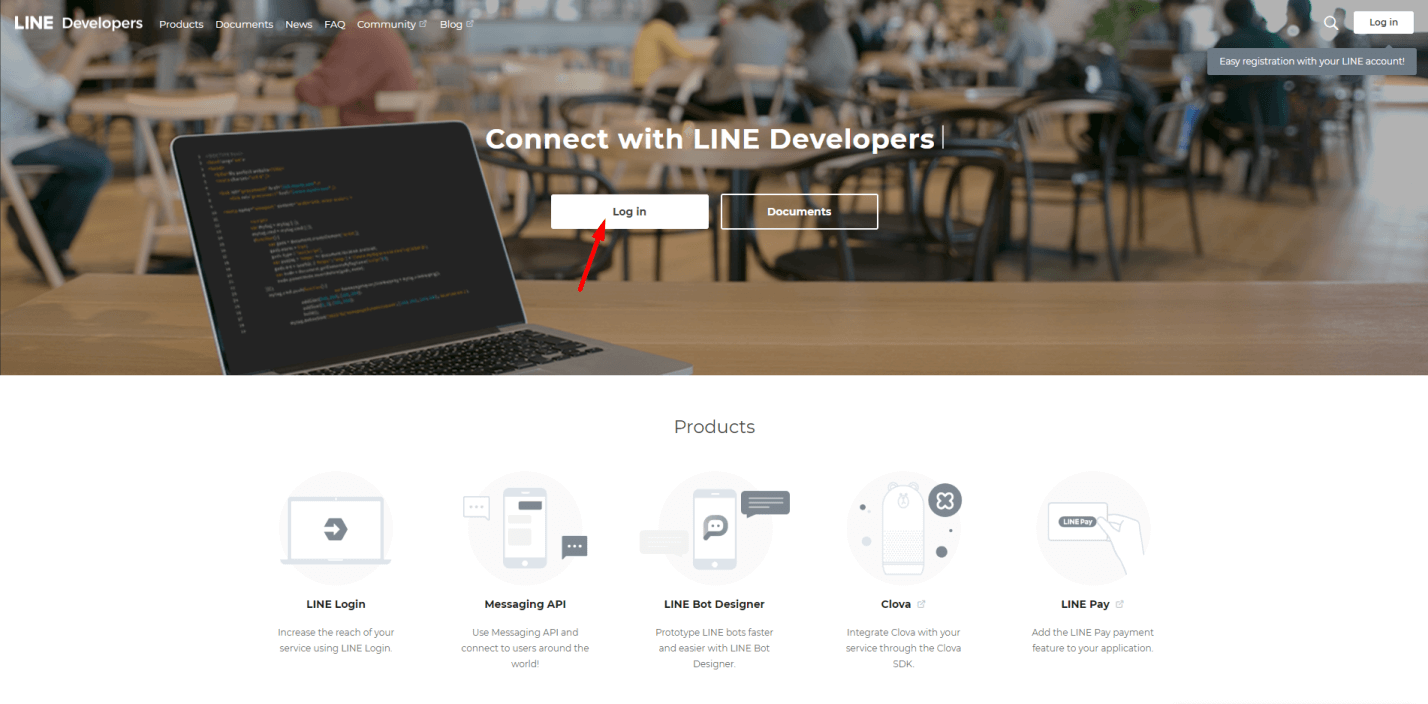
Step 2: Click "Create new provider" button
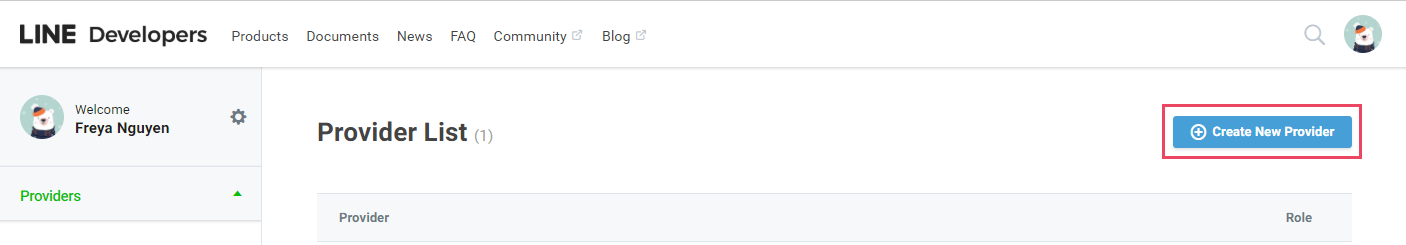
Enter provider name and click Confirm
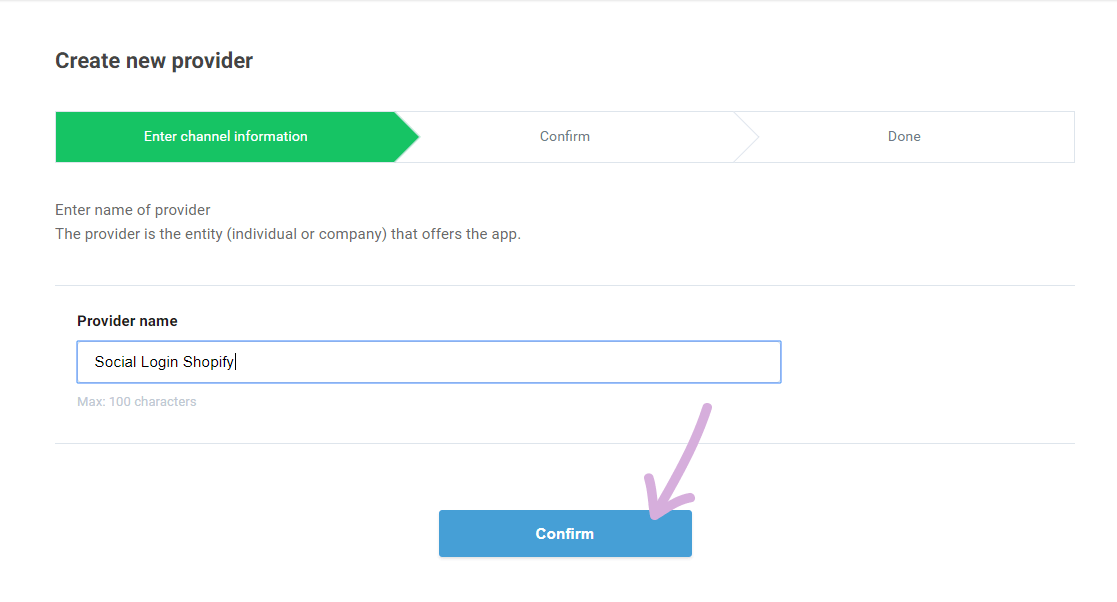
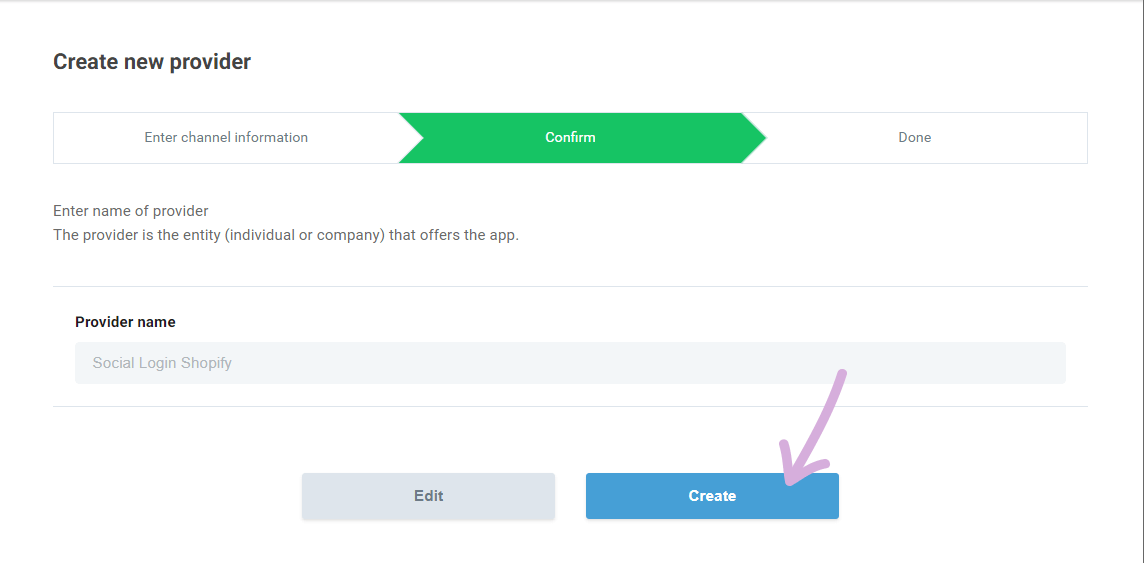
When you successfully created a provider, select "Create channel for Line Login API"
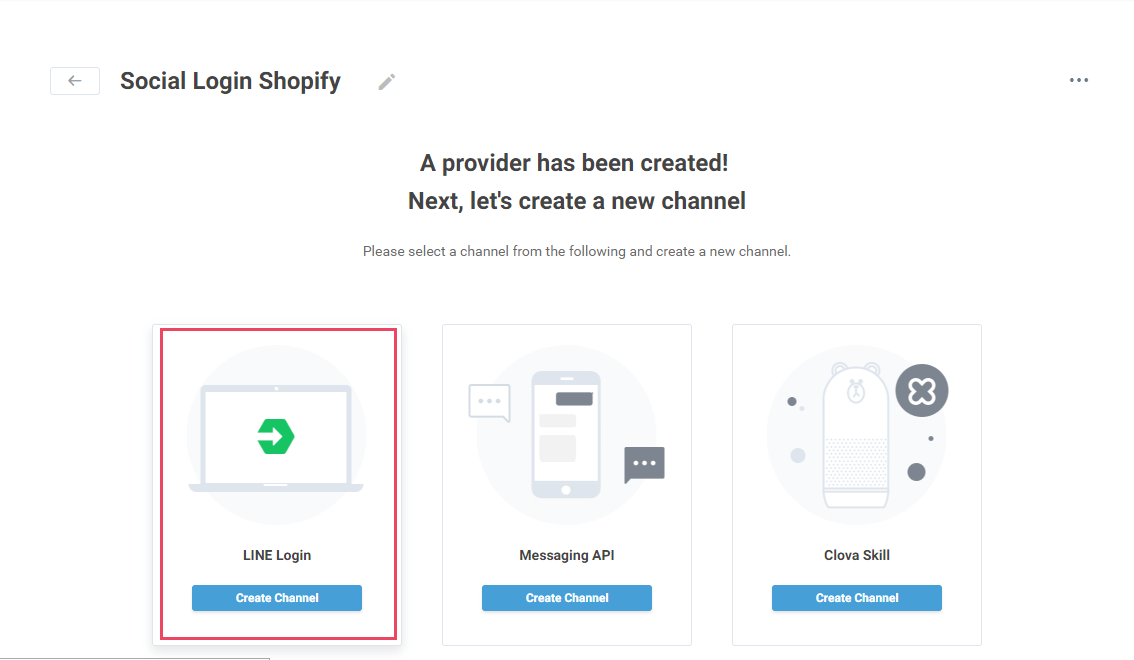
Step 3: Enter channel information
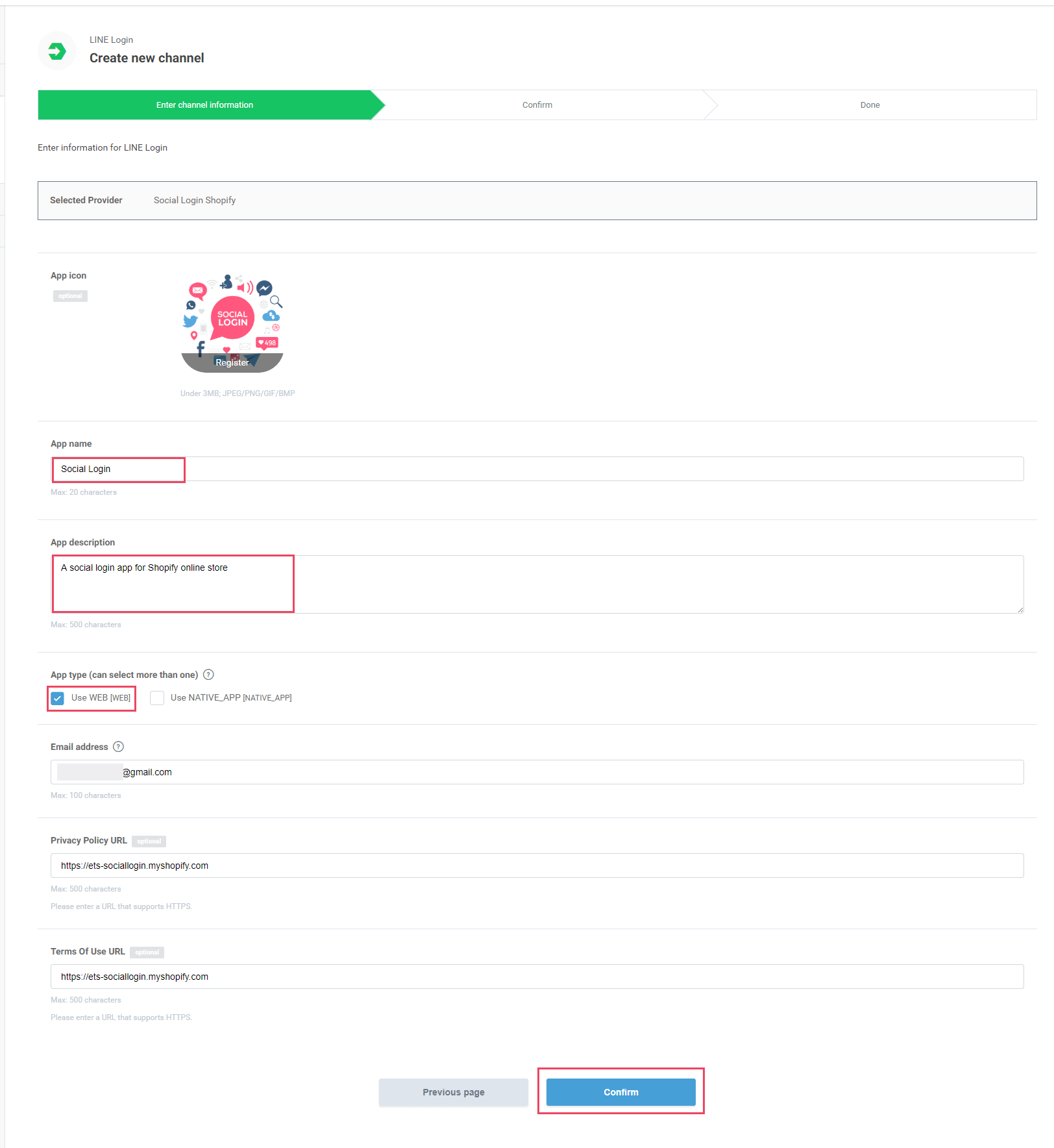
Agree with LINE Developers Agreement > Click "Create"
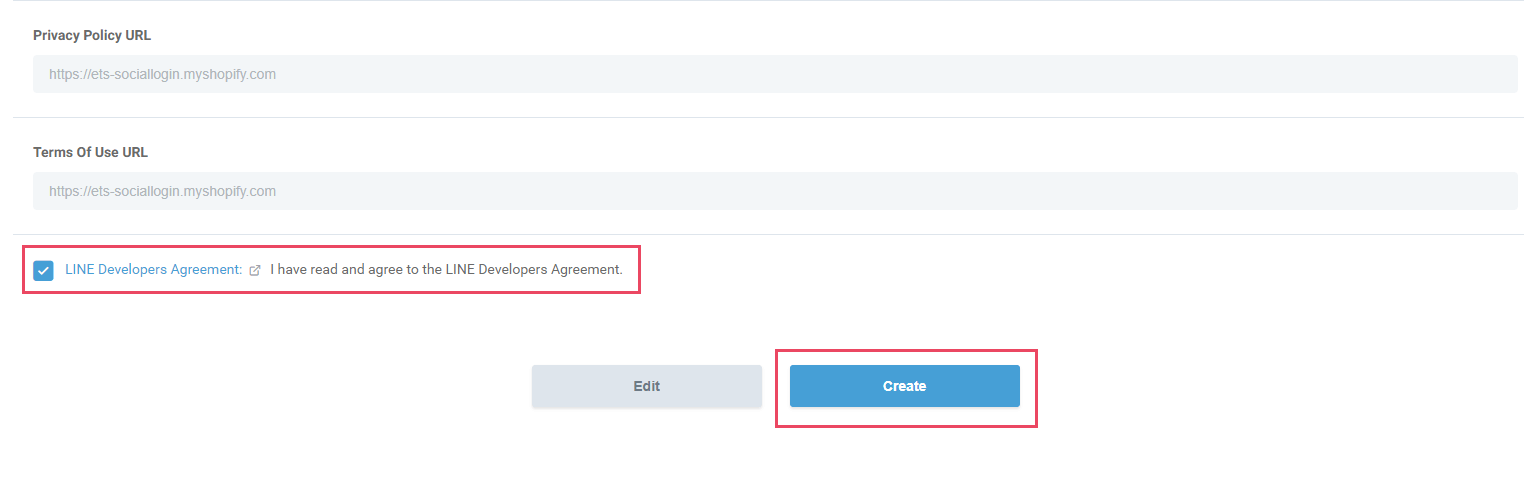
Step 4: Open the newly created app
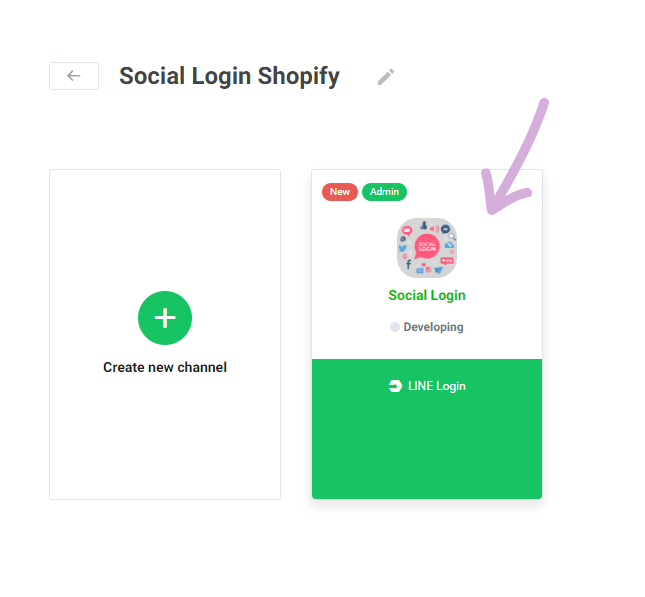
Navigate to "App settings" tab. Click "Edit" button to add Callback URL.
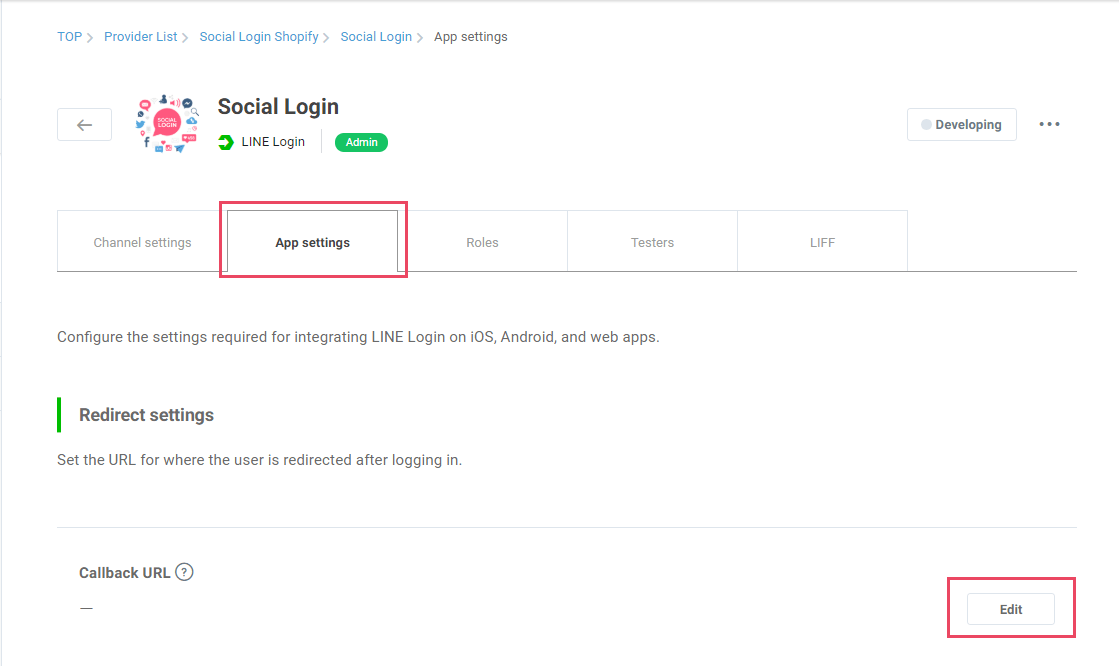
Step 5: Fill in Callback URL > Click "Update" button
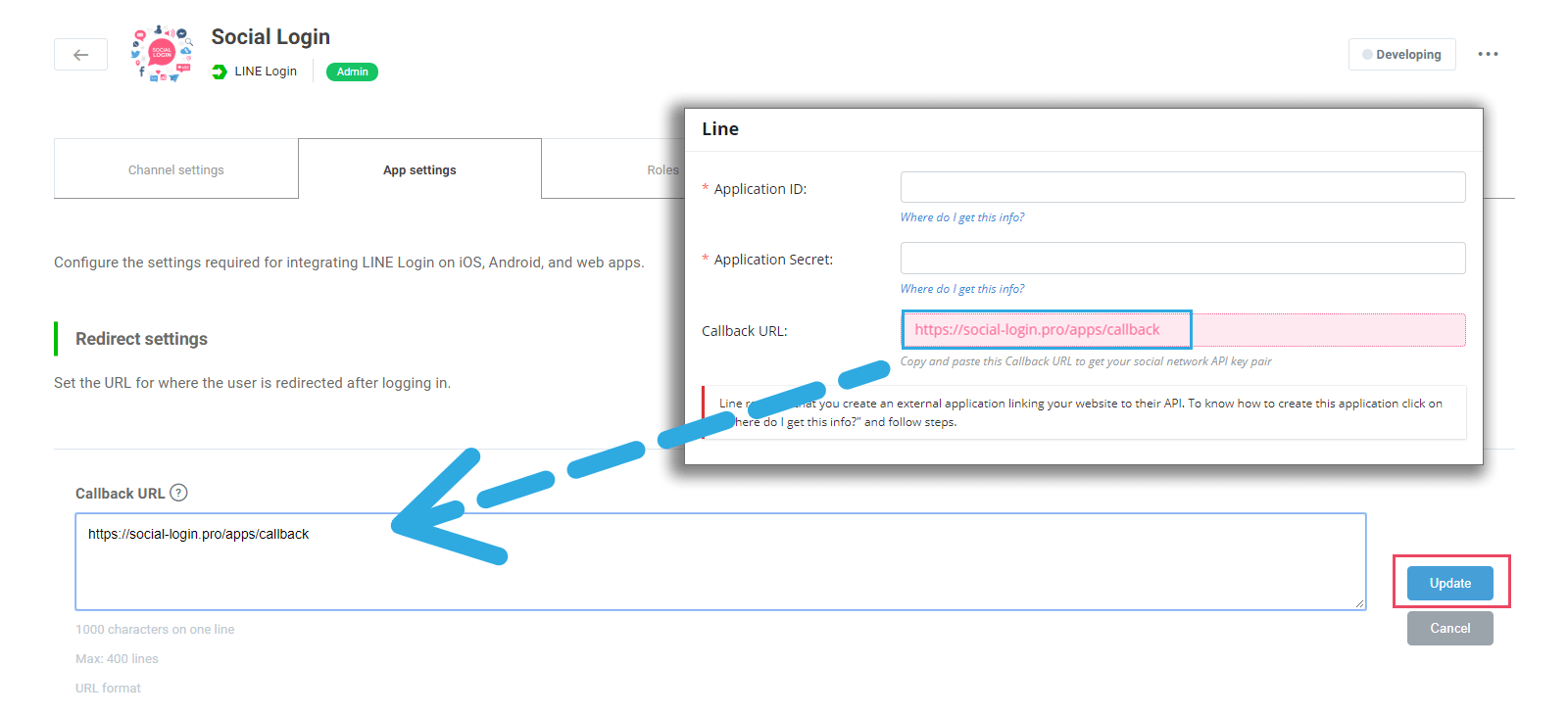
Step 6: Head back to Channel settings tab > Scroll down to copy Channel ID and Channel secret to Social Login Pro app configuration page