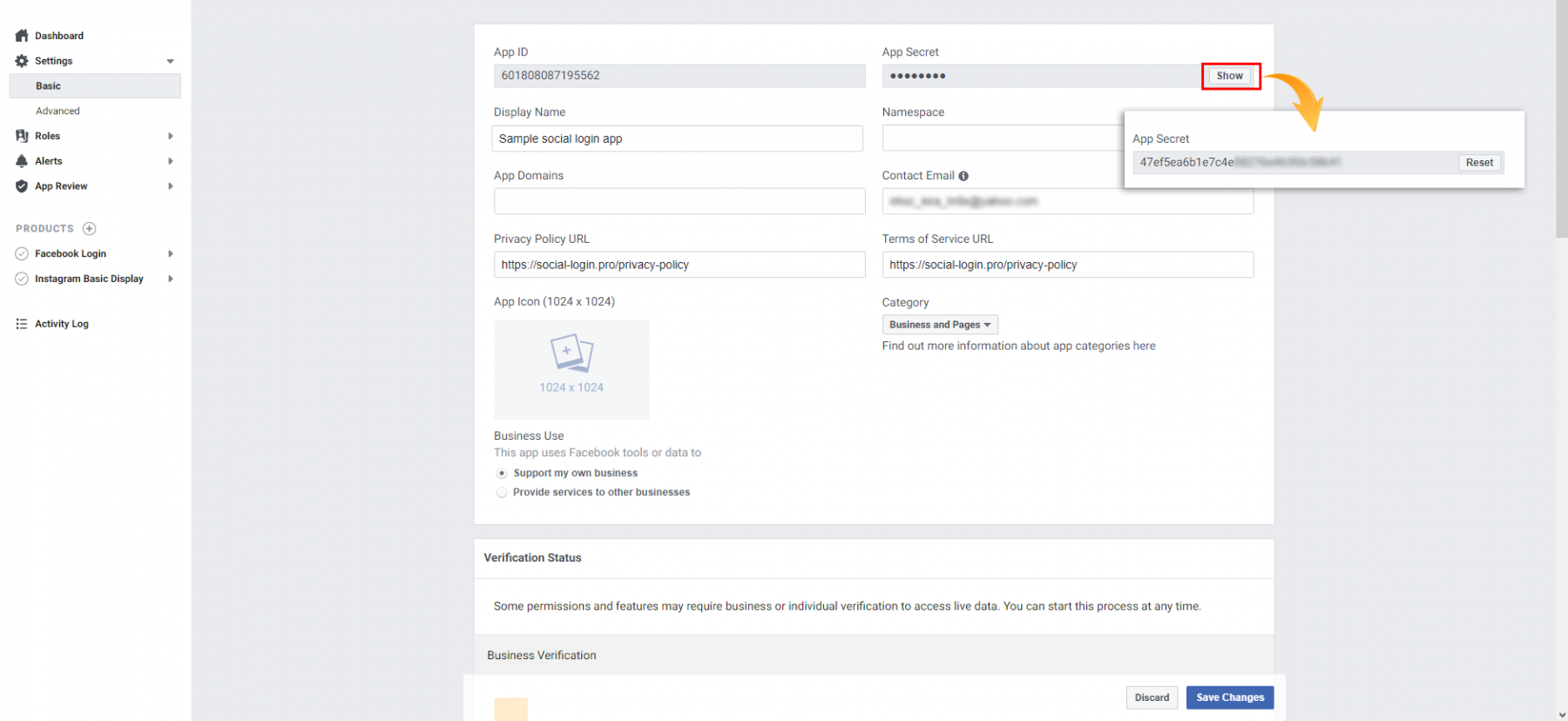Step 1: Open this page https://developers.facebook.com/ then click “Log In” > Log in with your Facebook account.
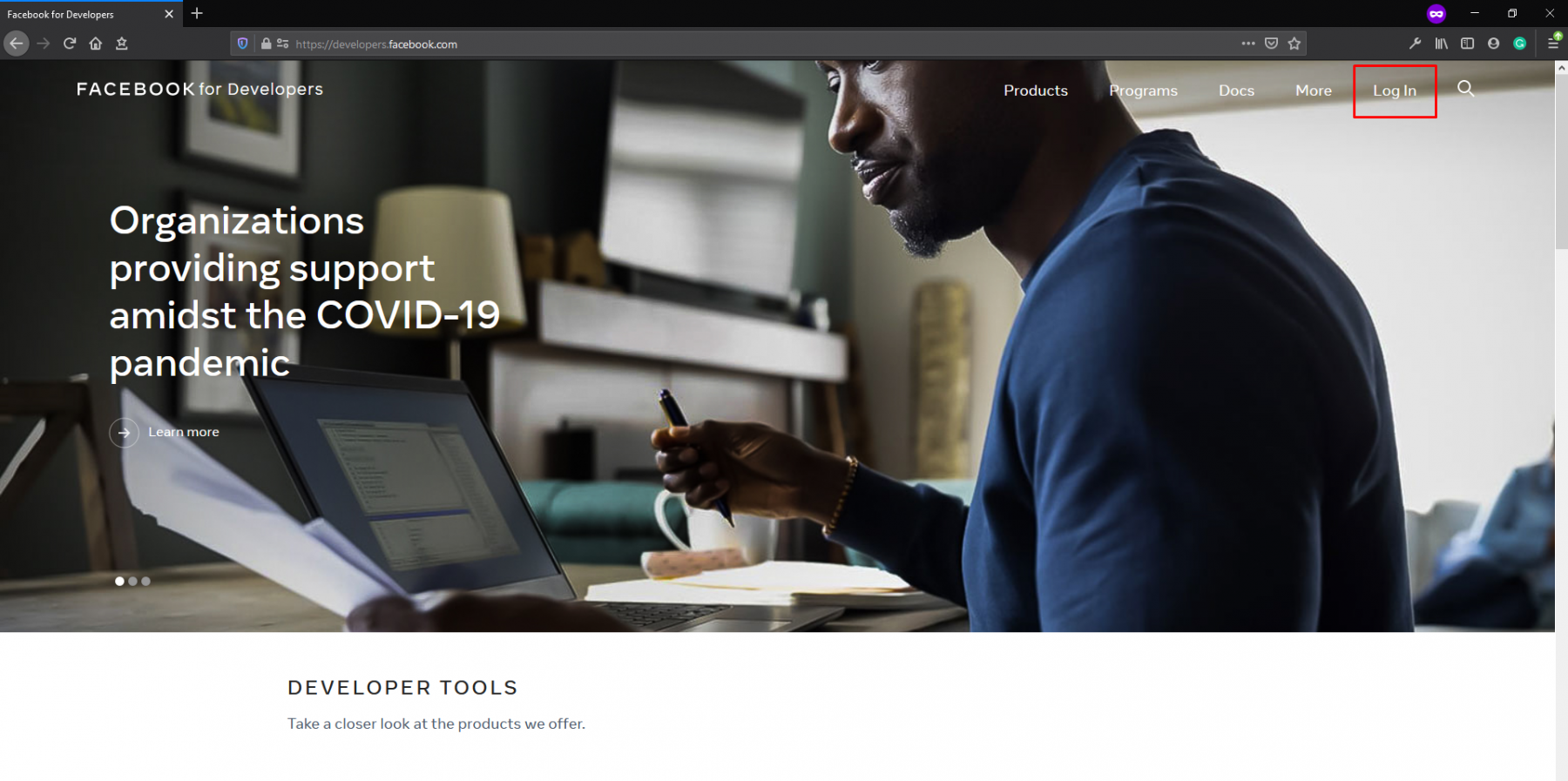
Step 2:
(1) Click on “My Apps” link > select “Add a new app”
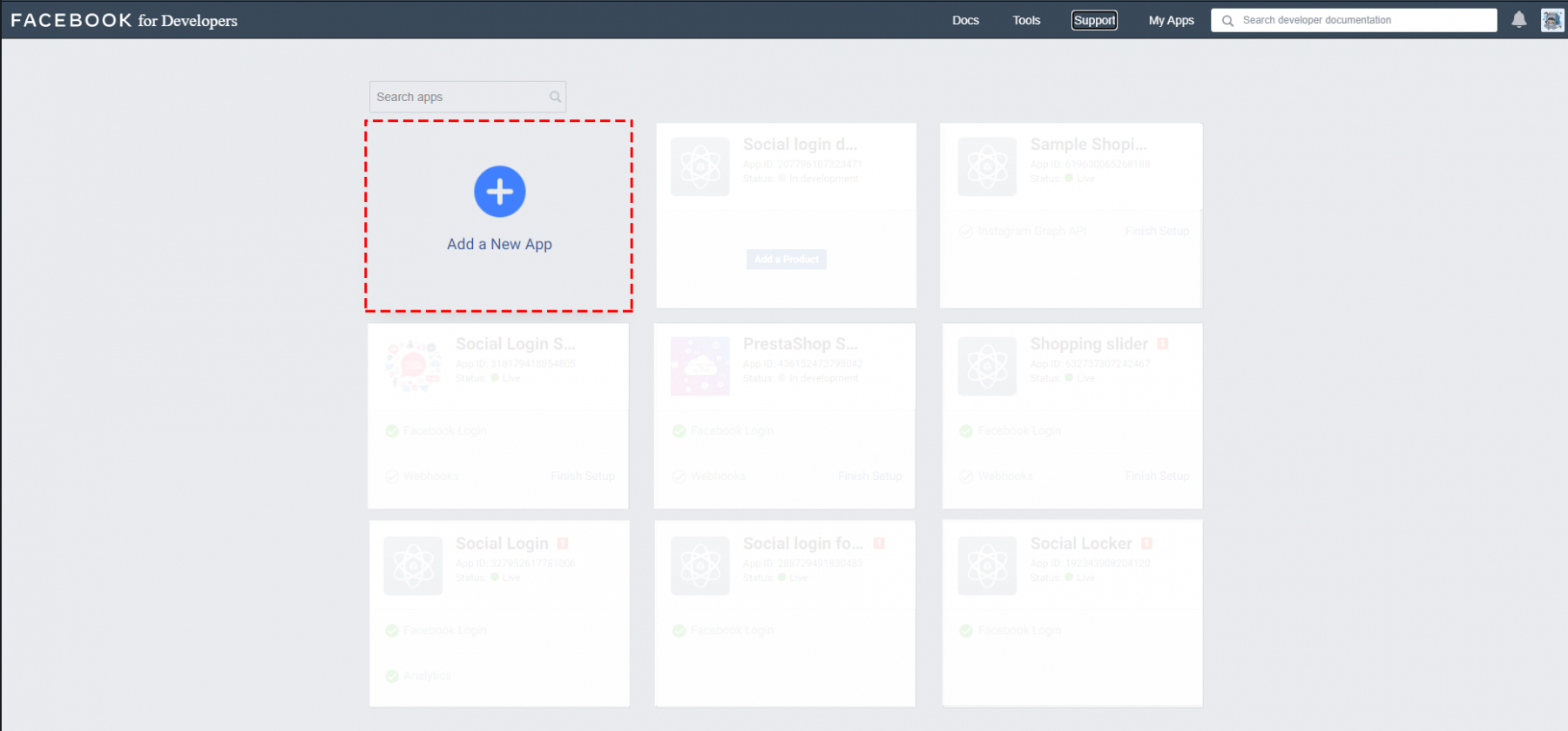
(2) On the "Create an App ID" popup, select "For Everything Else" option:
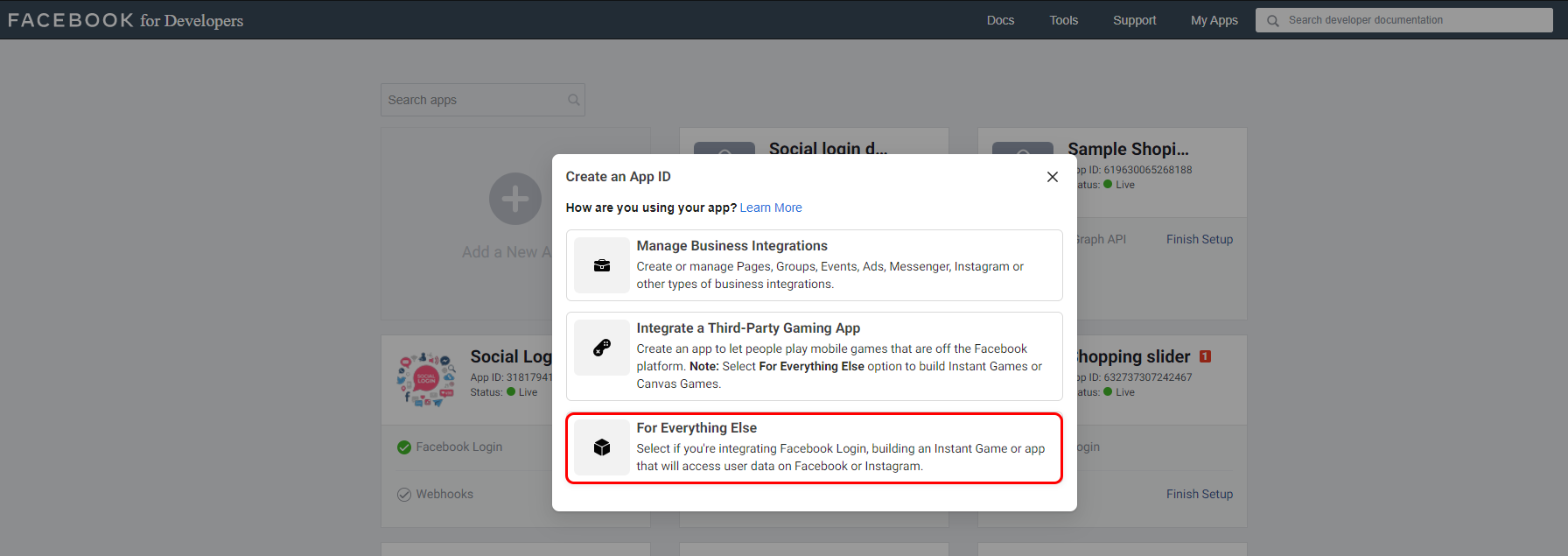
(3) Enter app name then click "Create App ID" button.
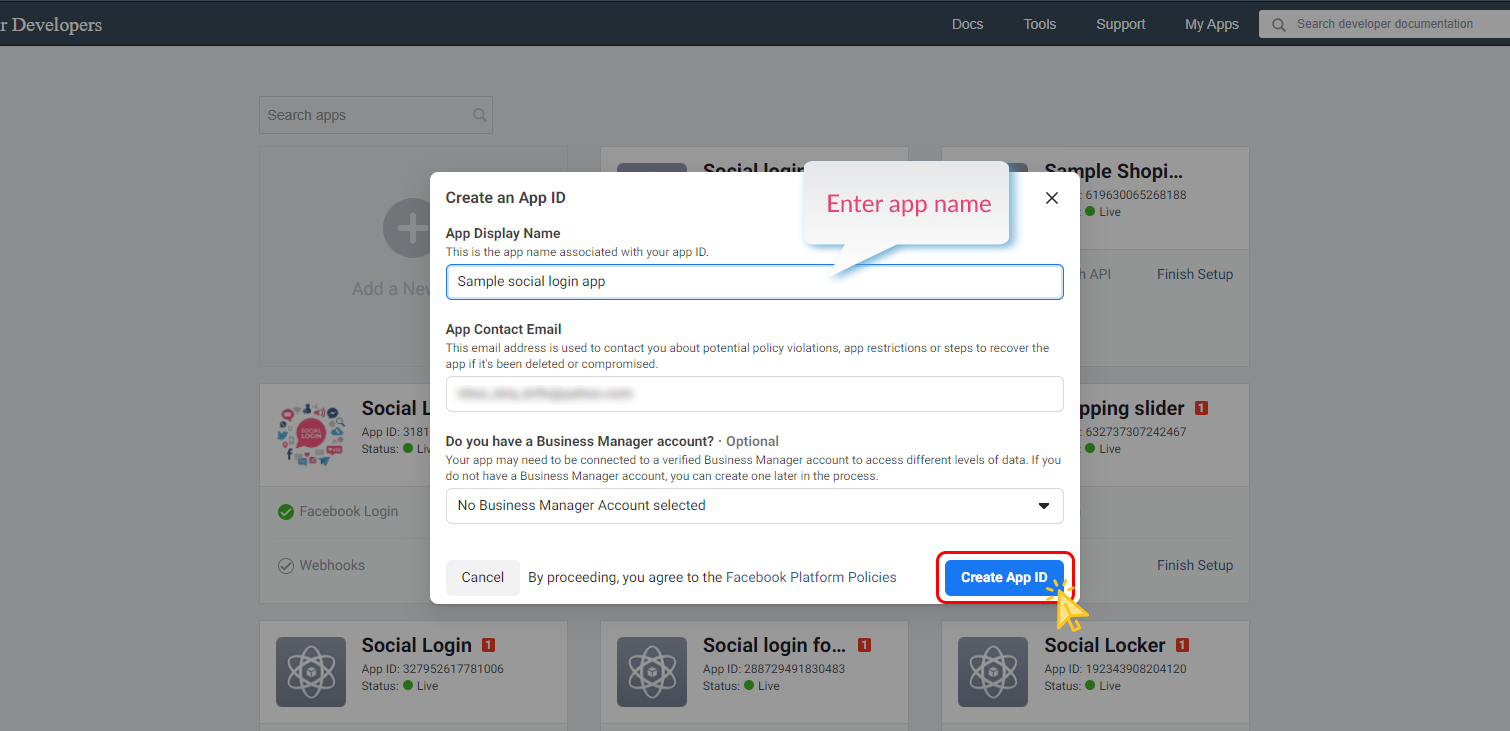
Complete the Security Check then click “Submit”.
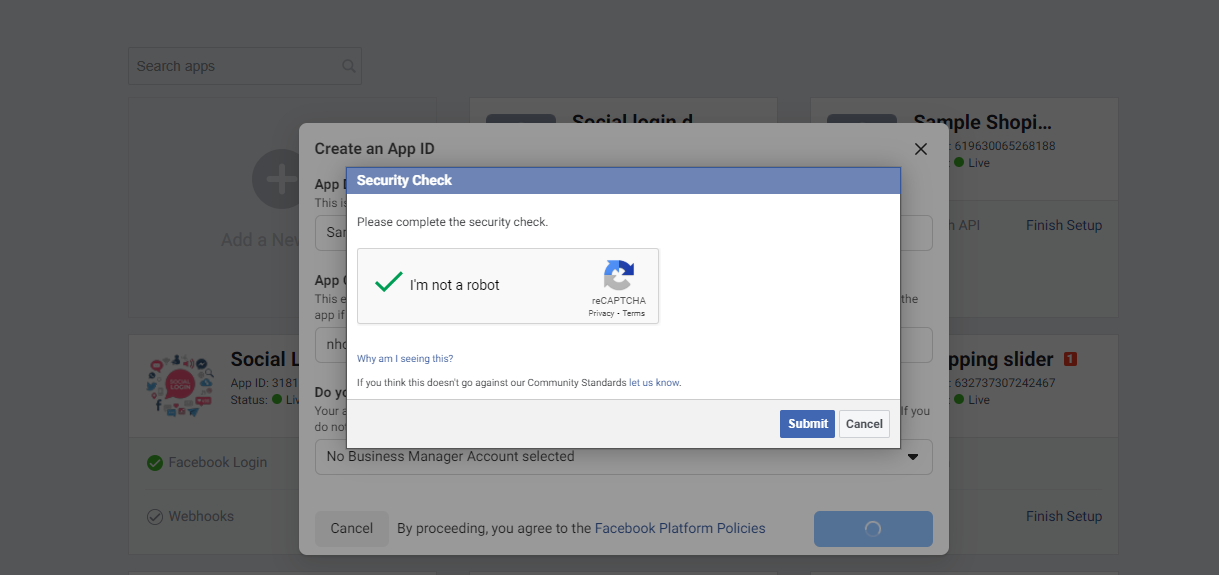
(4) Navigate to "Settings > Basic" page. Enter the Privacy Policy URL and Terms of Service URL of your website. Select the Category and Business Use for your app
Click on "Save changes" button.
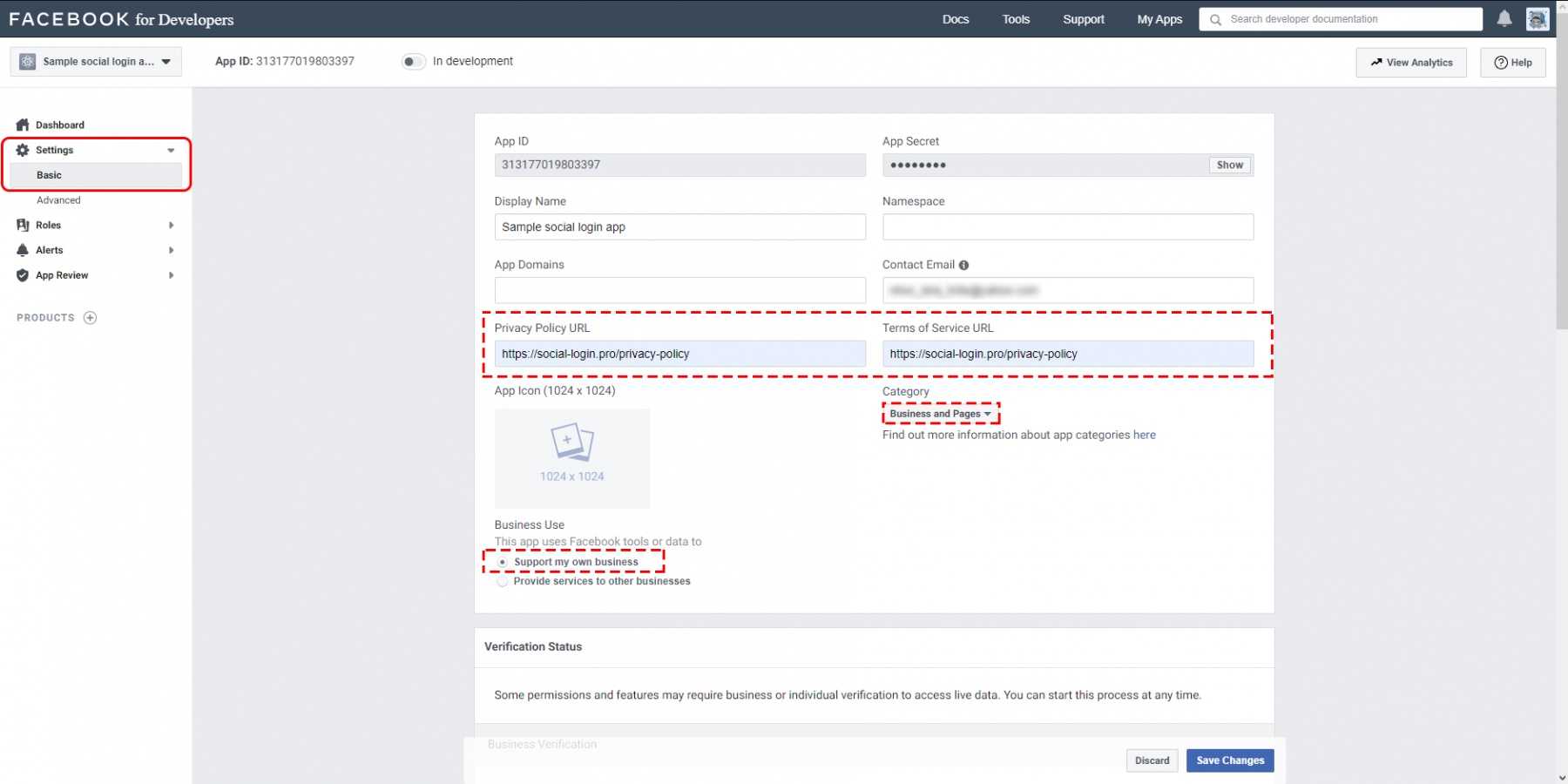
(5) Click Products, locate the Facebook Login product, and click Set Up to add it to your app.
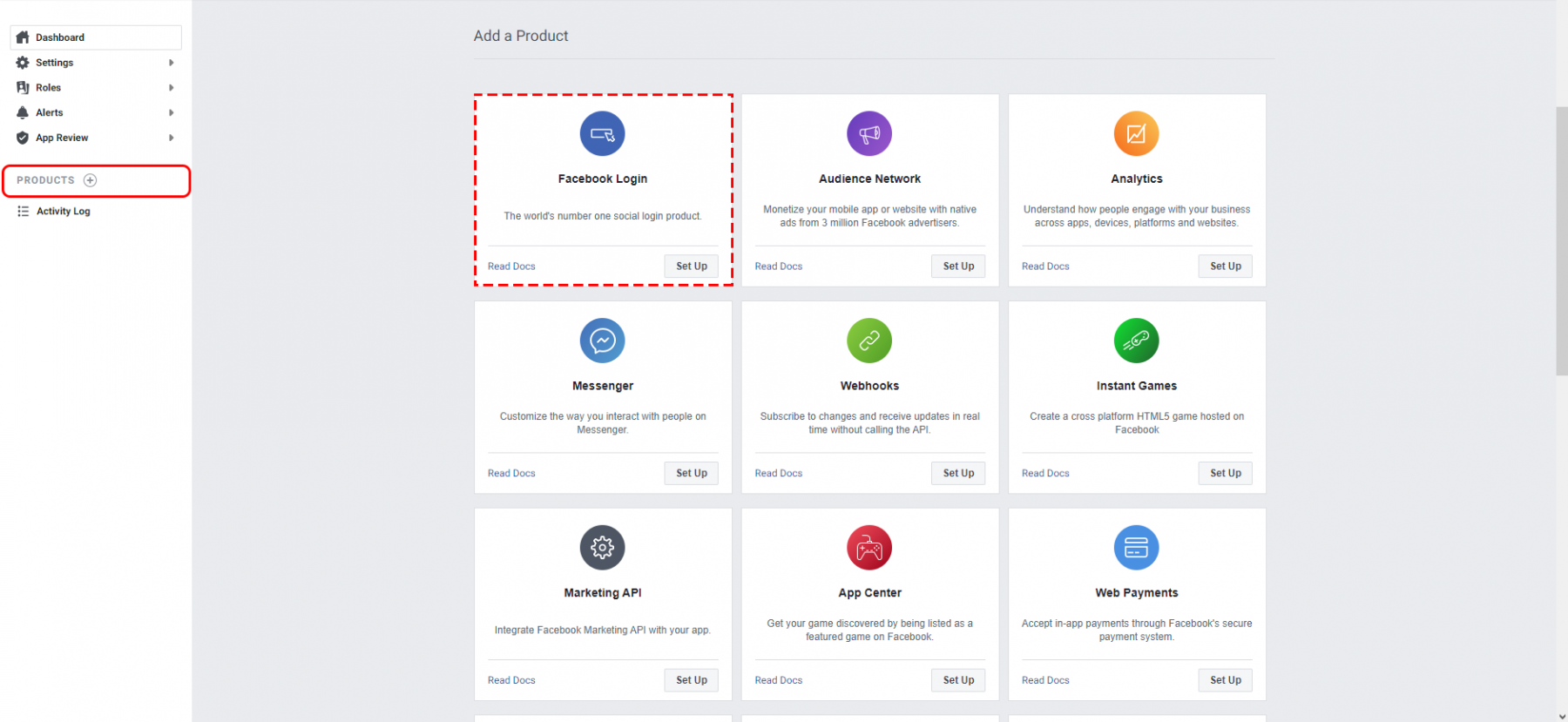
Step 3:
(1) From Quickstart screen, choose “Web” platform for your app
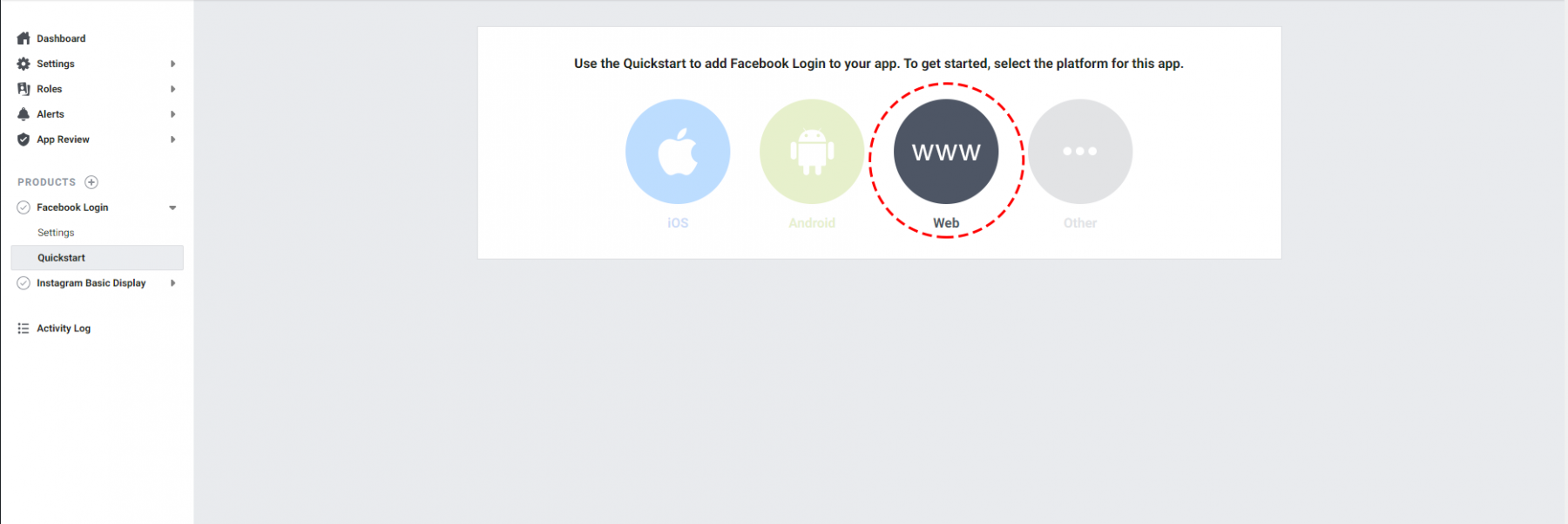
(2) Enter your site URL > Click “Save” > Click “Continue”
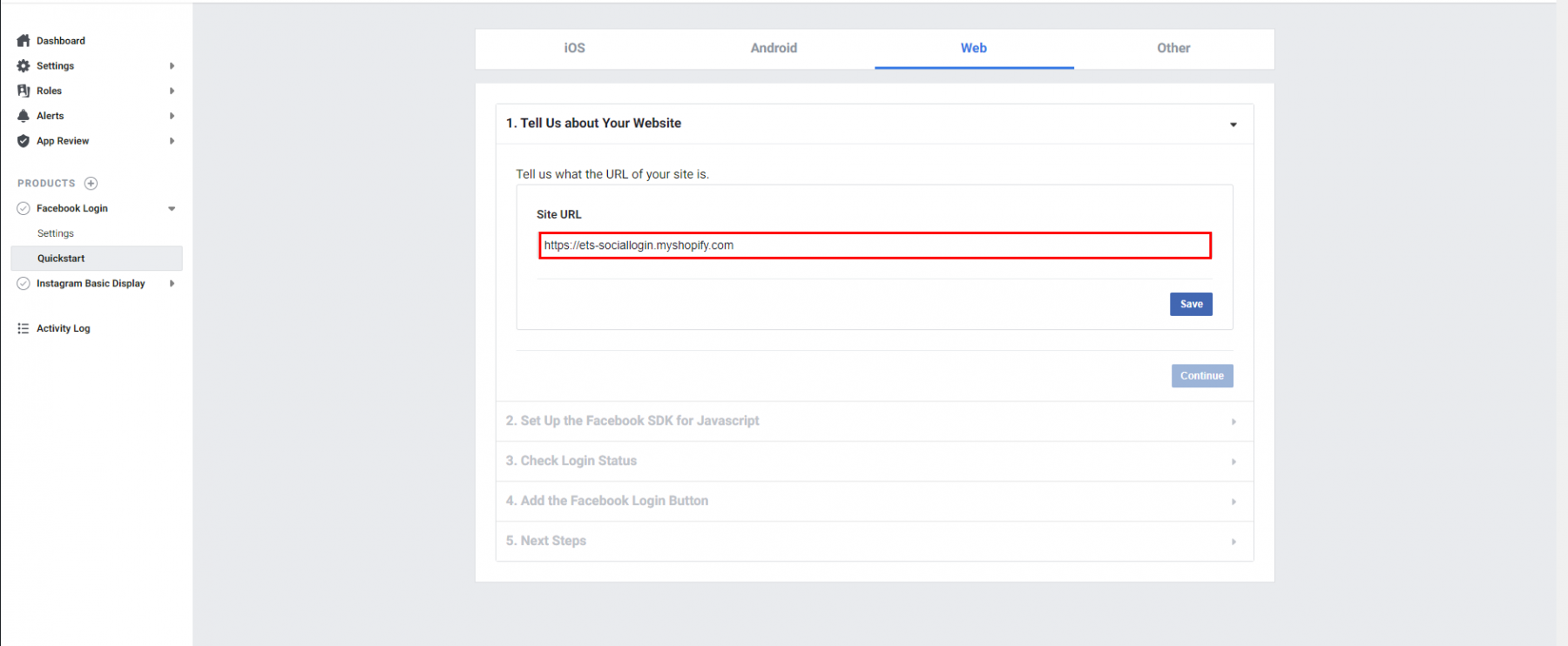
Click "Next" to get through the next steps.
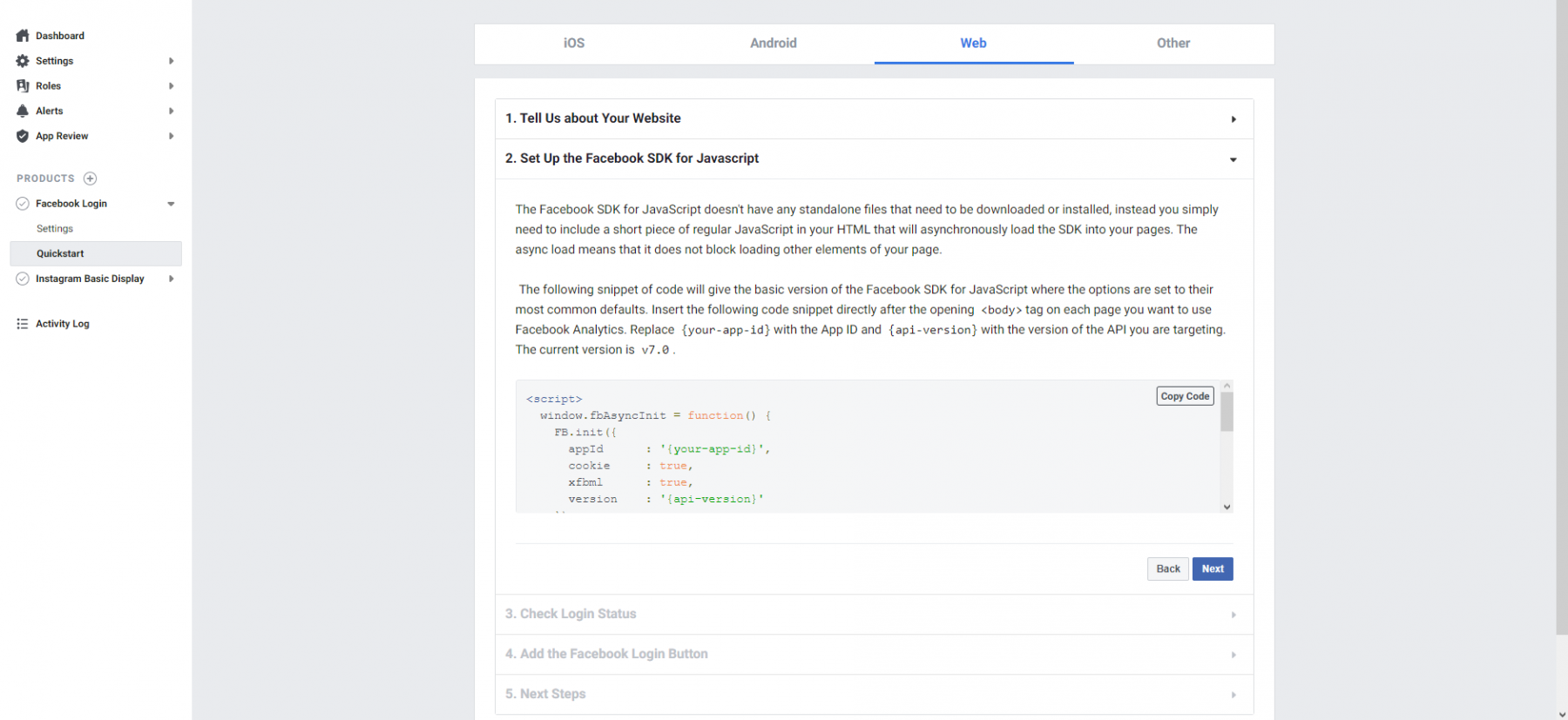
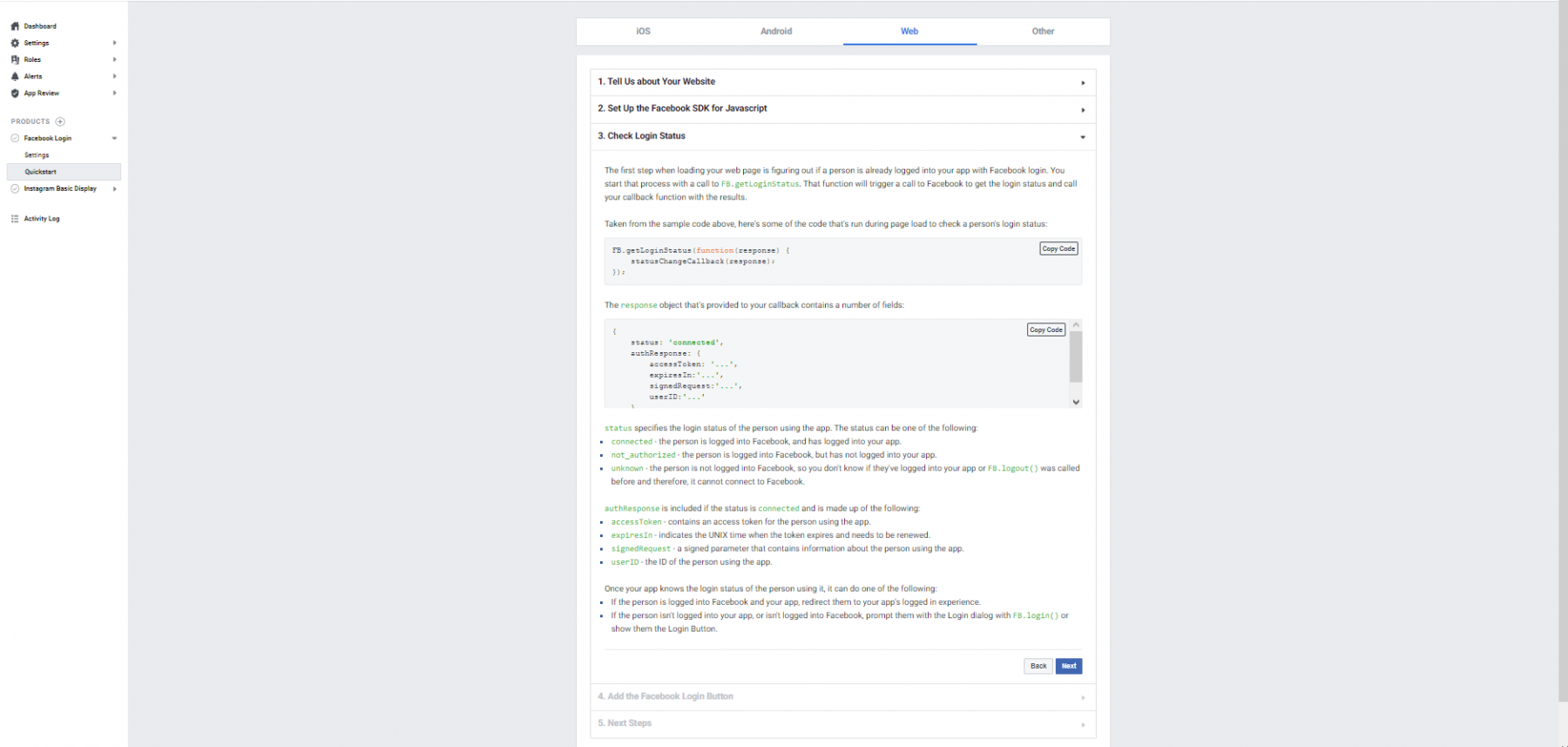
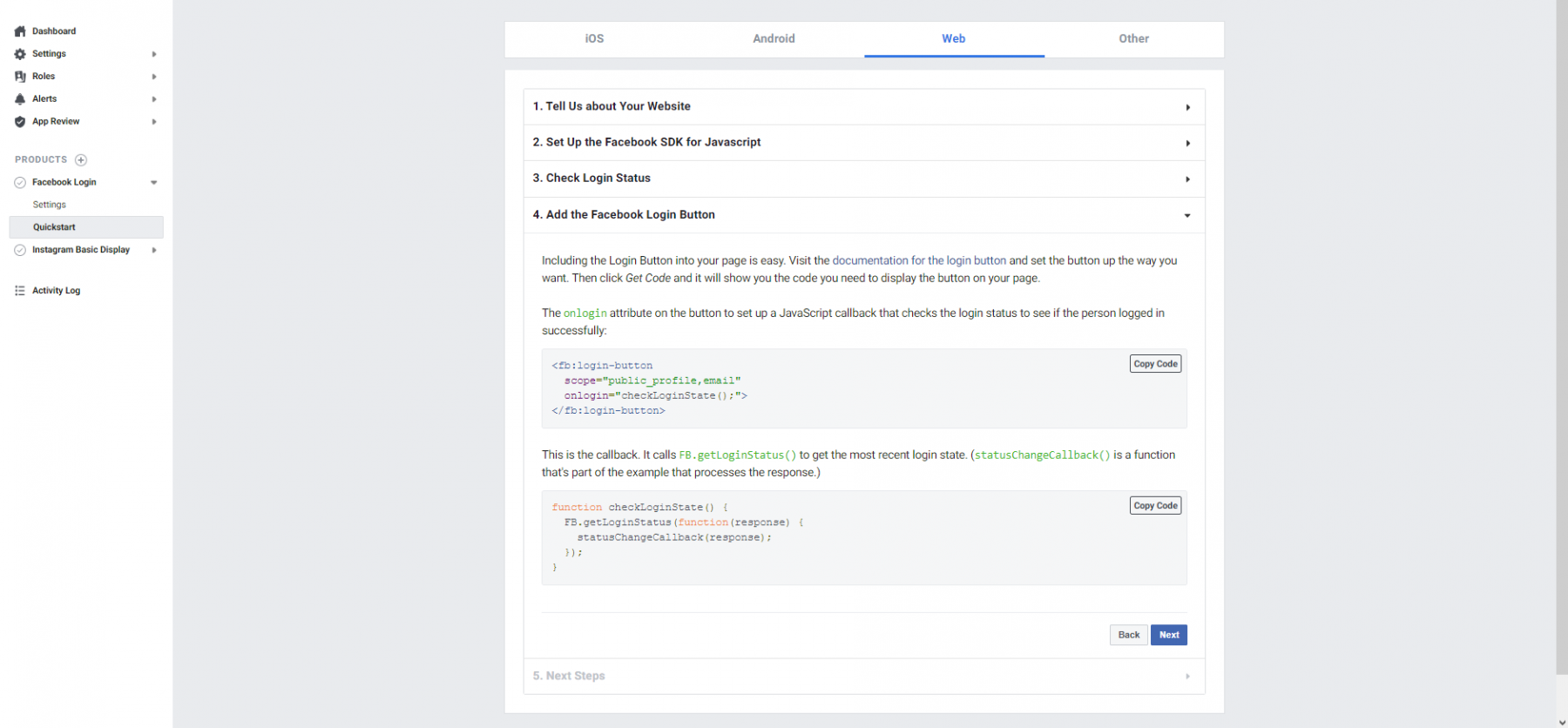
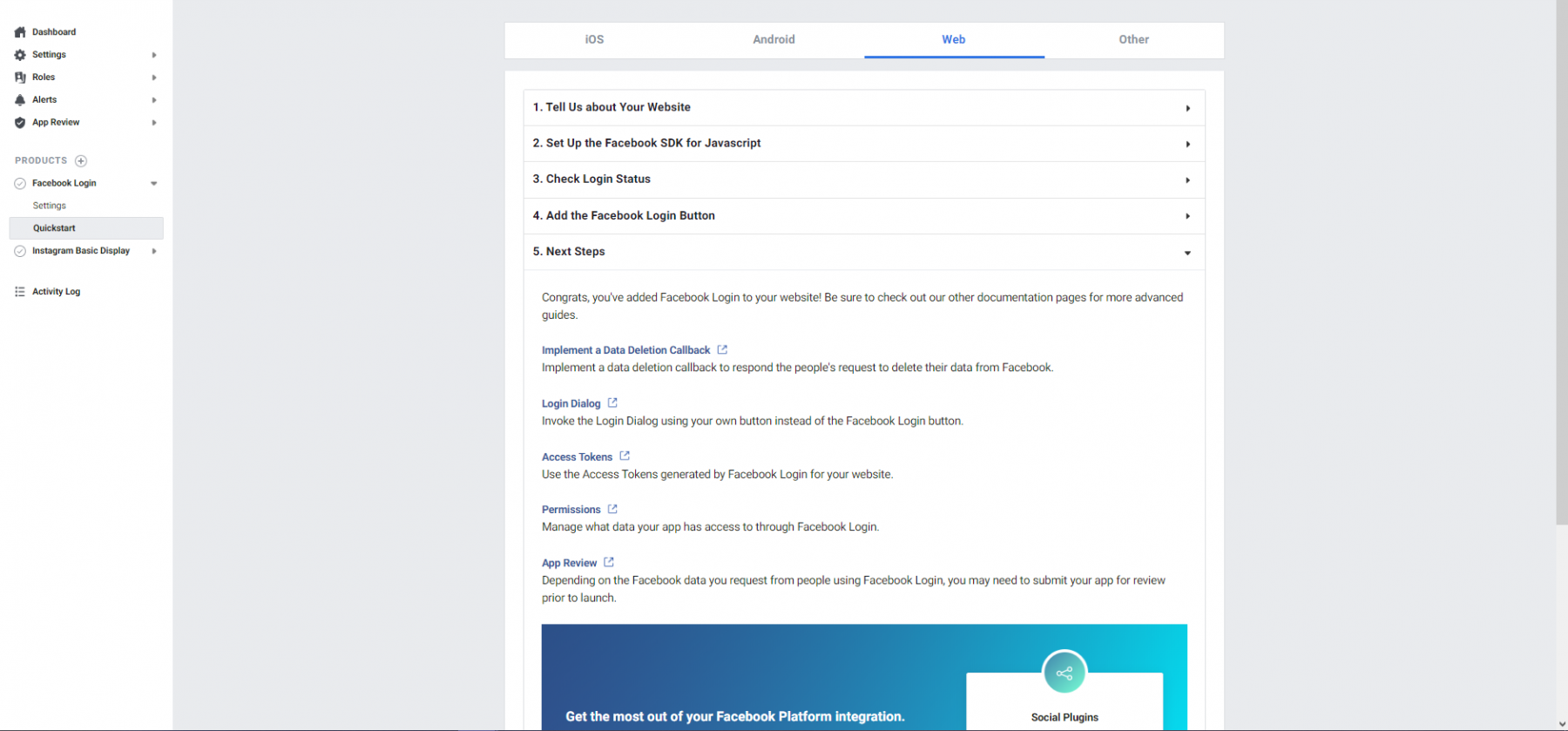
Step 4:
(1) Navigate to “Facebook Login > Settings” page. At “Valid OAuth Redirect URIs”, enter the Redirect URI you get from Social Login Pro app configuration page then click “Save changes”
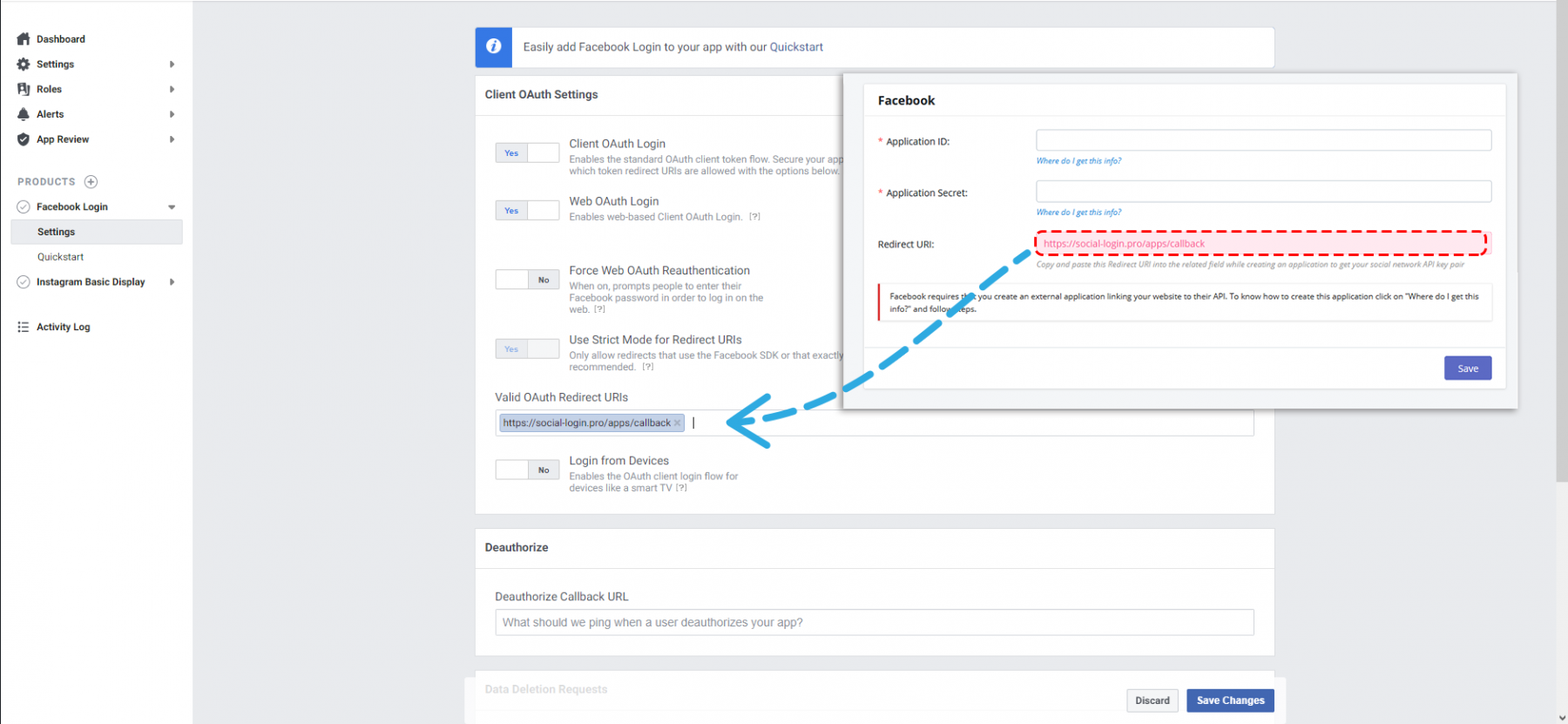
(2) Click on “In development” switch to make your Facebook app go live
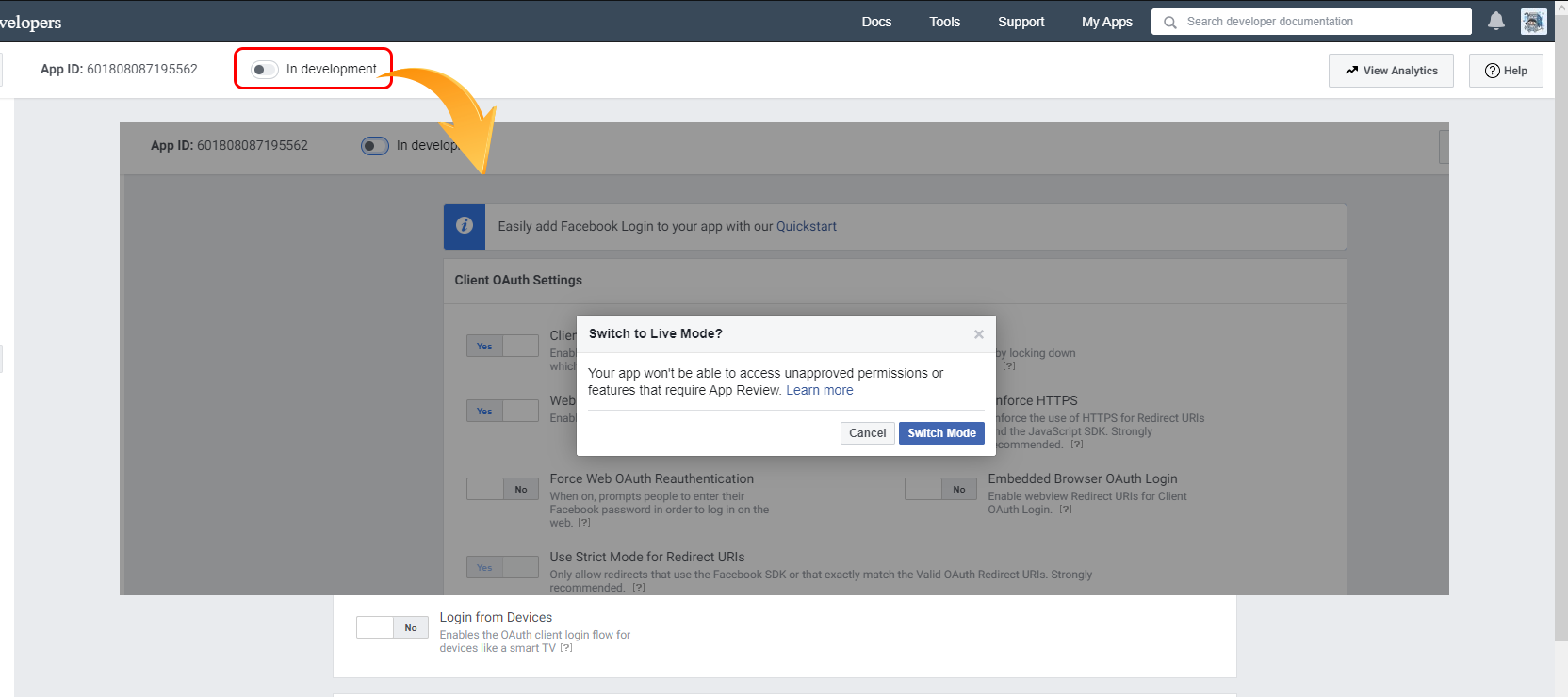
(3) Navigate to “Settings > Basic” page. Copy your App ID and App Secret, then paste into Social Login Pro app setting