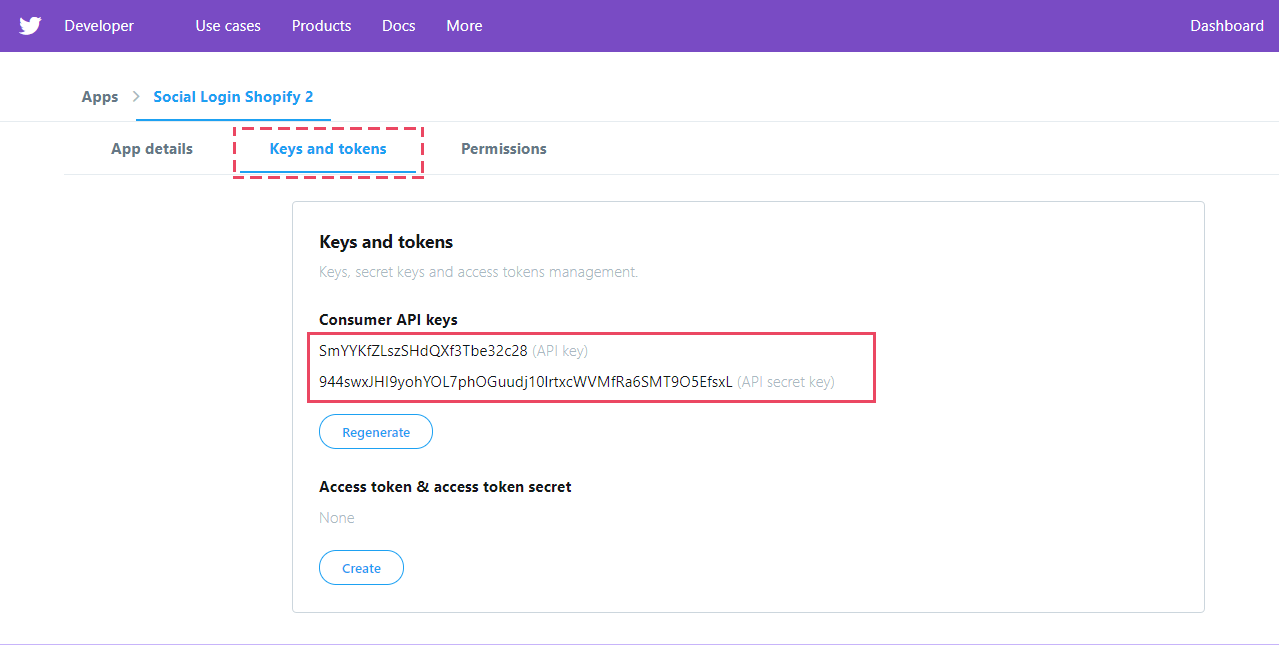Step 1: Click on this page https://developer.twitter.com/en/apps/ then login with your Twitter account.
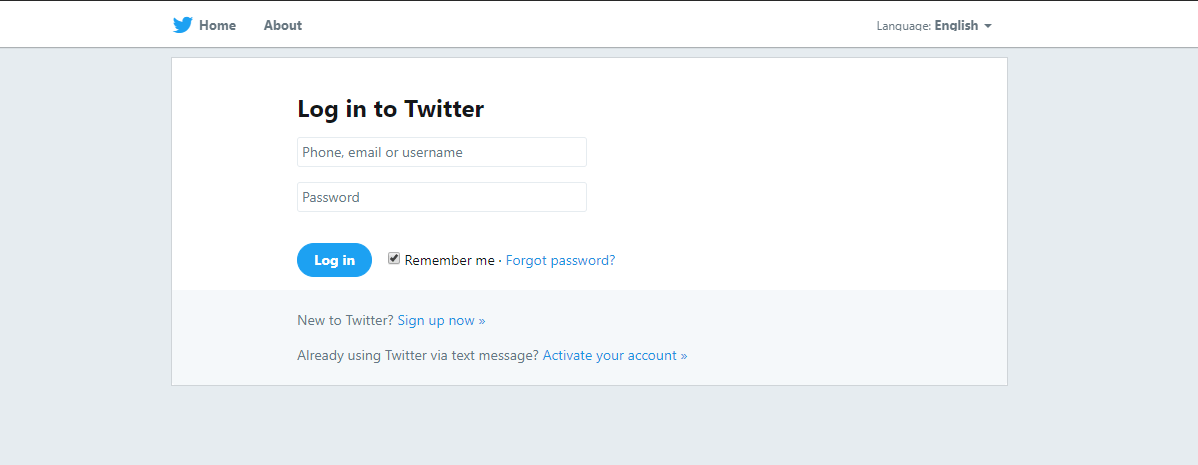
Step 2: To get started with Twitter APIs, you’ll need to create a developer account and create an app. This will provide you with API keys.
(1) Click on "create a developer account" link
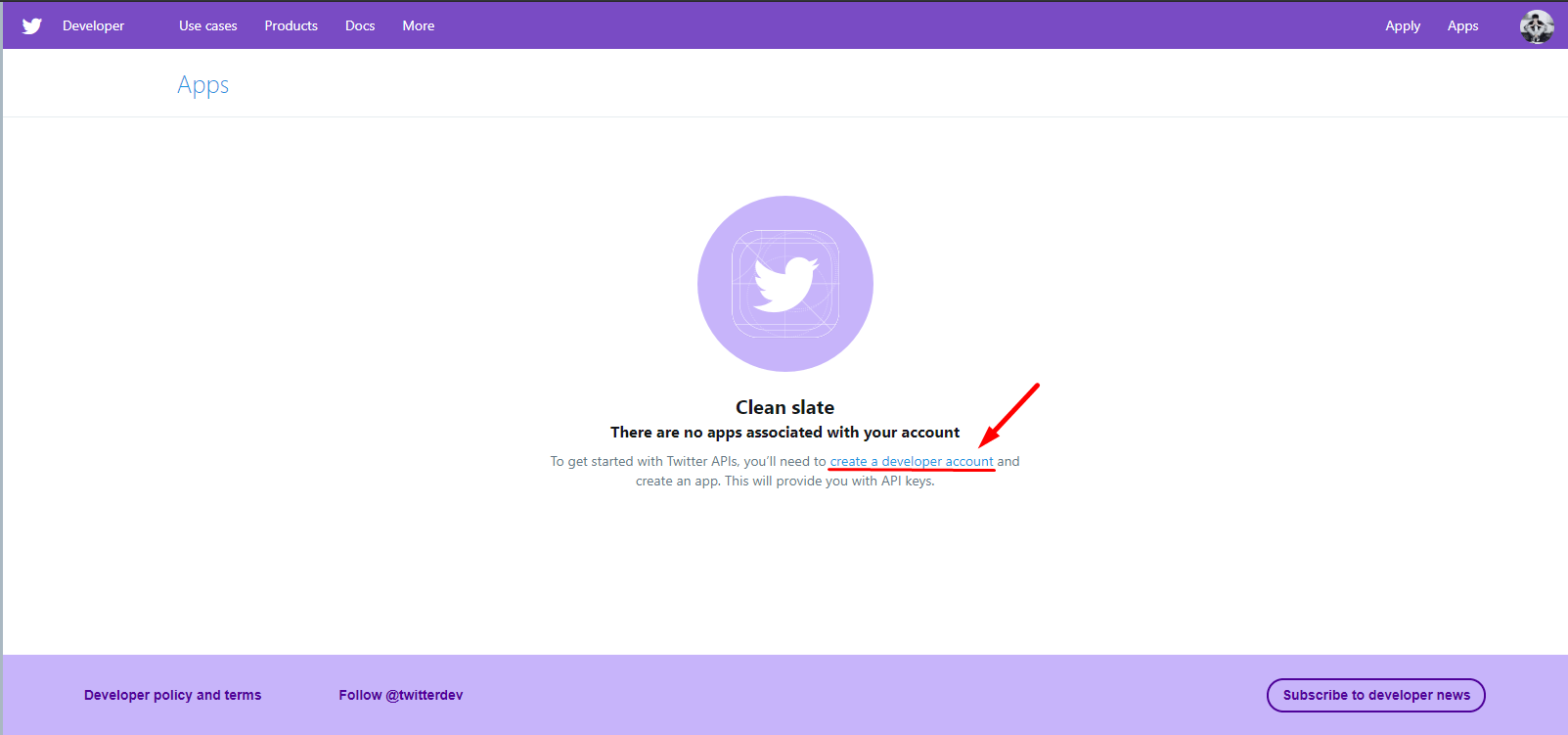
(2) Click on Continue button
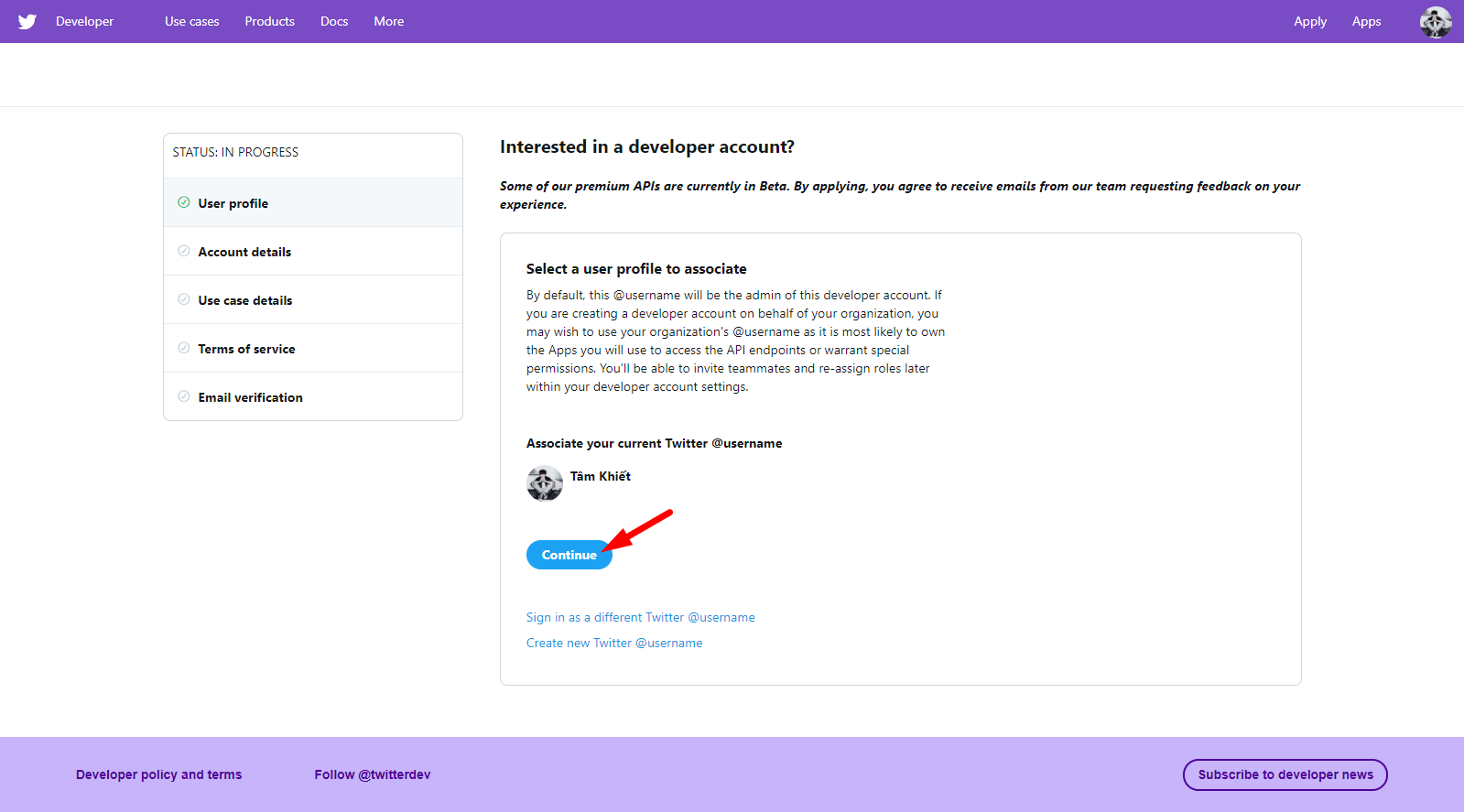
(3) Check the second checkbox and fill in your info. Click on Continue button.
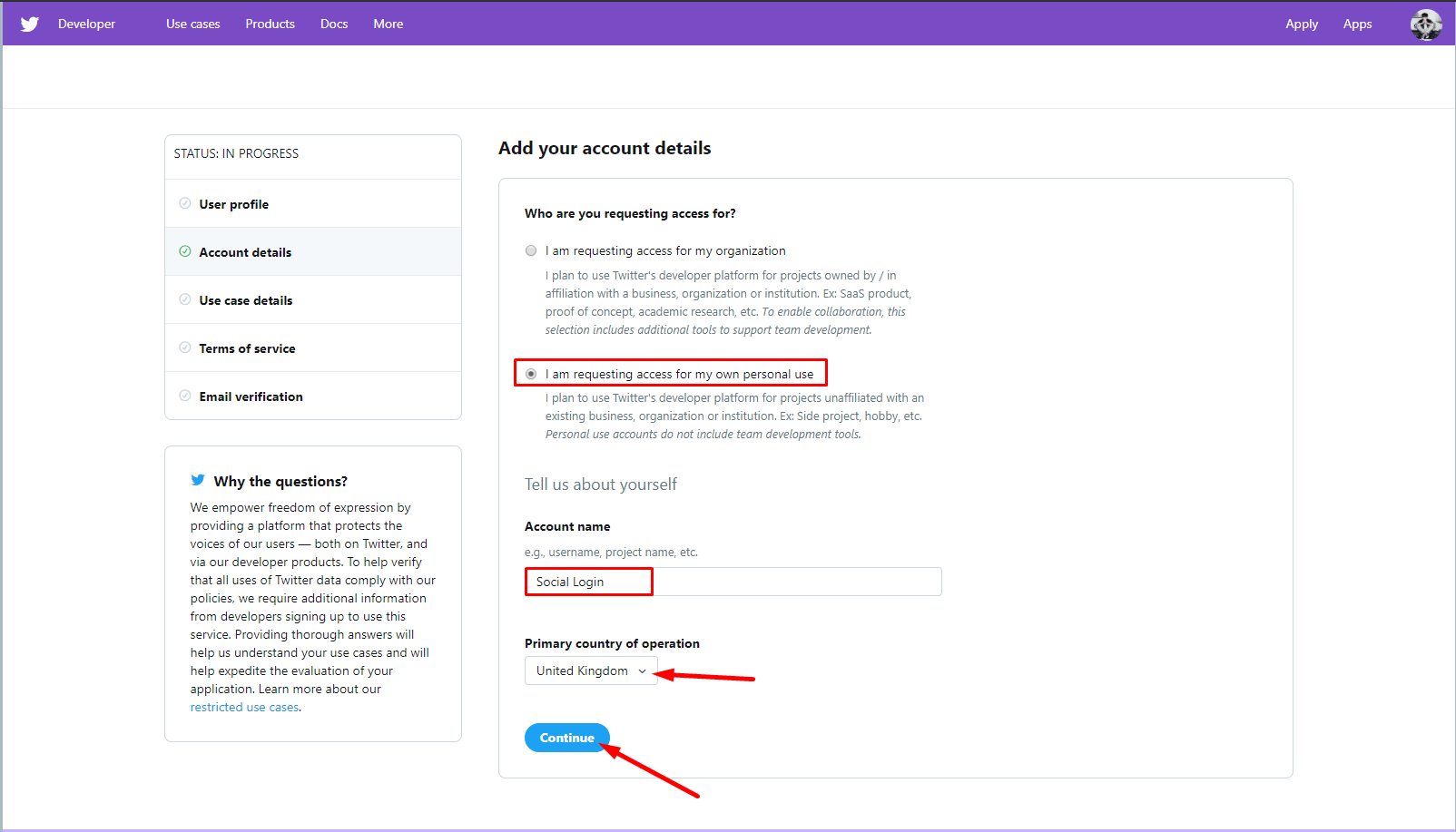
Step 3: Select the usecases you are interested in and describe in your own words what app you are building. Click on Continue button.
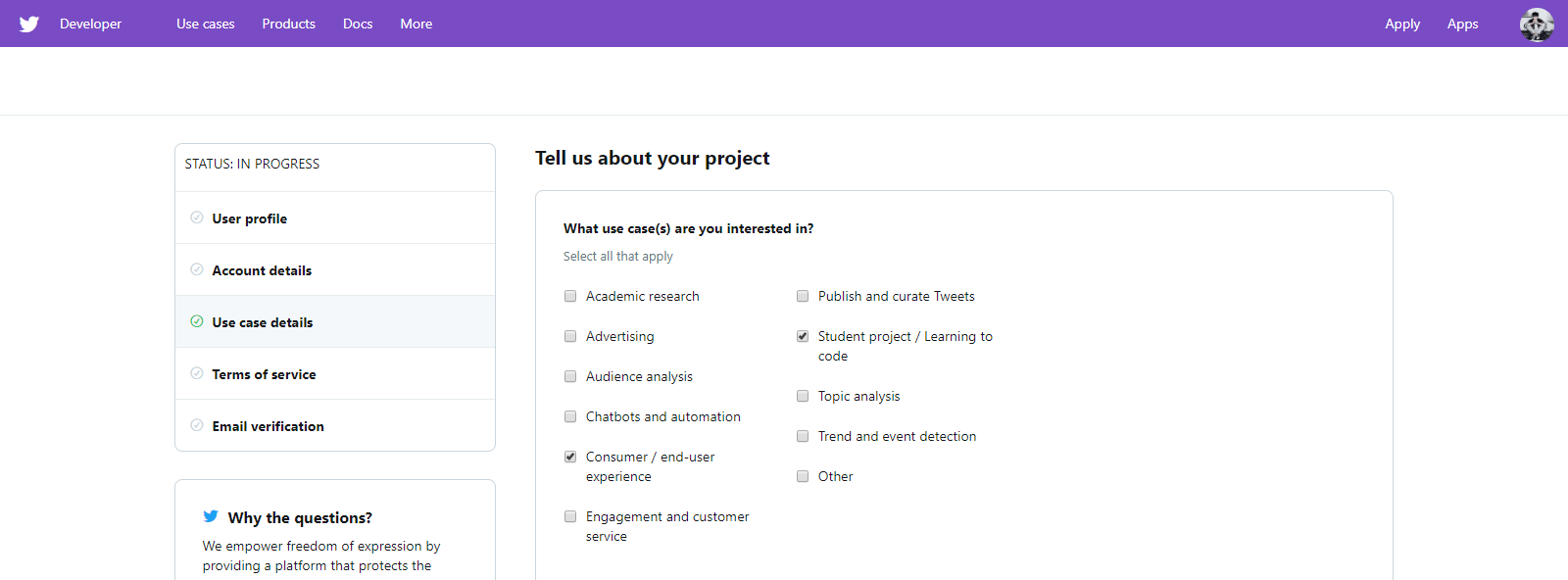
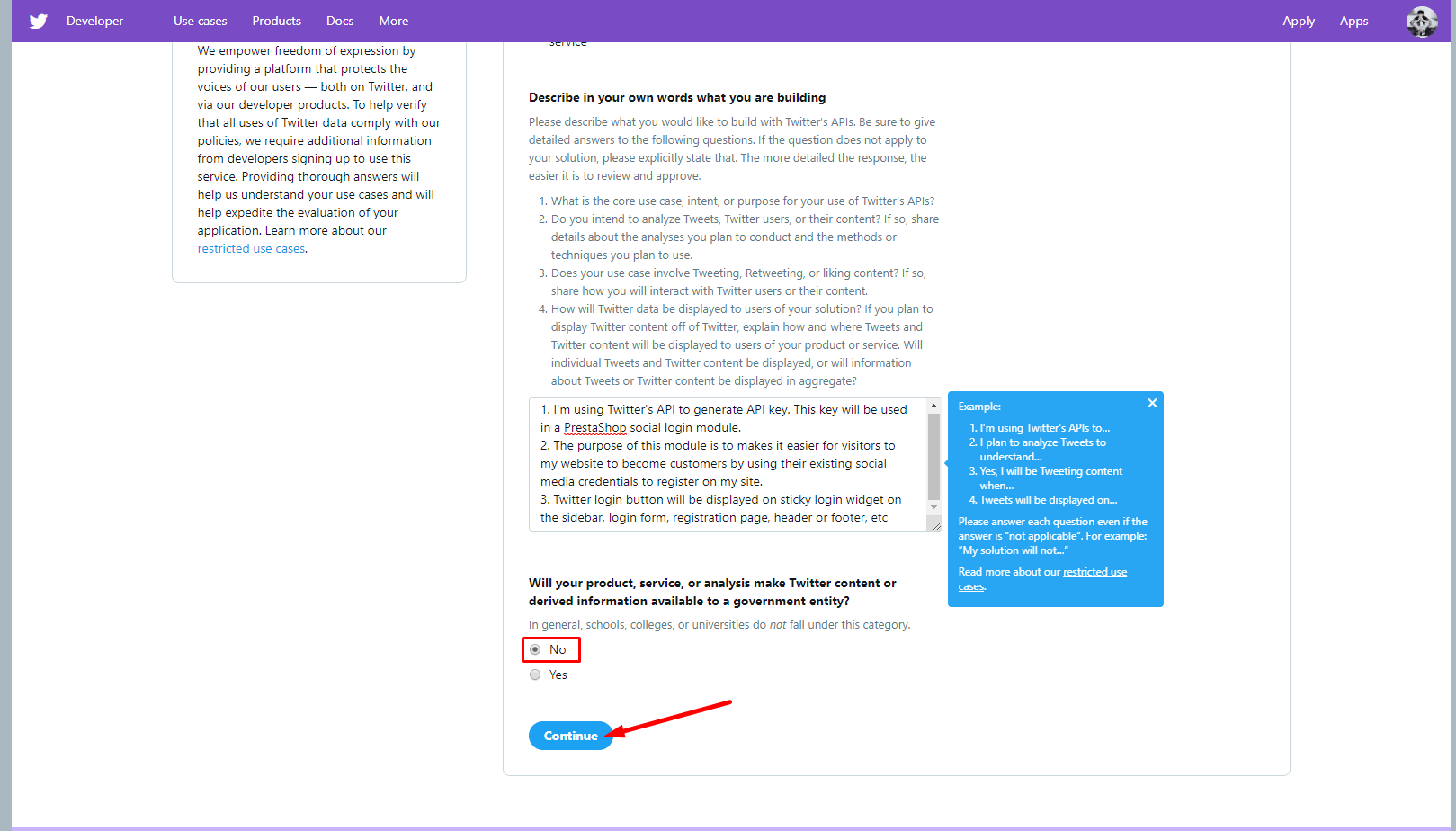
Step 4: Read and agree to the Terms of Service. Click on Submit application button.
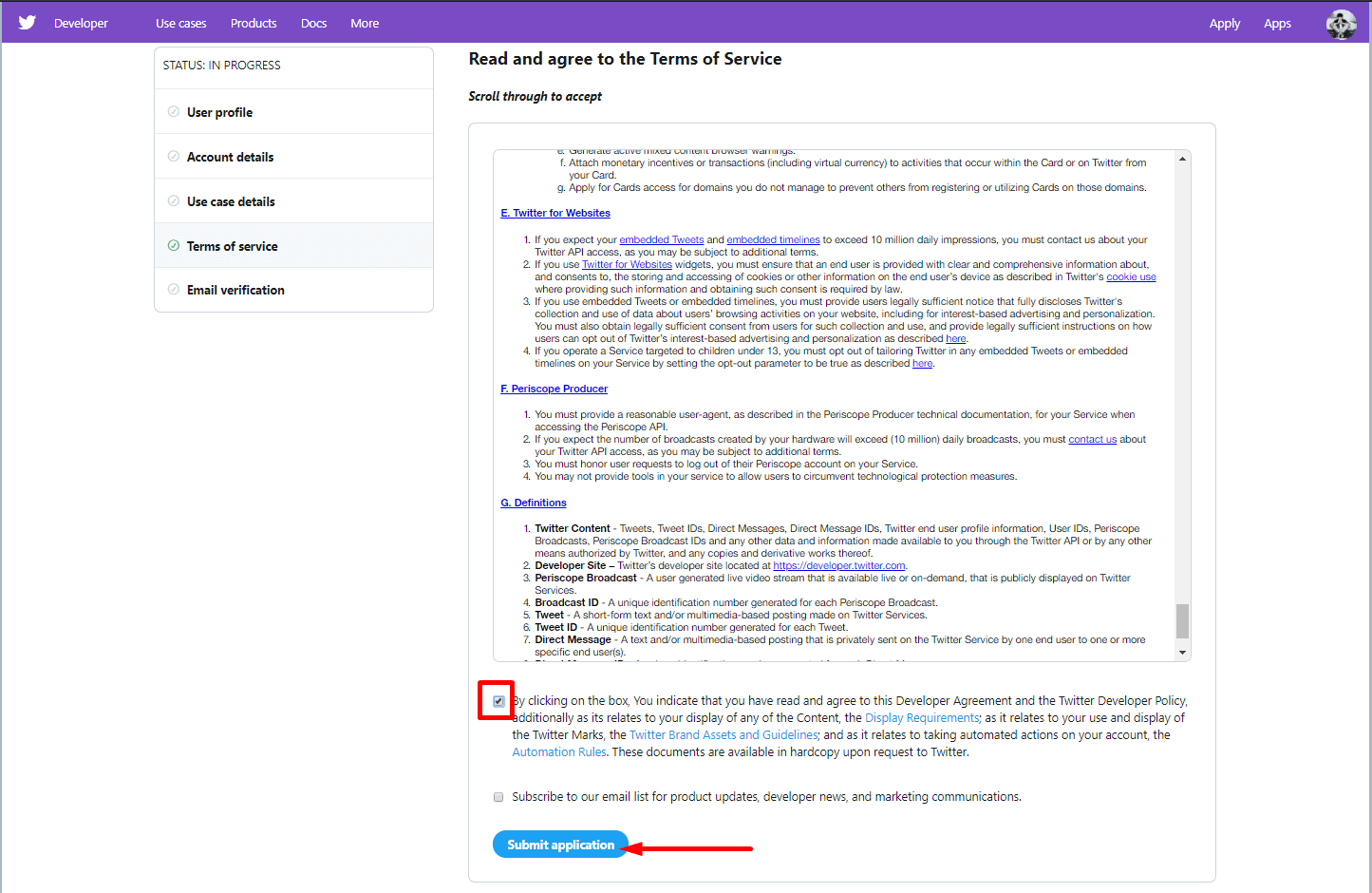
Step 5: Check your email inbox and verify your account. Your application will be set to Review status. After Twitter staff approving your request, you can start to create a new app
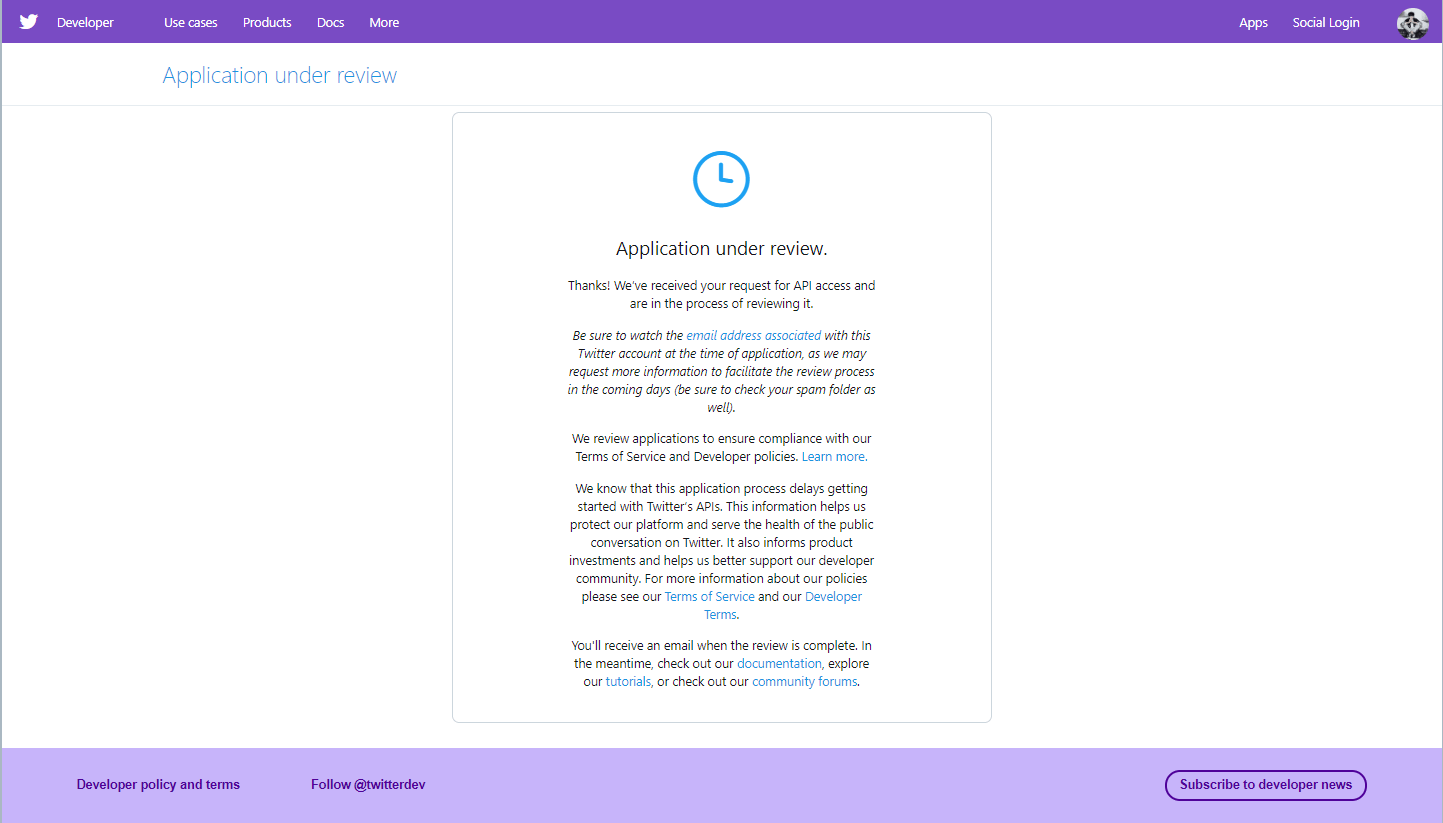
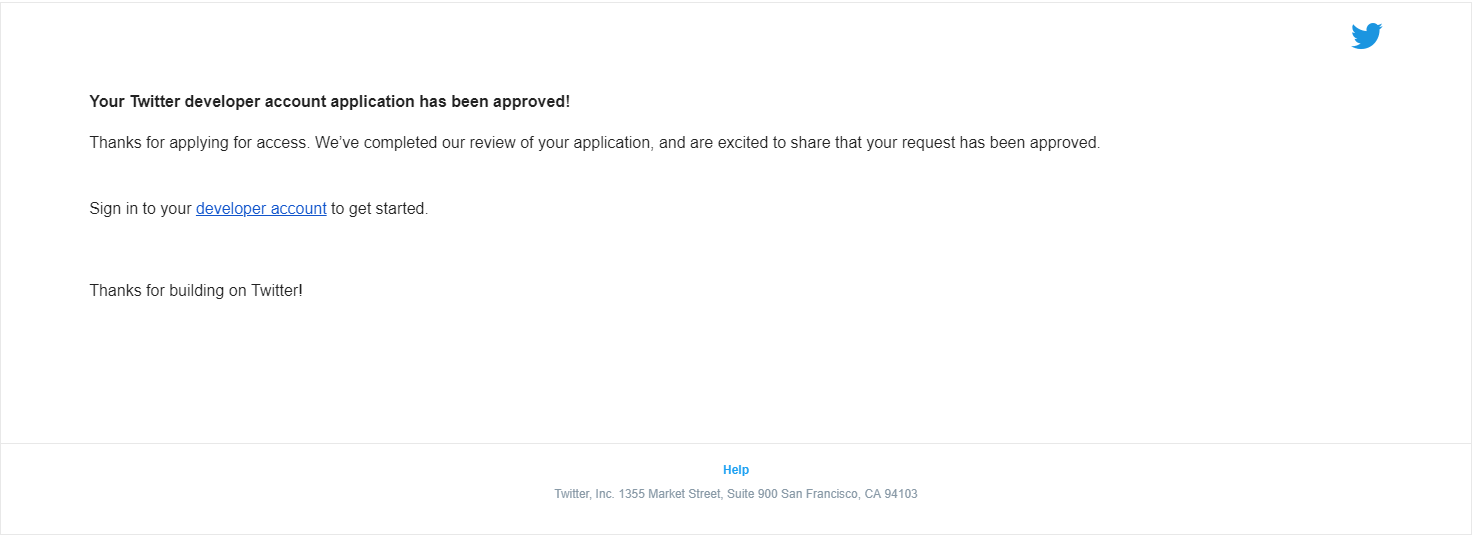
Step 6: Log in with your Twitter developer account. Click on Create An App button then fill the form
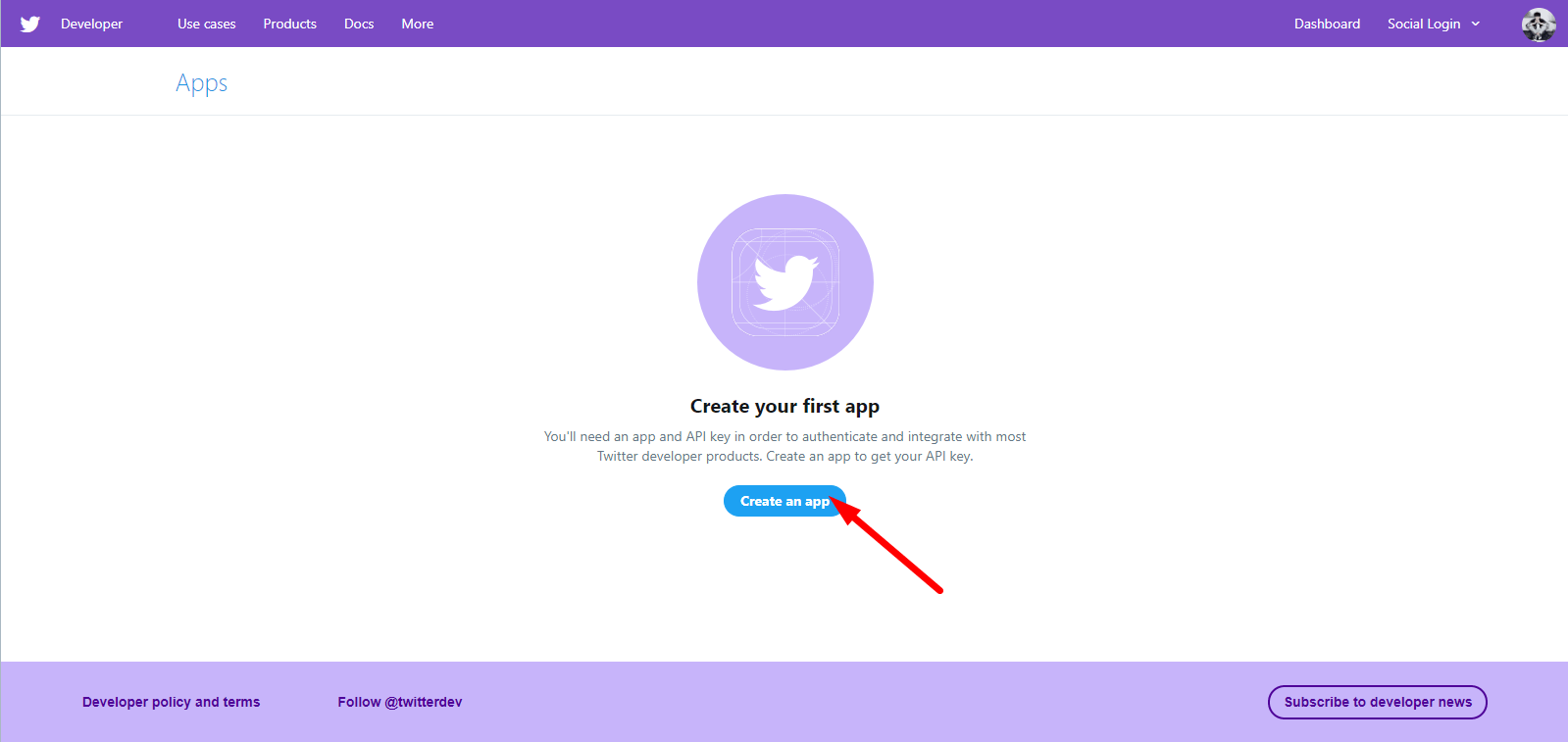
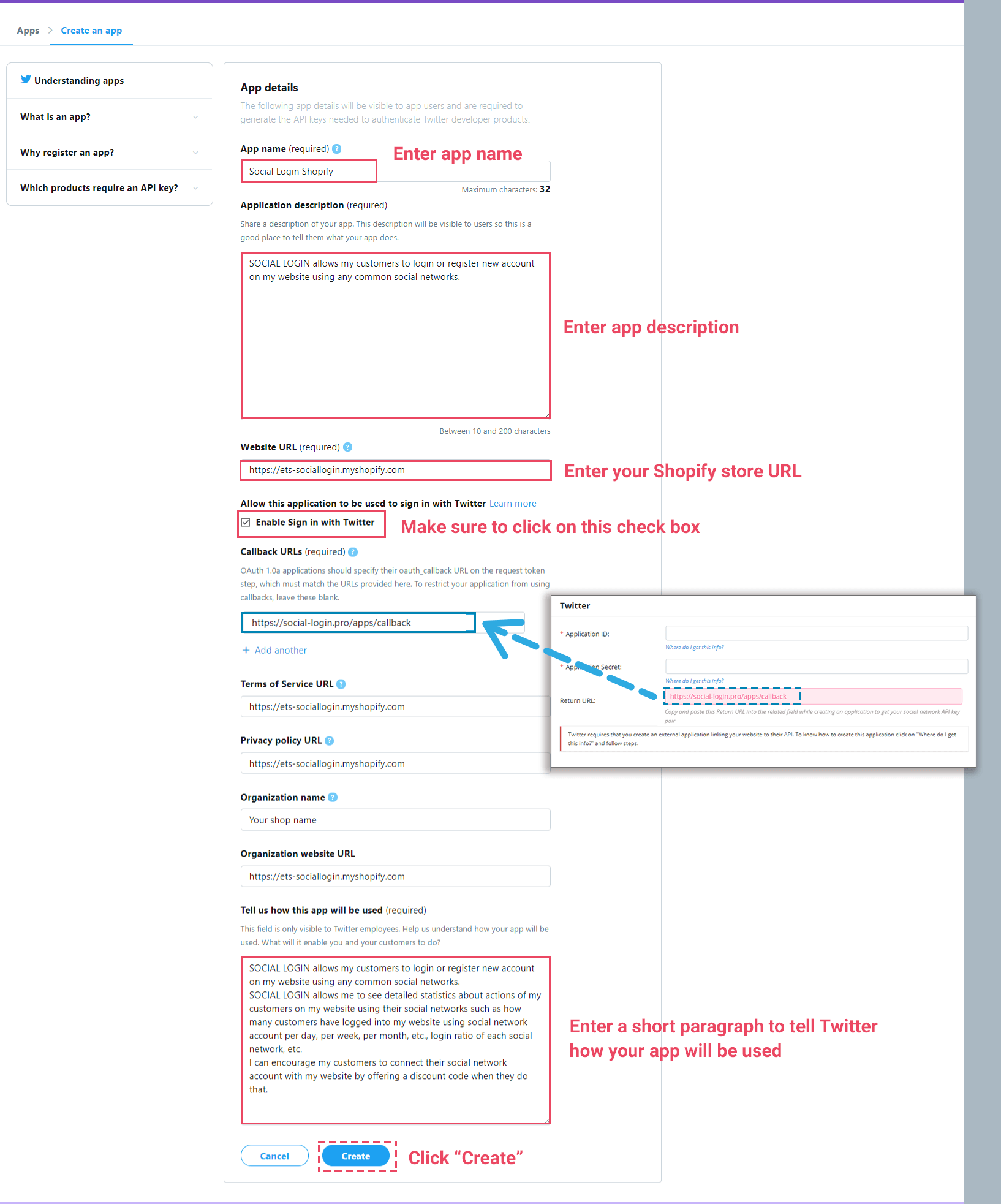
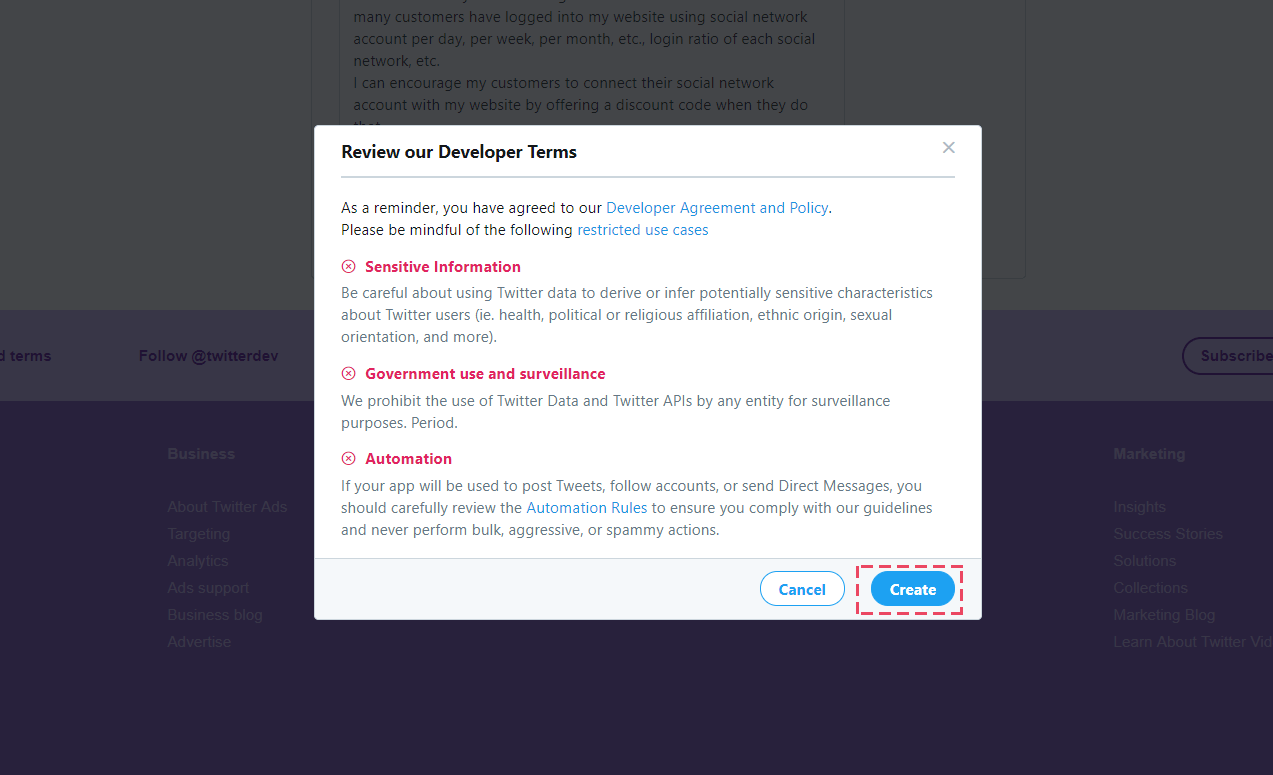
Step 7: Navigate to Keys and tokens tab.
Now you are done, just copy the “Consumer Key” and “Consumer Secret” then paste in Social Login Pro app setting.